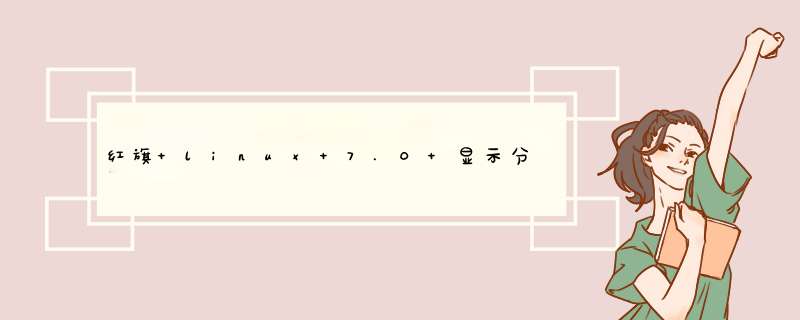
[root@bogon ~]# cd /etc/X11
[root@bogon X11]# ls
applnk lbxproxy starthere xdm xorg.conf xserver
dm prefdm sysconfig xinit xorg.conf.backup xsm
fs proxymngr twm xkb Xresources
gdm serverconfig X Xmodmap X.rpmsave
[root@bogon X11]# vi xorg.conf
更改下面的参数
Section "Monitor"
Identifier "Monitor0"
VendorName "Monitor Vendor"
ModelName "Unknown monitor"
HorizSync 30.0 - 70.0 使之支持更高的分辨率
VertRefresh 85.0 - 85.0 刷新率
Option "dpms"
EndSection
Section "Device"
Identifier "Videocard0"
Driver "vmware"
VendorName "Videocard vendor"
BoardName "VMWare"
EndSection
Section "Screen"
Identifier "Screen0"
Device "Videocard0"
Monitor "Monitor0"
DefaultDepth 24
SubSection "Display"
Viewport 0 0
Depth 16
Modes "1024x768" "800x600" "640x480"
EndSubSection
SubSection "Display"
Viewport 0 0
Depth 24
Modes "1024x768" "800x600" "640x480"
EndSubSection
保存退出
重新启动即可
gdm是Linux的图形界面GDM (The GNOME Display Manager)是GNOME显示环境的管理器,并被用来替代原来的X Display Manager。与其竞争者(X3DM,KDM,WDM)不同,GDM是完全重写的,并不包含任何XDM的代码。GDM可以运行并管理本地和远程登录的X服务器(通过XDMCP)。gdm仅仅是一个脚本,实际上是通过他来运行GDM二进制可执行文件。gdm-stop是用来迅速终止当前正在运行的gdm守护进程的一个脚本。gdm-restart脚本将迅速重启当前守护进程。然而gdm-safe-restart会当所有人都注销后再重启。gdmsetup是一种可以很简单的修改多数常用选项的图形化界面工具。GNOM的帮助里有更完整的文档,在“应用程序”/“系统工具”这一章节。
欢迎分享,转载请注明来源:内存溢出

 微信扫一扫
微信扫一扫
 支付宝扫一扫
支付宝扫一扫
评论列表(0条)