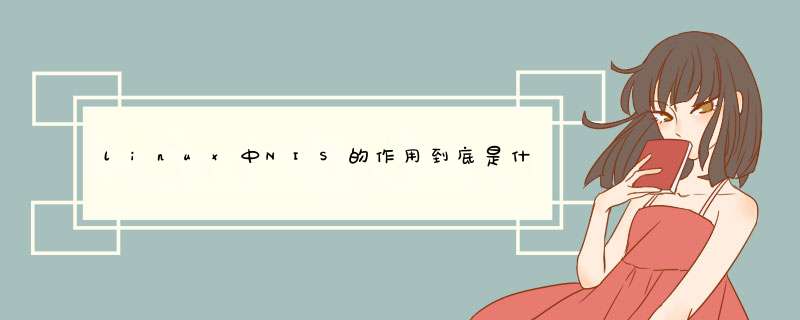
但是NIS域有个致命的缺点是,它是明文发送认证信息的,这使得这种机制的安全性很成问题。而windows域有很好的NTLM认证方式,所以至今WINDOWS域被广泛接受而 NIS基本无人使用。
一、服务器配置:1、第1张安装光盘中包括NIS服务器的安装包ypserv-# chkconfig time on
# chkconfig time-udp on
# service xinetd restart
# echo '192.168.1.2 LinServ' >>/etc/hosts
# nisdomainname nistest
# echo '/bin/nisdomainname nistest' >>/etc/rc.d/rc.local
# echo 'NISDOMAIN=nistest' >>/etc/sysconfig/network
3、设置安全过滤文件
# vi /var/yp/securenets
host 127.0.0.1
255.255.255.0 192.168.1.0
4、启动服务
# service portmap status
# service ypserv start
# service yppasswdd start
5、构建数据库
/usr/lib/yp/ypinit -m
注意:如果服务器新增了用户,需要重新运行初始化命令。
二、客户机配置:1、NIS客户机需要安装ypbind和yp-tools两个软件包
2、
# echo '192.168.1.2 LinServ' >>/etc/hosts
3、
# nisdomainname nistest
# echo '/bin/nisdomainname nistest' >>/etc/rc.d/rc.local
# echo 'NISDOMAIN=nistest' >>/etc/sysconfig/network
4、修改配置文件
echo 'domain nistest server LinServ' >>/etc/yp.conf
无法解析时可将LinServ换成IP。
5、设置nsswitch.conf文件
文件中需要添加使用nis作为主机信息的查询方式
passwd: files nis
shadow: files nis
group: files nis
hosts: files nis dns
6、
# service portmap status
# service ypbind start
7、测试命令
yptest ypwhich -x ypcat passwd
8、改密码
yppasswd
欢迎分享,转载请注明来源:内存溢出

 微信扫一扫
微信扫一扫
 支付宝扫一扫
支付宝扫一扫
评论列表(0条)