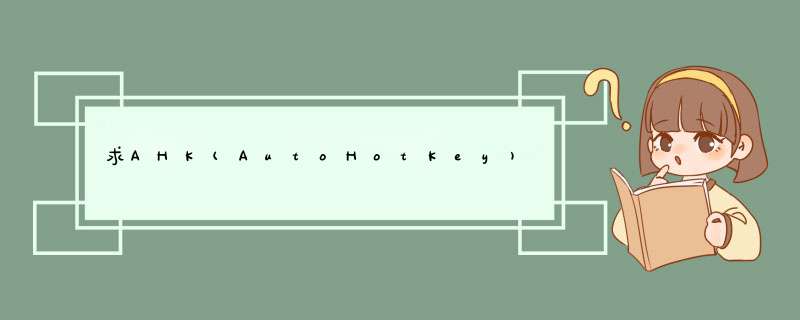
#NoEnv
SendMode Input
setTitleMatchMode 2
SetWorkingDir % A_ScriptDir
~.::
sign:=true
return
~space::
if (sign=true)
{
counts:=0
settimer,delay,500
send {F4}
sign:=false
}
return
delay:
counts++
if (counts=1)
send {F3}
else if (counts=2)
{
send {F4}
settimer,delay,off
}
return
有问题去空间留言
by Sixtyone At 2016.4.10
更新说明
/*
2016.4.24:
2.启动脚本目录后,gui自动隐藏。
2016.4.17:
1. 增加过滤中使用%A_ScriptDir%变量。
2016.4.14:
1.修复2016.4.13版本中的1个bug
2.添加文件(夹)过滤功能:添加到过滤中的文件(夹),将不会被读取到AHK管理器中;
3.修复之前版本某些脚本不能关闭问题;
4.修复脚本不能正确读取ini配置问题。
2016.4.13:
1.更新添加“Scripts文件夹内的第一层子文件夹脚本”,但所有脚本不能同名。
2016.4.11:
1.脚本库中启动条目后,焦点自带设置为上一条,正在运行库同
2.更新脚本库双击运行脚本,正在运行库双击关闭脚本
3.脚本库增加右键菜单:"编辑","运行"--正在运行库增加右键菜单:"编辑","重载","关闭"。
*/
#SingleInstance Force
#NoEnv
#Warn
SetWorkingDir %A_ScriptDir%
Process, Priority,, High
DetectHiddenWindows,On
Menu, Tray, NoStandard 删除自带托盘菜单
Menu, tray, add, 管理,ShowGui 显示gui
Menu, tray, add 创建分隔线.
Menu, tray, add ,过滤,Menu_Tray_过滤 过滤
Menu, tray, add ,脚本目录,Menu_Tray_OpenDir 脚本目录
Menu, tray, add ,重启管理器,Menu_Tray_Reload 重启
Menu, tray, Add
Menu, tray, Add,帮助,HelpHelp
Menu, tray, Add,关于,About关于
Menu, tray, Add
Menu, tray, Add, 退出, ExitSub 创建 退出
Menu, Tray, Default, 管理 默认 菜单:配置
Menu, Tray, Icon, Shell32.dll, 258
IntelligentScript:
Gui,Destroy
Gui Add, ListView, x8 y30 w200 h400 AltSubmit vScriptLibrary g运行 , 脚本名称
Gui Add, Text, x10 y3 w120 h23 +0x200, 脚本库
Gui Add, ListView, x233 y30 w200 h400 AltSubmit vScriptRun g运行2, 脚本名称
Gui Add, Text, x234 y3 w120 h23 +0x200, 已运行脚本
Gui Add, Button, x440 y30 w60 h42 gtsk_open, 启动脚本
Gui Add, Button, x440 y100 w60 h42 gtsk_restart, 重载脚本
Gui Add, Button, x440 y170 w60 h42 gtsk_close, 关闭脚本
Gui Add, Button, x440 y240 w60 h42 gMenu_Tray_OpenDir, 脚本目录
Gui Add, Button, x440 y310 w60 h42 gMenu_Tray_Reload, 重启管理器
Gui Add, Button, x440 y380 w60 h42 gExitSub, 退出
Gui Show,, AHK管理器
Gui Default
Gui,ListView,ScriptLibrary
scriptCount = 0
IniRead,Golv,过滤.ini,过滤
OpenList := Array()
UnOpenList := Array()
Loop, %A_ScriptDir%\scripts\*.ahk,,1
{
if !(A_LoopFileLongPath~="i).+?\\scripts\\[^\\]*\\?[^\\]+\.ahk") 增加一层子文件读取
continue
_Golv=0
loop,Parse,Golv,`n,`r 增加过滤判断
{
StringReplace,_GolvPath,A_LoopField,`%A_ScriptDir`%,%A_ScriptDir%
ifInString,A_LoopFileLongPath ,%_GolvPath%
{
_Golv=1
break
}
}
if _Golv=1
continue
StringReplace, MenuName, A_LoopFileName, .ahk
scriptCount += 1
%MenuName%_Path :=A_LoopFileLongPath
%MenuName%_Dir :=A_LoopFileDir
scriptsName%scriptCount% := A_LoopFileName
scriptsOpened%scriptCount% = 0
UnOpenList.Insert(MenuName)
}
InsertionSort(UnOpenList)
for Index, MenuName in UnOpenList
{
LV_Add("",MenuName)
}
LV_ModifyCol()
gosub tsk_openAll
Gui,Show
return
运行:
if A_GuiEvent = DoubleClick
{
goto,tsk_open
}
return
运行2:
if A_GuiEvent = DoubleClick
goto,tsk_close
return
GuiContextMenu: 运行此标签来响应右键点击或按下 Appskey.
if A_GuiControl = ScriptLibrary 这个检查是可选的. 让它只为 ListView 中的点击显示菜单.
{
Gui,Default
Gui,ListView,ScriptLibrary
RowNumber = 0
Loop,%scriptCount%
{
RowNumber := LV_GetNext(RowNumber)
if not RowNumber
Return
break
}
Menu,PopC,Add,编辑,P_edit
Menu,PopC,Add,运行,tsk_open
menu,PopC,Show
return
}
if A_GuiControl = ScriptRun
{
Gui,Default
Gui,ListView,ScriptRun
RowNumber = 0
Loop,%scriptCount%
{
RowNumber := LV_GetNext(RowNumber)
if not RowNumber
Return
break
}
Menu,PopC2,Add,编辑,P_edit
Menu,PopC2,Add,重载,tsk_restart
Menu,PopC2,Add,关闭,tsk_close
menu,PopC2,Show
return
}
return
P_edit:
LV_GetText(thisScript, RowNumber)
P_editpath :=%thisScript%_path
Run, F:\Program Files\AutoHotkey\SciTE\SciTE.exe "%P_editpath%"
return
tsk_open:
Gui,Default
Gui,ListView,ScriptLibrary
RowNumber = 0
Loop,%scriptCount%
{
RowNumber := LV_GetNext(RowNumber)
if not RowNumber
Return
LV_GetText(thisScript, RowNumber)
Run,% %thisScript%_Path,% %thisScript%_Dir,,%thisScript%
IfInString, thisScript, #
{
Gui, Hide
Return
}
scriptsOpened%A_Index% := 1
break
}
Gui,ListView,ScriptRun
LV_Add("",ThisScript)
LV_ModifyCol()
Gui,ListView,ScriptLibrary
Loop, %scriptCount%
{
LV_GetText(outputname,A_Index,1)
if (outputname=ThisScript)
{
LV_Delete(A_Index)
if A_Index<>1
{
LV_Modify(A_Index-1, "Select")
}
else
{
LV_Modify(1, "Select")
}
break
}
}
LV_ModifyCol()
return
tsk_close:
Gui,Default
Gui,ListView,ScriptRun
RowNumber = 0
Loop,%scriptCount%
{
RowNumber := LV_GetNext(RowNumber)
if not RowNumber
Return
LV_GetText(thisScript, RowNumber)
ID:=%thisScript%
WinClose, ahk_pid %ID%
IfWinExist,ahk_pid %ID%
Process,Close,%ID%
scriptsOpened%A_Index% := 0
break
}
Gui,ListView,ScriptLibrary
LV_Add("",ThisScript)
LV_ModifyCol()
Gui,ListView,ScriptRun
Loop, %scriptCount%
{
LV_GetText(outputname,A_Index,1)
if (outputname=thisScript)
{
LV_Delete(A_Index)
if A_Index<>1
{
LV_Modify(A_Index-1, "Select")
}
else
{
LV_Modify(1, "Select")
}
break
}
}
LV_ModifyCol()
return
tsk_restart:
Gui,Default
Gui,ListView,ScriptRun
RowNumber = 0
Loop,%scriptCount%
{
RowNumber := LV_GetNext(RowNumber)
if not RowNumber
Return
LV_GetText(thisScript, RowNumber)
ID:=%thisScript%
WinClose, ahk_pid %ID%
IfWinExist,ahk_pid %ID%
Process,Close,%ID%
Run,% %thisScript%_Path,% %thisScript%_Dir,,%thisScript%
break
}
return
tsk_openAll:
Loop, %scriptCount%
{
thisScript := scriptsName%A_Index%
StringReplace, thisScript, thisScript, .ahk
if scriptsOpened%A_Index% = 0
{
IfInString, thisScript, _ IfInString,%thisScript%_Path,%A_ScriptDir%\Scripts\_ 不自动启动_文件夹内的脚本
{
continue
}
IfInString, thisScript, #
{
continue
}
Run, % %thisScript%_Path,% %thisScript%_Dir,,%thisScript%
scriptsOpened%A_Index% = 1
Gui,Default
Gui,ListView,ScriptRun
LV_Add("",thisScript)
LV_ModifyCol()
Gui,ListView,ScriptLibrary
Loop, %scriptCount%
{
LV_GetText(outputname,A_Index,1)
if (outputname=thisScript)
{
LV_Delete(A_Index)
break
}
}
LV_ModifyCol()
}
}
Gui,Show
return
Menu_Tray_过滤:
Run, Notepad.exe 过滤.ini
return
Menu_Tray_OpenDir:
Run, %A_ScriptDir%\scripts
gui,Hide
return
Menu_Tray_Reload:
gui,Hide
Gui,Default
Gui,ListView,ScriptRun
Loop % LV_GetCount()
{
LV_GetText(thisScript, A_Index)
ID:=%thisScript%
WinClose, ahk_pid %ID%
IfWinExist,ahk_pid %ID%
Process,Close,%ID%
}
Reload
return
GuiEscape:
GuiClose:
Gui, Hide
return
ExitSub:
msgbox,260,是否退出?,退出脚本,将退出所有经过AHK管理器启动的脚本,你是否确认退出?
IfMsgBox No
return
gui,Hide
Gui,Default
Gui,ListView,ScriptRun
Loop % LV_GetCount()
{
LV_GetText(thisScript, A_Index)
ID:=%thisScript%
WinClose, ahk_pid %ID%
IfWinExist,ahk_pid %ID%
Process,Close,%ID%
}
Gui,Destroy
ExitApp
return
InsertionSort(ByRef array)
{
target := Array()
count := 0
for Index, Files in array
{
files%Index% := Files
count += 1
}
j := 2
while (j <= count)
{
key := files%j%
i := j-1
while (i >= 0 &&key <files%i%)
{
k := i+1
files%k% := files%i%
i -= 1
}
k := i+1
files%k% := key
j += 1
}
Loop, %count%
{
target.Insert(files%A_Index%)
}
array := target
}
About:
msgbox,AHK管理器`n版本号:2016.4.24`nCopyright©2016 Sixtyone. All Rights Reserved.`n`n关于作者:`n`tName:Sixtyone`n`tQQ:576642385
return
Help:
msgbox,将AHK脚本放在脚本目录下进行管理:`n1.以_开头的脚本不会自动加载`n2.以#开头的脚本为临时脚本即运行完就退出`n3.脚本名字不能有空格及除_、#以为的符号`n4.脚本不能为快捷方式
return
F18::
ShowGui:
gui,Show,,AHK管理器
return
欢迎分享,转载请注明来源:内存溢出

 微信扫一扫
微信扫一扫
 支付宝扫一扫
支付宝扫一扫
评论列表(0条)