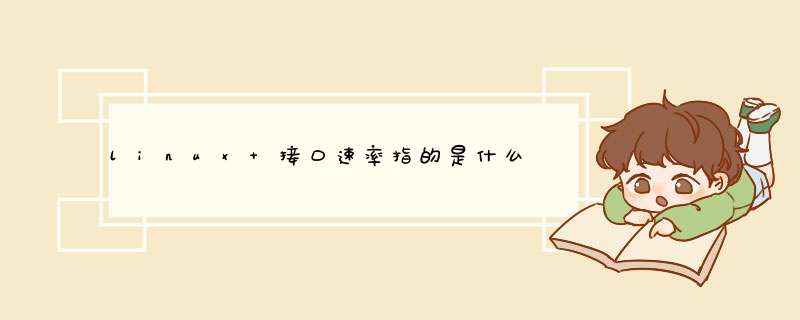
#!/bin/bash
while [ "1" ]
do
eth=$1
RXpre=$(cat /proc/net/dev | grep $eth | tr : " " | awk '{print $2}')
TXpre=$(cat /proc/net/dev | grep $eth | tr : " " | awk '{print $10}')
sleep 1
RXnext=$(cat /proc/net/dev | grep $eth | tr : " " | awk '{print $2}')
TXnext=$(cat /proc/net/dev | grep $eth | tr : " " | awk '{print $10}')
clear
echo -e "\t RX `date +%k:%M:%S` TX"
RX=$((${RXnext}-${RXpre}))
TX=$((${TXnext}-${TXpre}))
if [[ $RX -lt 1024 ]]then
RX="${RX}B/s"
elif [[ $RX -gt 1048576 ]]then
RX=$(echo $RX | awk '{print $1/1048576 "MB/s"}')
else
RX=$(echo $RX | awk '{print $1/1024 "KB/s"}')
fi
if [[ $TX -lt 1024 ]]then
TX="${TX}B/s"
elif [[ $TX -gt 1048576 ]]then
TX=$(echo $TX | awk '{print $1/1048576 "MB/s"}')
else
TX=$(echo $TX | awk '{print $1/1024 "KB/s"}')
fi
echo -e "$eth \t $RX $TX "
done
# ethtool eth0Settings for eth0:
Supported ports: [ TP MII ]
Supported link modes: 10baseT/Half 10baseT/Full
100baseT/Half 100baseT/Full
Supports auto-negotiation: Yes
Advertised link modes: 10baseT/Half 10baseT/Full
100baseT/Half 100baseT/Full
Advertised auto-negotiation: Yes
Speed: 10Mb/s
Duplex: Half
Port: MII
PHYAD: 32
Transceiver: internal
Auto-negotiation: on
Supports Wake-on: pumbg
Wake-on: d
Current message level: 0×00000007 (7)
Link detected: yes
# ethtool -s eth0 speed 100 duplex full autoneg off
# ethtool eth0
Settings for eth0:
Supported ports: [ TP MII ]
Supported link modes: 10baseT/Half 10baseT/Full
100baseT/Half 100baseT/Full
Supports auto-negotiation: Yes
Advertised link modes: 10baseT/Half 10baseT/Full
100baseT/Half 100baseT/Full
Advertised auto-negotiation: No
Speed: 100Mb/s
Duplex: Full
Port: MII
PHYAD: 32
Transceiver: internal
Auto-negotiation: off
Supports Wake-on: pumbg
Wake-on: d
Current message level: 0×00000007 (7)
Link detected: yes
前两天在51cto 6个豆豆下的资料,挺不错的,匿名,没法给你。。= . =...
欢迎分享,转载请注明来源:内存溢出

 微信扫一扫
微信扫一扫
 支付宝扫一扫
支付宝扫一扫
评论列表(0条)