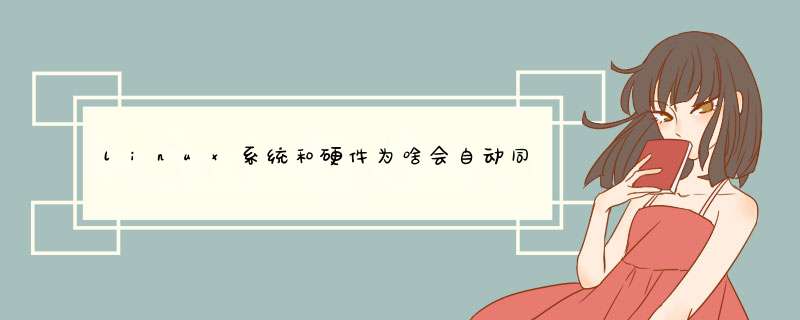
2、Linux系统是一种免费使用和自由传播的类UNIX *** 作系统,受到Minix和Unix思想的启发,是一个基于POSIX的多用户、多任务、支持多线程和多CPU的 *** 作系统。
科技时代,任何行业都离不开数据的分析以及统筹,如果掌握了最关键的数据及技术,那成功就指日可待,所以数据对于一个企业来说,就是最无形的财富,而一个企业的数据基本都有服务器保存及管理着,如何保证数据安全,实现数据同步及备份?诚恺科技小编就同大家一起来看看在Linux服务器中利用rsync配合inotify实现数据实时同步及备份的方法。rsync:可以镜像保存整个目录树和文件系统。可以很容易做到保持原来文件的权限、时间、软硬链接等等。第一次同步时 rsync 会复制全部内容,但在下一次只传输修改过的文件。
方案:起初用rsync进行数据备份是利用计划任务,定时执行一下命令实现rsync的同步,但最近开发这边修改比较频繁,看来需要实时同步备份来完善备份机制!所以需要利用inotify触发器来改善!达到一旦指定的位置有了新的变动就将其同步!
环境:
CentOS 6.4 64位
rsync-3.0.9
inotify-tools-3.14
说明:
10.10.1.6 (rsync+inotify)----------网站程序(/data0/htdocs/)
10.10.1.9 (rsync)------------------网站程序备份(/data0/htdocs/)
目的:
实现10.10.1.6的/data0/htdocs/目录下发生任何变动都将实时同步到10.10.1.9的/data0/htdocs/上(另,这两台都跑有keepalived+nginx,来实现出现故障自动切换的容灾,详细配置会在后面补上)
一、web服务器10.10.1.6 (rsync+inotify)
1、准备软件包
2、安装Rsync
1)、1234 tar-zxvf rsync-3.0.9.tar.gz
2)、cdrsync-3.0.9
3)、./configure--prefix=/usr/local/rsync
4)、makemakeinstall
建立密码认证文件
[root@ftp ~]# echo "111111">/etc/rsyncd/rsyncd.secrets建立密码认证文件
*其中111111可以自己设置密码,rsyncd.secrets名字也可以自己设置;
权限:要将/etc/rsyncd/rsyncd.secrets设置为root拥有, 且权限为600。
# chmod 600 /etc/rsyncd/rsyncd.secrets
3、安装inotify
1)、1234 tar-zxvf inotify-tools-3.14.tar.gz
2)、cdinotify-tools-3.14
3)、./configure--prefix=/usr/local/inotify
4)、makemakeinstall
4、创建rsync复制脚本
此项功能主要是将ftp端的目录/data0/htdocs/里的内容,如果修改了(无论是添加、修改、删除文件)能够通过inotify监控到,并通过rsync实时的同步给10.10.1.9的/data0/htdocs里,下面是通过shell脚本实现的。
[root@web ~]# vim /root/shell/rsync.sh
[root@web ~]# chmod u+x /root/shell/rsync.sh
[root@web ~]# setsid /root/shell/rsync.sh &
#后台运行脚本,关闭shell终端继续后台运行
rsync.sh脚本加入开机启动项
# echo "/root/shell/rsync.sh" >>/etc/rc.local
防火墙开启rsync端口:873
添加:
iptables -A INPUT -m state --state NEW -m tcp -p tcp --dport 873 -jACCEPT
重启:
# /etc/init.d/iptables restart
二、备份服务器10.10.1.9(rsync)
1、准备工作
创建备份目录:
# mkdir /data0/htdocs
2、安装rsync(备份主机只安装rsync)
1)、1234 tar-zxvf rsync-3.0.9.tar.gz
2)、cdrsync-3.0.9
3)、./configure--prefix=/usr/local/rsync
4)、makemakeinstall
3、建立用户与密码认证文件
[root@backup ~]# echo "root:111111" >/etc/ rsyncd/rsyncd.secrets
[root@backup ~]# less /etc/rsyncd/rsyncd.secrets
root:111111
注意:
请记住,在10.10.1.6端建立的密码文件,只有密码,没有用户名;而在10.10.1.9里建立的密码文件,用户名与密码都有。
权限:要将/etc/rsyncd/rsyncd.secrets设置为root拥有, 且权限为600。
#chmod 600 /etc/rsyncd/rsyncd.secrets
4、建立rsync配置文件
[root@backup ~]# vim /etc/rsyncd/rsyncd.conf
启动rsync服务
# /usr/local/rsync/bin/rsync --daemon --config=/etc/rsyncd.conf
# ps -ef |grep rsync
Rsync服务加入开机启动项
# echo "/usr/local/rsync/bin/rsync --daemon --config=/etc/rsyncd.conf" >>/etc/rc.local
防火墙开启rsync端口:873
添加:
iptables -A INPUT -m state --state NEW -m tcp -p tcp --dport 873 -jACCEPT
重启:
# /etc/init.d/iptables restart
完成,其实这个时候数据已经同步了!
测试一下:
由于/data0/htdocs/下涉及到一些公司信息,所以就以/data0/htdocs/tmp/为例
主机名可以区别是两台机器,里面的内容完全一直,连文件的属性都一样
再对里面修改一下试试,创建一个文件,然后删除user目录试试
上面讲的自旋锁,信号量和互斥锁的实现,都是使用了原子 *** 作指令。由于原子 *** 作会 lock,当线程在多个 CPU 上争抢进入临界区的时候,都会 *** 作那个在多个 CPU 之间共享的数据 lock。CPU 0 *** 作了 lock,为了数据的一致性,CPU 0 的 *** 作会导致其他 CPU 的 L1 中的 lock 变成 invalid,在随后的来自其他 CPU 对 lock 的访问会导致 L1 cache miss(更准确的说是communication cache miss),必须从下一个 level 的 cache 中获取。
这就会使缓存一致性变得很糟,导致性能下降。所以内核提供一种新的同步方式:RCU(读-复制-更新)。
RCU 解决了什么
RCU 是读写锁的高性能版本,它的核心理念是读者访问的同时,写者可以更新访问对象的副本,但写者需要等待所有读者完成访问之后,才能删除老对象。读者没有任何同步开销,而写者的同步开销则取决于使用的写者间同步机制。
RCU 适用于需要频繁的读取数据,而相应修改数据并不多的情景,例如在文件系统中,经常需要查找定位目录,而对目录的修改相对来说并不多,这就是 RCU 发挥作用的最佳场景。
RCU 例子
RCU 常用的接口如下图所示:
为了更好的理解,在剖析 RCU 之前先看一个例子:
#include<linux/kernel.h>#include<linux/module.h>#include<linux/init.h>#include<linux/slab.h>#include<linux/spinlock.h>#include<linux/rcupdate.h>#include<linux/kthread.h>#include<linux/delay.h>structfoo{intastructrcu_headrcu}staticstructfoo*g_ptrstaticintmyrcu_reader_thread1(void*data)//读者线程1{structfoo*p1=NULLwhile(1){if(kthread_should_stop())breakmsleep(20)rcu_read_lock()mdelay(200)p1=rcu_dereference(g_ptr)if(p1)printk("%s: read a=%d\n",__func__,p1->a)rcu_read_unlock()}return0}staticintmyrcu_reader_thread2(void*data)//读者线程2{structfoo*p2=NULLwhile(1){if(kthread_should_stop())breakmsleep(30)rcu_read_lock()mdelay(100)p2=rcu_dereference(g_ptr)if(p2)printk("%s: read a=%d\n",__func__,p2->a)rcu_read_unlock()}return0}staticvoidmyrcu_del(structrcu_head*rh)//回收处理 *** 作{structfoo*p=container_of(rh,structfoo,rcu)printk("%s: a=%d\n",__func__,p->a)kfree(p)}staticintmyrcu_writer_thread(void*p)//写者线程{structfoo*oldstructfoo*new_ptrintvalue=(unsignedlong)pwhile(1){if(kthread_should_stop())breakmsleep(250)new_ptr=kmalloc(sizeof(structfoo),GFP_KERNEL)old=g_ptr*new_ptr=*oldnew_ptr->a=valuercu_assign_pointer(g_ptr,new_ptr)call_rcu(&old->rcu,myrcu_del)printk("%s: write to new %d\n",__func__,value)value++}return0}staticstructtask_struct*reader_thread1staticstructtask_struct*reader_thread2staticstructtask_struct*writer_threadstaticint__initmy_test_init(void){intvalue=5printk("figo: my module init\n")g_ptr=kzalloc(sizeof(structfoo),GFP_KERNEL)reader_thread1=kthread_run(myrcu_reader_thread1,NULL,"rcu_reader1")reader_thread2=kthread_run(myrcu_reader_thread2,NULL,"rcu_reader2")writer_thread=kthread_run(myrcu_writer_thread,(void*)(unsignedlong)value,"rcu_writer")return0}staticvoid__exitmy_test_exit(void){printk("goodbye\n")kthread_stop(reader_thread1)kthread_stop(reader_thread2)kthread_stop(writer_thread)if(g_ptr)kfree(g_ptr)}MODULE_LICENSE("GPL")module_init(my_test_init)module_exit(my_test_exit)
执行结果是:
myrcu_reader_thread2:reada=0myrcu_reader_thread1:reada=0myrcu_reader_thread2:reada=0myrcu_writer_thread:writetonew5myrcu_reader_thread2:reada=5myrcu_reader_thread1:reada=5myrcu_del:a=0
RCU 原理
可以用下面一张图来总结,当写线程 myrcu_writer_thread 写完后,会更新到另外两个读线程 myrcu_reader_thread1 和 myrcu_reader_thread2。读线程像是订阅者,一旦写线程对临界区有更新,写线程就像发布者一样通知到订阅者那里,如下图所示。
写者在拷贝副本修改后进行 update 时,首先把旧的临界资源数据移除(Removal);然后把旧的数据进行回收(Reclamation)。结合 API 实现就是,首先使用 rcu_assign_pointer 来移除旧的指针指向,指向更新后的临界资源;然后使用 synchronize_rcu 或 call_rcu 来启动 Reclaimer,对旧的临界资源进行回收(其中 synchronize_rcu 表示同步等待回收,call_rcu 表示异步回收)。
为了确保没有读者正在访问要回收的临界资源,Reclaimer 需要等待所有的读者退出临界区,这个等待的时间叫做宽限期(Grace Period)。
Grace Period
中间的黄色部分代表的就是 Grace Period,中文叫做宽限期,从 Removal 到 Reclamation,中间就隔了一个宽限期,只有当宽限期结束后,才会触发回收的工作。宽限期的结束代表着 Reader 都已经退出了临界区,因此回收工作也就是安全的 *** 作了。
宽限期是否结束,与 CPU 的执行状态检测有关,也就是检测静止状态 Quiescent Status。
Quiescent Status
Quiescent Status,用于描述 CPU 的执行状态。当某个 CPU 正在访问 RCU 保护的临界区时,认为是活动的状态,而当它离开了临界区后,则认为它是静止的状态。当所有的 CPU 都至少经历过一次 Quiescent Status 后,宽限期将结束并触发回收工作。
因为 rcu_read_lock 和 rcu_read_unlock 分别是关闭抢占和打开抢占,如下所示:
staticinlinevoid__rcu_read_lock(void){preempt_disable()}
staticinlinevoid__rcu_read_unlock(void){preempt_enable()}
所以发生抢占,就说明不在 rcu_read_lock 和 rcu_read_unlock 之间,即已经完成访问或者还未开始访问。
Linux 同步方式的总结
资料免费领
学习直通车
欢迎分享,转载请注明来源:内存溢出

 微信扫一扫
微信扫一扫
 支付宝扫一扫
支付宝扫一扫
评论列表(0条)