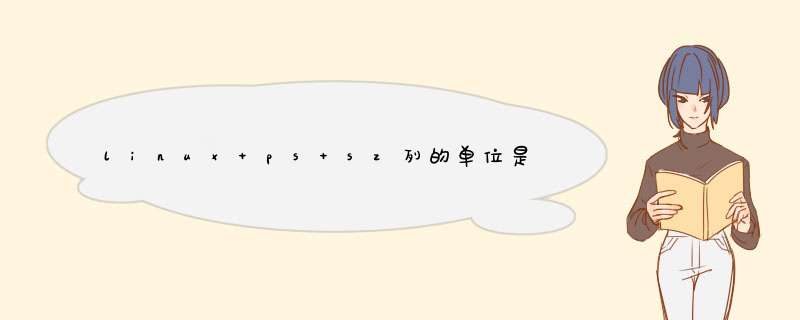
参考:
ps -efl
The additional columns of most interest are NI and SZ. The former shows the nice value of the process, which determines the priority of the process. The higher the value, the lower the priority. The default nice value is 0 on Linux systems.
The latter displays the size of the process in memory. The value of the field is the number of pages the process is occupying. On Linux systems a page is 4,096 bytes.
psaux
USER
PID
%CPU
%MEM
VSZ
RSS
TTY
STAT
START
TIME
COMMAND
●
USER,进程所有者的用户名。
●
PID,进程号,可以唯一标识该进程。
●
%CPU,进程自最近一次刷新以来所占用的CPU时间和总时间的百分比。
●
%MEM,进程使用内存的百分比。
●
VSZ,进程使用的虚拟内存大小,以K为单位。
●
RSS,进程占用的物理内存的总数量,以K为单位。
●
TTY,进程相关的终端名。
●
STAT,进程状态,用(R--运行或准备运行;S--睡眠状态;I--空闲;Z--冻结;D--不间断睡眠;W-进程没有驻留页;T停止或跟踪。)这些字母来表示。
●
START,进程开始运行时间。
●
TIME,进程使用的总CPU时间。
●
COMMAND,被执行的命令行。
欢迎分享,转载请注明来源:内存溢出

 微信扫一扫
微信扫一扫
 支付宝扫一扫
支付宝扫一扫
评论列表(0条)