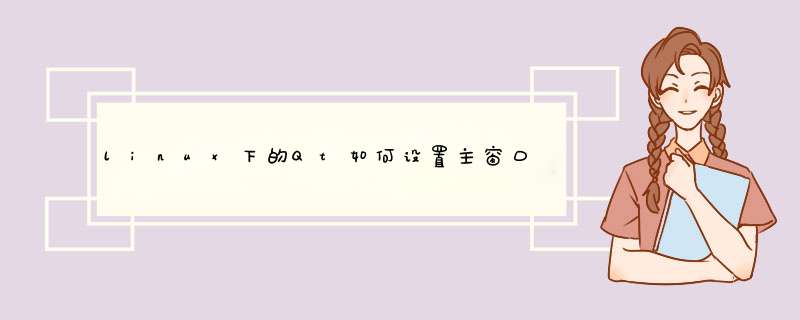
RcMainWindow::RcMainWindow(QWidget
*parent)
:
QMainWindow(parent),
ui(new
Ui::RcMainWindow)
{
ui->setupUi(this)
QPixmap
pixmap(":/img/background.bmp")
QPalette
palette
palette.setBrush(backgroundRole(),
QBrush(pixmap))
setPalette(palette)
}
此外也可实现继承自父类QMainWindow的虚函数paintEvent,并在该函数中加入同样代码。
1Qt Quick Controls2的默认风格是一种朴素,轻量的风格,这种风格体现在控件的所有方面。其好处就是能够最大程度提高你的App性能
2
Qt Quick还根据谷歌提出的Material Design设计规则,提供了一套界面精美诱人的风格方案,相对默认风格来说,这种风格会更消耗系统资源
3
Qt Quick还根据微软提出的Universal Design设计规则,提供了一套界面精美诱人的风格方案,相对默认风格来说,这种风格会更消耗系统资源
4
配置应用程序界面风格的一种方法是在C++源文件的main.c中,通过QQuickStyle的静态方法setStyle来设置,比如下面的代码将App风格设置为Material Design
5
另一种配置程序界面风格的方法是使用配置文件qtquickcontrols2.conf
该配置文件最终会作为程序的资源文件被编译进程序当中,下面的配置代码指定了目标程序使用Material Design规则,并且主题为light。为了使该配置文件生效,该文件必须被编译进应用程序中,作为程序的资源文件
6
使用Material Style,需要import QtQuick.Controls.Material 2.0
其附加属性有:
1. accent,color类型,表示重点色,默认是Material.Pink
2. primary,color类型,表示优选色,默认是 Material.Indigo
3. backbround,color类型,表示背景色,默认由主题指定(light或者dark)
4. elevation,int类型,表示海拔高度,值越大,阴影越深,该值与具体控件相关
5. foreground,color类型,表示前景色,默认值由主题指定(light或者dark)
6. theme,枚举类型,表示主题,默认是Material.Light,也可修改为Material.Dark
所有的属性都可以被任何Item或者Window单独设置,且可以传递给子对象Item。可以在QML文档中设置,也可以在配置文件中设置全局的,但是在QML文档中设置的优先级更高
7
系统预定义的颜色有很多,并且在不同的主题下有不同的表现。
Material Style有一个附件方法:
color color(enumeration predefined, enumeration shade)
可以返回一个实际有效的color值,这个值由预定义的Material color和用户指定的阴影值给出,shade缺省为Material.Shade500
Icon”就可以看到在各种平台设置Qt程序图标的方法。Setting the Application Icon on WindowsFirst, create an ICO format bitmap file that contains the iconimage. This can be done with e.g. Microsoft Visual C++: SelectFile|New, then select the File tab in the dialog that appears, andchoose Icon. (Note that you do not need to load your applicationinto Visual C++here we are only using the icon editor.)Store the ICO file in your application’s source code directory,for example, with the name myappico.ico. Then, create a text filecalled, say, myapp.rc in which you put a single line of text:IDI_ICON1ICONDISCARDABLE"myappico.ico"Finally, assuming you are using qmake to generateyour makefiles, add this line to your myapp.pro file:RC_FILE = myapp.rcRegenerate your makefile and your application.The .exe file will now be represented with your icon inExplorer.If you do not use qmake, the necessary steps are: first, run therc program on the .rc file, then link your application with theresulting .res file. *** 作如下:首先准备个ICO图标。例如:myappico.ico用记事本新建个文件,里面就写一行:IDI_ICON1 ICON DISCARDABLE “myappico.ico”保存改名为 myapp.rc并把它和你的图标myappico.ico一起复制到你的QT工程项目的目录。用记事本打开你的QT工程文件(如 “myapp.pro” ),在里面最后新添一行保存,编译你的工程,成功了吧。欢迎分享,转载请注明来源:内存溢出

 微信扫一扫
微信扫一扫
 支付宝扫一扫
支付宝扫一扫
评论列表(0条)