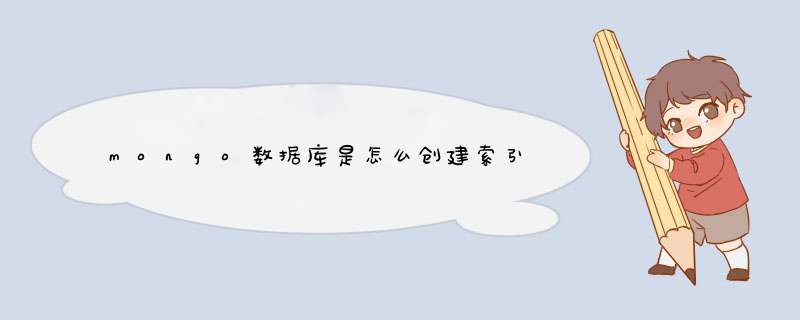
2种方式:
(1)mongo shell
db.yourCollectionName.createIndex({fieldName: 1})
举例:
db.gameShortLink.createIndex({shortLink: 1})
(2)pymongo代码
indexKeyList = [
("fieldName", pymongo.ASCENDING),
]
mongoCollection.create_index(indexKeyList)
注:
import pymongo
from pymongo import IndexModel
# from pymongo import ASCENDING, DESCENDING
indexShortLink = IndexModel([("shortLink", pymongo.ASCENDING)], name="shortLink")
indexIsParseOk = IndexModel([("parsedLink.isParseOk", pymongo.ASCENDING)], name="parsedLink_isParseOk")
indexErrType = IndexModel([("parsedLink.errType", pymongo.ASCENDING)], name="parsedLink_errType")
indexRealGameName = IndexModel([("parsedGame.realGameName", pymongo.ASCENDING)], name="parsedGame_realGameName")
indexGameTheme = IndexModel([("parsedGame.gameTheme", pymongo.ASCENDING)], name="parsedGame_gameTheme")
indexModelList = [
indexShortLink,
indexIsParseOk,
indexErrType,
indexRealGameName,
indexGameTheme,
]
mongoCollectionShortlink.create_indexes(indexModelList)
详见:(百度搜)
【已解决】用mongo的shell给MongoDB创建索引以提高查询速度
【已解决】PyMongo中如何一次性创建多个index索引
从Robo 3T可视化界面中,去创建mongodb数据表的索引。
1.数据表结构:{_id:value, doc_city:value, doc_province:value, content, judgementId}
2.content字段展开:
3.对content字段里的title/caseType/judgementType建立索引
db.getCollection('chongqing').createIndex({"content.title":1, "content.judgementType":1, "content.caseType":1})
4.让创建索引的过程在后台运行
db.getCollection('chongqing').createIndex({"content.title":1, "content.judgementType":1, "content.caseType":1},{background:true})
5.查询集合索引
db.getCollection('chongqing').getIndexes()
6.查看索引集合大小
db.getCollection('chongqing').totalIndexSize()
7.删除集合所有索引
db.getCollection('chongqing').dropIndexes()
8.删除集合指定索引
db.getCollection('chongqing').dropIndex('索引名')
1.连接mongodbmongo/bin目录下执行
./mongo
2.查看数据库
show dbs
3.查看当前所在数据库
db
4.创建数据库
use openfire (临时创建 如果不做 *** 作 则离开后被系统删除)
5.在当前数据库删除当前数据库
db.dropDatabase()
6.查看当前库的所有用户
show users
7.查看集合(或者叫表)
show collections
8.创建集合
db.createCollection(“mycollection”)
9.创建集合并制定集合的属性
db.createCollection(“mycol”, { capped : true, autoIndexID : true, size : 6142800, max : 10000 } )
字段
类型
描述
cappedBoolean(可选)如果为true,则启用封顶集合。封顶集合是固定大小的集合,会自动覆盖最早的条目,当它达到其最大大小。如果指定true,则需要也指定尺寸参数。
autoIndexIDBoolean(可选)如果为true,自动创建索引_id字段的默认值是false。
sizenumber(可选)指定最大大小字节封顶集合。如果封顶如果是 true,那么你还需要指定这个字段。
maxnumber(可选)指定封顶集合允许在文件的最大数量。
10.另一种创建集合
(当插入一条数据时,不存在mongodb会帮我们创建,和创建数据库同理)
db.MySecondCollection.insert({“name” : “ming”})
11.删除当前库的一个集合
db.CollectionName.drop()
12.插入一条数据
db.MyFirstCollection.insert({“_id”:”3”,”title”:”mongotest”,”description”:”this is test”})
注意:插入的都是JSON形式的,所以一定要用{},否则会报错:
Sat Mar 19 14:22:39.160 SyntaxError: Unexpected token :
13.插入一条_id存在的数据
db.MyFirstCollection.insert({“_id”:”3”,”title”:”mm”})
输出:E11000 duplicate key error index: openfire.MyFirstCollection.$_id_ dup key: { : “3” }
解释:_id即是mongodb的默认主键,默认自动生成,我们可以直接设置以达到我们想要的目的
欢迎分享,转载请注明来源:内存溢出

 微信扫一扫
微信扫一扫
 支付宝扫一扫
支付宝扫一扫
评论列表(0条)