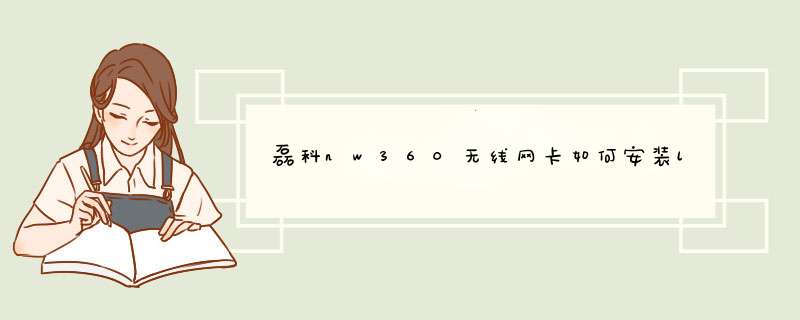
你用的debian... debian或许没有这么好的硬件支持吧.... 插上试了,没识别?
下面是原来的回答:
碰巧我也有个NW360,我用的是Mageia 1,不幸安装失败,具体原因不明。
给的linux下的驱动是源码包。
我当前的kernel是2.6.38,而
document\RTL8712(8188_8191_8192SU)_usb_quick_installation_guide.ppt里面有::
Platform requirements:
PC-Based Linux platform (i386)
8712 USB Linux driver supports Linux kernel version
: from 2.6.18 ~ 2.6.33
大概这就是原因吧。
你可以试试:
按照RTL8712(8188_8191_8192SU)_usb_quick_installation_guide.ppt的描述
(1) step1: uncompress the “rtl8712_8188_8191_8192SU_usb_linux_v2.6.x.x.2010xxxx.tar.gz” file. (in “driver” directory)
tar zxvf rtl8712_8188_8191_8192SU_usb_linux_v2.6.6.0.20100625.tar.gz
这是说,解压rtl8712_8188_8191_8192SU_usb_linux_v2.6.x.x.2010xxxx.tar.gz到一个文件夹。
上面有命令。
(2) step2: make 8712 USB driver module
>make
这个,就是在编译了,你要装着gcc啊,是cd到解出来的那个目录下,执行make。
我在这里就编译失败了。
(3) step3: clean the operation environment
>./clean
(4) step4: insert 8712 USB modules
>insmod 8712u.ko
o(︶︿︶)o
这是装完驱动,然后配置网卡,这,得先插上。当然不一定是wlan0,先ifconfig看一眼呗。
(5) step5: enable wlan0 interface
>ifconfig wlan0 up
(6) step6: setup IP address
> ifconfig wlan0 192.168.1.100
下面是如何连接到AP…… o(︶︿︶)o
Part 2: Site Survey &connect to AP without security
step1: Site Survey
>iwlist wlan0 scan
(2) step2: Connect to AP
>iwconfig wlan0 essid “xxx”
先右键它 解压到此 然后打开终端输入cd 文件夹路径 然后就是 ./configure最后是make
make install
如果不行 把每个命令前加sudo
1.下载无线网卡驱动Linux版本,这里以BCM4310网卡为例
下载地址:http://www.broadcom.com/support/?gid=1
2.解压无线网卡驱动
tar -xf ndiswrapper-1.52.tar.gz3.进入ndiswrapper-1.52解压目录
cd ndiswrapper-1.524.编译安装配置文件
./configuremake
5.安装无线网卡驱动
make install6.查看驱动是否安装
ndiswrapper -l#会输出当前已经安装过的驱动
7.加载无线网卡驱动
modprobe ndiswrapper8.写入配置文件
ndiswrapper -mndiswrapper -ma
ndiswrapper -mi
9.启动后模块自动加载无线网卡
modprobe ndiswrapper10.重启下就安装成功了
reboot欢迎分享,转载请注明来源:内存溢出

 微信扫一扫
微信扫一扫
 支付宝扫一扫
支付宝扫一扫
评论列表(0条)