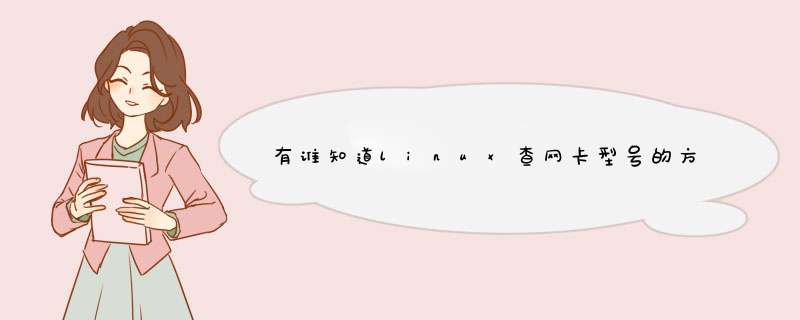
也可以采用命令查询,如: lspci -vvv # 找到网卡设备的详细信息,包括网卡驱动 # lsmod 列出加载的所有驱动,包括网卡驱动modifo # 其中包含version信息。
1.lspci | grep -i ethernet[root@localhost ~]# lspci | grep -i ethernet
01:00.0 Ethernet controller: Broadcom Corporation NetXtreme II BCM5709 Gigabit Ethernet (rev 20)
01:00.1 Ethernet controller: Broadcom Corporation NetXtreme II BCM5709 Gigabit Ethernet (rev 20)
02:00.0 Ethernet controller: Broadcom Corporation NetXtreme II BCM5709 Gigabit Ethernet (rev 20)
02:00.1 Ethernet controller: Broadcom Corporation NetXtreme II BCM5709 Gigabit Ethernet (rev 20)
2.kudzu
#kudzu --probe --class=network
3.查看完整硬件信息
[root@localhost ~]# dmidecode |less
Product Name: PowerEdge R610
Serial Number: 1DHD13X
BIOS
网卡等消息
[root@localhost ~]# dmidecode |grep -A 5 Ethernet
欢迎分享,转载请注明来源:内存溢出

 微信扫一扫
微信扫一扫
 支付宝扫一扫
支付宝扫一扫
评论列表(0条)