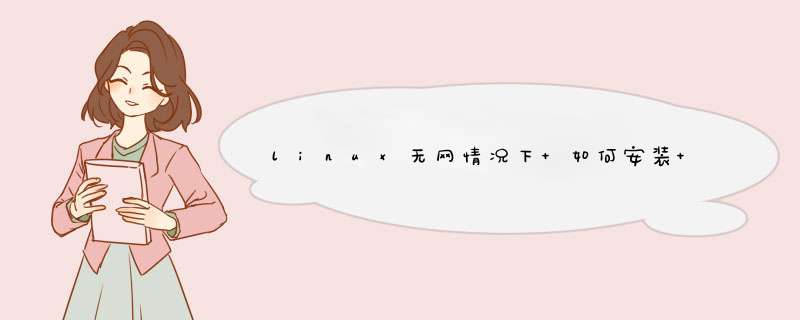
从sbt官网下载地址:http://www.scala-sbt.org/download.html下载安装包,以sbt-0.13.13.tgz为例。
二、安装
1、将下载的二进制包移动到/usr/local目录,解压缩文件包
tar zxvf sbt-0.13.13.tgz
mv sbt-launcher-packaging-0.13.13 sbt //重命名目录
2、创建启动sbt的脚本文件
cd /usr/local/sbt/
vi sbt
在打开的sbt文本文件中添加
#!/bin/bash
SBT_OPTS="-Xms512M -Xmx1536M -Xss1M -XX:+CMSClassUnloadingEnabled -XX:MaxPermSize=256M"
java $SBT_OPTS -jar /usr/local/sbt/bin/sbt-launch.jar "$@"
然后按Esc键 输入 :wq 保存退出,注意红色字体中的路径是定位到解压的sbt文件包中的sbt-launch.jar文件的绝对路径
3、修改sbt脚本文件权限
chmod u+x sbt
4、配置PATH环境变量
可以选择配置~/.bashrc 或 /etc/profile,此处以配置 /etc/profile 为例
vi /etc/profile
在文件尾部添加如下代码后,保存退出
export PATH=/usr/local/sbt/:$PATH
使配置文件立刻生效
source /etc/profile
三、测试sbt是否安装成功
第一次执行时,会下载一些文件包,然后才能正常使用,要确保联网了
sbt sbt-version
SBT是Simple Build Tool的简称,如果读者使用过Maven,那么可以简单将SBT看做是Scala世界的Maven,虽然二者各有优劣,但完成的工作基本是类似的。虽然Maven同样可以管理Scala项目的依赖并进行构建, 但SBT的某些特性却让人如此着迷,比如:
* 使用Scala作为DSL来定义build文件(one language rules them all)
* 通过触发执行(trigger execution)特性支持持续的编译与测试;
* 增量编译;^[SBT的增量编译支持因为如此优秀,已经剥离为Zinc,可被Eclipse, Maven,Gradle等使用]
* 可以混合构建Java和Scala项目;
* 并行的任务执行;
* 可以重用Maven或者ivy的repository进行依赖管理;
等等这些,都是SBT得以在Scala的世界里广受欢迎的印记。
SBT的发展可以分为两个阶段, 即SBT_0.7.x时代以及SBT_0.10.x以后的时代。
目前来讲, SBT_0.7.x已经很少使用, 大部分公司和项目都已经迁移到0.10.x以后的版本上来,最新的是0.12版本。 0.10.x之后的版本build定义采用了新的Settings系统,与最初0.7.x版本采用纯Scala代码来定义build文件大相径庭,虽然笔者在迁移之前很抵触(因为0.7.x中采用Scala定义build文件的做法可以体现很好的统一性),但还是升级并接纳了0.10.x以后的版本,并且也逐渐意识到, 虽然新的版本初看起来很复杂,但一旦了解了其设计和实现的哲学跟思路,就会明白这种设计可以更便捷的定义build文件。而且可选的build文件方式也同样运行采用Scala代码来定义,即并未放弃统一性的思想。
以上是SBT的简单介绍,如果读者已经急于开始我们的SBT之旅,那么让我们先从SBT的安装和配置开始吧!
## SBT安装和配置
SBT的安装和配置可以采用两种方式,一种是所有平台都通用的安装配置方式,另一种是跟平台相关的安装和配置方式,下面我们分别对两种方式进行详细介绍。
### 所有平台通用的安装配置方式
所有平台通用的安装和配置方式只需要两步:
1. 下载sbt boot launcher
- 本书采用最新的sbt0.12,其下载地址为<http://typesafe.artifactoryonline.com/typesafe/ivy-releases/org.scala-sbt/sbt-launch/0.12.0/sbt-launch.jar>;
2. 创建sbt启动脚本(启动脚本是平台相关的)
- 如果是Linux/Unit系统,创建名称为sbt的脚本,并赋予其执行权限,并将其加到PATH路径中; sbt脚本内容类似于
``java -Xms512M -Xmx1536M -Xss1M -XX:+CMSClassUnloadingEnabled -XX:MaxPermSize=384M -jar `dirname $0`/sbt-launch.jar "$@"``, 可以根据情况调整合适的java进程启动参数;
- 如果是Windows系统,则创建sbt.bat命令行脚本,同样将其添加到PATH路径中。 脚本内容类似于``set SCRIPT_DIR=%~dp0 \n
java -Xmx512M -jar "%SCRIPT_DIR%sbt-launch.jar" %*``
以上两步即可完成sbt的安装和配置。
### 平台相关的安装配置方式
笔者使用的是Mac系统,安装sbt只需要执行``brew install sbt``即可(因为我已经安装有homebrew这个包管理器),使用macport同样可以很简单的安装sbt - ``sudo port install sbt``
BE11d的Oracle Agent与以前的版本有本质的不同,它采用RMAN来备份Oracle数据库,也支持Linux系统上的Oracle数据库,很多用户对它的配置还不熟悉,特别是在Linux系统上的配置,下面是我所做的一个配置实例。中文部分是我加的说明。[root@ora10g lib]#/opt/VRTSralus/bin/AgentConfig // 安装好RALUS之后,请使用root用户来配置代理程序。
Symantec Backup Exec Remote Agent UtilityChoose one of the following options:
1. Configure database access
2. Configure Oracle instance information
3. Quit
Please enter your selection: 1 // 要完成两个部分的配置,数据库访问和Oracle实例,下面先配置数据库访问。
Configuring machine information
Choose one of the following options:
1. Add system credentials for Oracle operations2. Edit system credentials used for Oracle operations3. Remove system credentials used for Oracle operations4. View system credentials used for Oracle operations5. Quit
Please enter your selection: 1 // 添加新的Linux系统级访问凭据。
Enter a user name that has local system credentials: oracle // Oracle是Linux上面的用户,它必须是beoper组的成员。usermod -G将用户加入多个组//usermod –G groupusernameEnter the password:
Re-enter password:
Validating credentials.......
Do you want to use the full computer name/IP address for Oracle operations? (Y/N):n // 指定名字的好处是,避免因为计算机名字或IP地址的变化导致Recovery Catalog中的记录信息混乱。
Do you want to use a custom port to connect to the media server during Oracle operations? (Y/N): n// 默认的端口号是5633,建议不要改动它,除非这个端口己经被其它应用程序占用,如果这里做出了改变,介质服务器端也要做同样的修改。
Commit Oracle operation settings to the configuration file? (Y/N): ySUCCESS: Successfully added the entry to the configuration file.
//上述配置中的计算机名(如果没有指定就是在介质服务器上连接这台机器时所使用的名字或IP地址),用户名和密码必须也介质服务器全局选项中Oracle选项页中配置的为Oracle和DB2所设置的验证信息完全一致。
Configuring machine information
Choose one of the following options:
1. Add system credentials for Oracle operations2. Edit system credentials used for Oracle operations3. Remove system credentials used for Oracle operations4. View system credentials used for Oracle operations5. Quit
Please enter your selection: 5
Symantec Backup Exec Remote Agent UtilityChoose one of the following options:
1. Configure database access
2. Configure Oracle instance information
3. Quit
Please enter your selection: 2 // 下面来配置Oracle实例信息。
If this computer is a RAC node, you must perform additional steps for configuration before you continue. Refer to the readme for these additional steps.
Configuring the Oracle Agent
Choose one of the following options:
1. Add a new Oracle instance to protect
2. Edit an existing Oracle instance
3. Delete an existing Oracle instance
4. View Oracle instance entries that have been added in the Remote Agent Utility5. Quit
Please enter your selection: 1
Select an Oracle instance to configure
Entry 1. orcl // 如果RALUS检测到了系统中的Oracle实例,实例名会列在这里供用户选择,如果你的实例名没有出现在这里,请检查Listener和数据库的状态。
Enter the number 0 to go back
Enter your selection: 1
Enter the Oracle database SYSDBA user name: sys // Oralce DBA的账号,推荐使用sys。
Enter the Oracle database SYSDBA password:
Re-enter password:
Validating credentials.......
Enter the media server name or IP address: be11d // 这里输入介质服务器的名字Do you use a recovery catalog? (Y/N):n // 如果你己经安装好了用做Recovery Catalog的实例并做了初始化,就在这里输入实例名和登录账号,如果没有Recovery Catalog就选n,RMAN编录信息将被写入控制文件。
Do you want to use a customized job template? (Y/N): n // 这里不需要定义作业模板名,因为你在RMAN脚本中可以使用send “NBBSA_JOB_TEMPLATE=模板名”命令为每个备份指定不同的模板名,当然你要预先在介质服务器端创建好这个模板。
Commit Oracle operation settings to the configuration file? (Y/N): yRenamed file /u01/app/oracle/oracle/product/10.2.0/db_1/lib/libobk.so to /u01/app/oracle/oracle/product/10.2.0/db_1/lib/libobCreated symbolic link for /opt/VRTSralus/bin/libobk.so at /u01/app/oracle/oracle/product/10.2.0/db_1/lib/libobk.so // 配置向导在Oracle数据库的库文件目录下将libobk.so链接到RALUS的文件,BE接管了RMAN向磁带机写入数据的备份接口,RMAN向 sbt或sbt_tape设备写入数据时,RALUS会把数据传送到介质服务器。
SUCCESS: Successfully added the entry to the configuration file.
Configuring the Oracle Agent
Choose one of the following options:
1. Add a new Oracle instance to protect
2. Edit an existing Oracle instance
3. Delete an existing Oracle instance
4. View Oracle instance entries that have been added in the Remote Agent Utility5. Quit
Please enter your selection: 5
Symantec Backup Exec Remote Agent UtilityChoose one of the following options:
1. Configure database access
2. Configure Oracle instance information
3. Quit
Please enter your selection: 3
[root@ora10g lib]# /etc/init.d/VRTSralus.init start // 配置完成,启动RALUS。
Starting Symantec Backup Exec Remote Agent ......
Starting Symantec Backup Exec Remote Agent: [ OK ]
##################################################################################安装代理
安装文档
配置agent
主要文件为ralus.cfg这里注意配置格式,需要将media server改为BE server的hostname或者IP address,1. From the /etc/VRTSralus/ directory, open the RALUS.CFG file using a text editor2. To add additional media servers, add the following line:
SoftwareVERITASBackup ExecEngineAgentsAgent Directory List <Suffix>=<Media Server Name>
where <Suffix>is a UNIQUE identifier, 'A', 'B', 'C', '1', '2', '3', and where <Media Server Name>is the name or IP address of the Backup Exec 10.x media server.
欢迎分享,转载请注明来源:内存溢出

 微信扫一扫
微信扫一扫
 支付宝扫一扫
支付宝扫一扫
评论列表(0条)