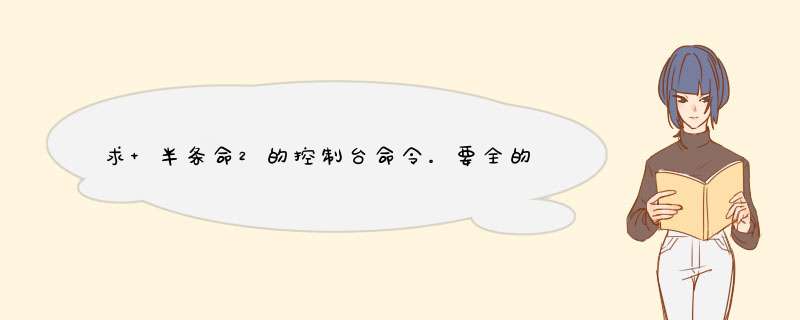
半条命2的控制台命令如下:
1、give - 获取武器 (see the list below)
2、buddha - 减少自己生命
3、hurtme # - 损伤其他玩家 (# 数量)
4、impulse 101- 所有武器
5、impulse 82 - 获得一辆jeep
6、notarget - 玩家变为隐藏的NPCs
7、noclip - 穿墙 (server side only)
8、maps - 显示地图列表
这是因为你的盗版游戏没有正确拷贝 解决办法很简单 找到半条命2的快捷方式 在路径名字后面打空格-console例如的你路径是C:\Program Files\half-life2.exe
那么在后面打如 -console 为 C:\Program Files\half-life2.exe -console
再次进入游戏后 按ESC下面的~键 即可打开控制台
《半条命2》作弊码:使用方法:
添加游戏快捷方式,然后按下[~]输入作弊码,得到相应效果
例如:
"C:\Program Files\Half-Life 2\hl2.exe" -console
快捷键 - 效果
god - 无敌模式 (server side only)
give - 获取武器 (see the list below)
buddha - 减少自己生命
hurtme # - 损伤其他玩家 (# 数量)
impulse 101- 所有武器
impulse 82 - 获得一辆jeep
notarget - 玩家变为隐藏的NPCs
noclip - 穿墙 (server side only)
maps - 显示地图列表
map - 载入指定地图 (看以下图片)
developer # - 开启开发者模式 on/off/verbose (0-关闭, 1-开启, 2-verbose)
+mlook - 允许鼠标观看
hud_quickhelp/text? 1 - 显示指针
viewmodel_fov # - Sets the size of the weapon you're carrying (54 is default)
exec - Execute a script file
cl_drawhud 1 - Turns hud display on
cl_enablehud 1 - Turns hud display on
cl_showfps 1 - Shows frames per second in game
npc_create - Creates an NPC (works in worlds that have an NPC entity)
npc_create_aimed - Creates an NPC aiming away from the player.
picker - Toggles 'picker' mode.
setpos - Move player to specified origin (must have sv_cheats 1 enabled).
setang - Snap player eyes to specified pitch yaw (musthave sv_cheats).
sv_gravity # - Set gravity to #
sv_stopspeed # - Set minimum stopping speed when on ground to #
sv_friction # - Sets world friction to #
sv_bounce # - Sets bounce multiplier for physically simulated objects collision
sv_maxvelocity # - Sets the maximum velocity of any moving object to #
sv_waterdist # - Sets vertical view fixup when eyes are near water plane to #
air_density # - Changes the density of air to #
dsp_explosion_effect_duration # - Sets length of confusion/ear-ringing effect to #
prop_debug - Toggle bounding-boxes debug mode on/off (red - ignore damage, white - respond to damage, green -
health)
sv_soundemitter_filecheck - Toggle reporting missing .wav files for sounds
mat_numtextureunits # - Limits the number of texture units to # (0 - let the game decide how many texture units
to use)
mat_yuv 0 - ?
Map Names:
d1_canals_01, d1_canals_02, d1_canals_end, d1_tempanals_02, d1_town_01, d1_town_02, d1_town_03,
d1_town_04, d1_town_05, d1_trainstation_01, d1_trainstation_02, d1_trainstation_03, d1_trainstation_05,
d1_under_01, d1_under_02, d1_under_03, d1_under_04, d2_coast_01, d2_coast_02, d2_coast_03,
d2_coast_04, d2_coast_04_dx60, d2_coast_05, d2_coast_06, d2_coast_07, d2_coast_08, d2_prison_01,
d2_prison_02, d2_prison_03, d2_prison_04, d2_prison_05, d3_c17_03, d3_c17_04, d3_c17_05, d3_c17_06a,
d3_c17_06b, d3_c17_07
Weapon Names:
weapon_alyxgun, weapon_ar1, weapon_ar2, weapon_bugbait, weapon_cguard, weapon_crowbar,
weapon_extinguisher, weapon_flaregun, weapon_frag, weapon_gauss, weapon_hopwire, weapon_iceaxe,
weapon_physcannon, weapon_physgun, weapon_pistol, weapon_rpg, weapon_shotgun, weapon_smg1,
weapon_smg2, weapon_stickylauncher, weapon_stunstick, weapon_thumper, weapon_sniperrifle,
weapon_rollerwand, weapon_molotov, weapon_manhack, weapon_immolator, weapon_irifle, weapon_slam,
weapon_hmg1, weapon_cubemap, weapon_binoculars, weapon_ml, weapon_brickbat
Item names:
item_box_buckshot, item_box_mrounds, item_box_sniper_rounds, item_box_srounds, item_healthkit,
item_battery, item_suit, item_ml_grenade, item_ar2_grenade, item_healthvial
More Cheats
Command-line parameters
Here's the list of other command-line parameters. Note that you can use any of the codes listed above as
command-line parameter... just put " -" in front of it:
-r_anamorphic 0
-netgraph 3
-mat_preloadshaders
-preload
-console
-dx9
-fullscreen
-width 1024 -height 768
-heapsize 80000
-dxlevel 90
-shaderdll shader_nvfx_ps20.dll
-mouselook
-dx8
-condebug
-sw
-startwindowed
-window
-windowed
欢迎分享,转载请注明来源:内存溢出

 微信扫一扫
微信扫一扫
 支付宝扫一扫
支付宝扫一扫
评论列表(0条)