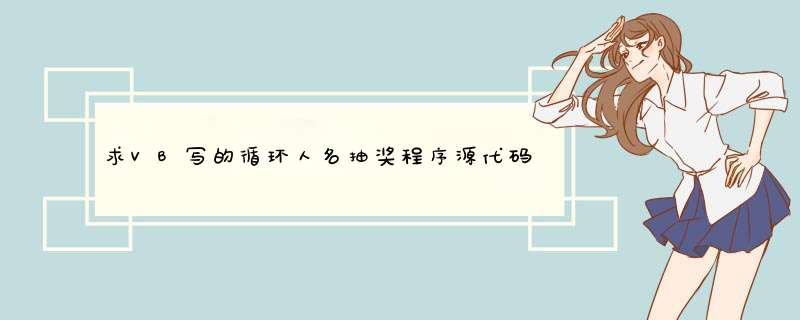
希望能帮到你!
// giftDlg.h : header file
//
#if !defined
#if _MSC_VER >1000
#pragma once
#endif // _MSC_VER >1000
// CGiftDlg dialog
class CGiftDlg : public CDialog
{
// Construction
public:
int FreeMem()
int ReSetData()
int InitData()//初始化数组
CGiftDlg(CWnd* pParent = NULL)// standard constructor
char *code[1000]//指向身份z号数组的指针
char *name[1000]//指向姓名数组的指针
char data[1000] //随机数组
int ptr//进度条当前指向随机数组的指针
int totalid//参加抽奖的id总数,如果抽出一个,自减1
bool bstart//标记进度条是否在滚动
// Dialog Data
//{{AFX_DATA(CGiftDlg)
enum { IDD = IDD_GIFT_DIALOG }
CButton m_btgo
CString m_code
CString m_msg
//}}AFX_DATA
// ClassWizard generated virtual function overrides
//{{AFX_VIRTUAL(CGiftDlg)
protected:
virtual void DoDataExchange(CDataExchange* pDX)// DDX/DDV support
//}}AFX_VIRTUAL
// Implementation
protected:
HICON m_hIcon
// Generated message map functions
//{{AFX_MSG(CGiftDlg)
virtual BOOL OnInitDialog()
afx_msg void OnPaint()
afx_msg HCURSOR OnQueryDragIcon()
virtual void OnOK()
afx_msg void OnTimer(UINT nIDEvent)
afx_msg void OnCancelMode()
virtual void OnCancel()
//}}AFX_MSG
DECLARE_MESSAGE_MAP()
}
//{{AFX_INSERT_LOCATION}}
// Microsoft Visual C++ will insert additional declarations immediately before the previous line.
#endif // !defined(AFX_GIFTDLG_H__21D8D4EF_07F4_4F29_9351_78F99BFF7723__INCLUDED_)
// giftDlg.cpp : implementation file
//
#include "stdafx.h"
#include "gift.h"
#include "giftDlg.h"
#ifdef _DEBUG
#define new DEBUG_NEW
#undef THIS_FILE
static char THIS_FILE[] = __FILE__
#endif
// CGiftDlg dialog
CGiftDlg::CGiftDlg(CWnd* pParent /*=NULL*/)
: CDialog(CGiftDlg::IDD, pParent)
{
//{{AFX_DATA_INIT(CGiftDlg)
m_code = _T("")
m_msg = _T("")
//}}AFX_DATA_INIT
// Note that LoadIcon does not require a subsequent DestroyIcon in Win32
m_hIcon = AfxGetApp()->LoadIcon(IDR_MAINFRAME)
}
void CGiftDlg::DoDataExchange(CDataExchange* pDX)
{
CDialog::DoDataExchange(pDX)
//{{AFX_DATA_MAP(CGiftDlg)
DDX_Control(pDX, IDOK, m_btgo)
DDX_Text(pDX, IDC_STATIC_CODE2, m_code)
DDX_Text(pDX, IDC_STATIC_MSG, m_msg)
//}}AFX_DATA_MAP
}
BEGIN_MESSAGE_MAP(CGiftDlg, CDialog)
//{{AFX_MSG_MAP(CGiftDlg)
ON_WM_PAINT()
ON_WM_QUERYDRAGICON()
ON_WM_TIMER()
ON_WM_CANCELMODE()
//}}AFX_MSG_MAP
END_MESSAGE_MAP()
// CGiftDlg message handlers
BOOL CGiftDlg::OnInitDialog()
{
CDialog::OnInitDialog()
InitData()
bstart=false
// Set the icon for this dialog. The framework does this automatically
// when the application's main window is not a dialog
SetIcon(m_hIcon, TRUE) // Set big icon
SetIcon(m_hIcon, FALSE) // Set small icon
// TODO: Add extra initialization here
m_msg.Format ("按开始键开始滚动,抽奖箱中人数:%d",totalid)
UpdateData(FALSE)
return TRUE // return TRUE unless you set the focus to a control
}
// the minimized window.
HCURSOR CGiftDlg::OnQueryDragIcon()
{
return (HCURSOR) m_hIcon
}
void CGiftDlg::OnOK()
{
// TODO: Add extra validation here
if(bstart)
{
KillTimer(1)
bstart=false
m_msg.Format ("按开始键开始滚动,抽奖箱中人数:%d",totalid-1)
m_code.Format ("抽出的号码:%s\n姓名:%s",code[data[ptr]],name[data[ptr]])
//AfxMessageBox(m_code)
ReSetData()//剔除抽出的号码,重新打乱
if(totalid<1)
{
m_btgo.EnableWindow (FALSE)
}
m_btgo.SetWindowText ("开始")
}
else
{
SetTimer(1, 100,NULL)
bstart=true
m_msg.Format ("按停止键抽一个奖")
m_btgo.SetWindowText ("停止")
}
UpdateData(FALSE)
//CDialog::OnOK()
}
void CGiftDlg::OnTimer(UINT nIDEvent)
{
// TODO: Add your message handler code here and/or call default
m_code.Format ("现在的号码:%s",code[data[ptr]])
UpdateData(FALSE)
ptr++
ptr%=totalid
CDialog::OnTimer(nIDEvent)
}
void CGiftDlg::OnCancelMode()
{
CDialog::OnCancelMode()
// TODO: Add your message handler code here
}
int CGiftDlg::InitData()
{
FILE * fp=fopen("id.txt","r")
ptr=0
totalid=1
if (fp==NULL)
{
return 0
}
char buf[80]
int line=0
while(!feof(fp))
{
char *p=fgets(buf,80,fp)
if (p!=NULL)
{
name[line]=(char*)malloc(80)
code[line]=(char*)malloc(80)
memset(code[line],0,80)
memset(name[line],0,80)
int flag=0
for(int i=0i<80&&buf[i]!='\0'i++)
{
if((buf[i]!=',' )&&(flag==0))
{
code[line][i]=buf[i]
}
else if(flag==0)
{
flag=i
}
else if((buf[i]!=',' )&&(flag!=0))
{
name[line][i-flag-1]=buf[i]
}
}
TRACE("%s-%s",code[line],name[line])
memset(buf,0,80)
line++
}
}
fclose(fp)
for(int j=0j<linej++)
{
data[j]=j
}
for(int i=0i<linei++)
{
int pos=rand()%(line-i)+i
int temp=data[i]
data[i]=data[pos]
data[pos]=temp
TRACE("%d",data[i])
}
totalid=line
return 1
}
int CGiftDlg::ReSetData()
{
//ptr剔除,与最后一个交换,然后释放内存
int line=totalid
int temp=data[ptr]
data[ptr]=data[line-1]
data[line-1]=temp
//AfxMessageBox(name[data[line-1]])
free(code[data[line-1]])
free(name[data[line-1]])
totalid--
line--
ptr=0
for(int i=0i<linei++)//重新打乱
{
int pos=rand()%(line-i)+i
int temp=data[i]
data[i]=data[pos]
data[pos]=temp
TRACE("%d",data[i])
}
return 1
}
int CGiftDlg::FreeMem()
{
int line=totalid
for(int i=0i<linei++)
{
free(code[i])
free(name[i])
}
return 1
}
void CGiftDlg::OnCancel()
{
// TODO: Add extra cleanup here
FreeMem()
CDialog::OnCancel()
}
id.txt
332601771212061,章鱼
110103198511110453,李光
21010119541201045X,周瑜
320304780102066,韩信
442601771212061,沈兵
510103198511110453,宏志
220101841201045X,范进
520304197801020661,曾国
352601771212088,乱马
540122198511110453,贾海
本文实例为大家分享了js抽奖程序的编写代码,以及编写注意事项,感兴趣的小伙伴们可以参考一下
代码:
<!DOCTYPE
html>
<html
lang="en">
<head>
<meta
charset="UTF-8">
<title>简单抽奖(可用键盘)</title>
<style>
*{margin:0padding:0}
.box{width:
400pxheight:
300pxmargin:50px
autobackground:
red}
.title{color:
#ffffont-size:
30pxfont-weight:700pxpadding:
50px
0text-align:
centerheight:40px}
.btm{text-align:
centerpadding:20px
0}
.btm
a{display:
inline-blockwidth:
120pxheight:60pxline-height:
60pxbackground:
#FEF097margin:0
10pxtext-decoration:
none}
</style>
<script>
var
data=['Iphone','Ipad','笔记本','相机','谢谢参与','充值卡','购物券'],
timer=null,//定时器
flag=0//阻止多次回车
window.onload=function(){
var
play=document.getElementById('play'),
stop=document.getElementById('stop')
//
开始抽奖
play.onclick=playFun
stop.onclick=stopFun
//
键盘事件
document.onkeyup=function(event){
event
=
event
||
window.event
//
回车键的code值:13
if(event.keyCode==13){
if(flag==0){
playFun()
flag=1
}else{
stopFun()
flag=0
}
}
}
function
playFun(){
var
title=document.getElementById('title')
var
play=document.getElementById('play')
clearInterval(timer)
timer=setInterval(function(){
var
random=Math.floor(Math.random()*data.length)
title.innerHTML=data[random]
},60)
play.style.background='#999'
}
function
stopFun(){
clearInterval(timer)
var
play=document.getElementById('play')
play.style.background='#FEF097'
}
}
</script>
</head>
<body>
<div
class="box">
<div
class="title"
id="title">淘家趣抽奖</div>
<div
class="btm">
<a
href="javascript:"
id="play">开始</a>
<a
href="javascript:"
id="stop">停止</a>
</div>
</div>
</body>
</html>
注意点:
1.随机数,取数组的其中一个;取0-n之间:Math.random()*(n+1)
2.定时器,开始抽奖时要停止前面的一次抽奖,不然会定时器重叠
3.按键 *** 作,要判断是抽奖进行中,还是未开始,所有设置了变量
flag
想要学习更多关于javascript抽奖功能,请参考此专题:javascript实现抽奖功能
以上就是本文的全部内容,希望对大家的学习有所帮助,也希望大家多多支持脚本之家。
欢迎分享,转载请注明来源:内存溢出

 微信扫一扫
微信扫一扫
 支付宝扫一扫
支付宝扫一扫
评论列表(0条)