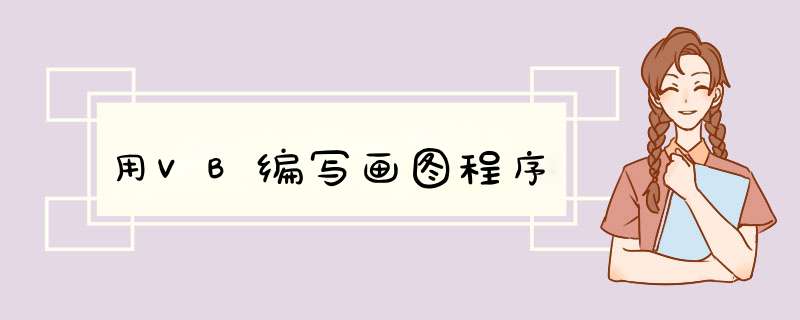
提供一个绘制任意曲线的简单代码。其他功能类似,希望能举一反三。
在窗体中添加一个Picture box,然后输入命令如下:
Dim oldx As SingleDim oldy As Single
Private Sub Picture1_MouseMove(Button As Integer, Shift As Integer, X As Single, Y As Single)
If Button = 1 Then '当鼠标左建按下时发生
Picture1.Line (oldx, oldy)-(X, Y)
oldx = X
oldy = Y
End If
End Sub
Private Sub Picture1_Mousedown(Button As Integer, Shift As Integer, X As Single, Y As Single)
oldx = X
oldy = Y
End Sub
Dim myflag%, myjudge%, response%'禁止改变窗体大小代码开始
Dim oldw&, oldh&
Private Sub Form_Load()
oldw = Me.Width: oldh = Me.Height
Timer1.Interval = 200
'数据初始化
myflag = 1
myjudge = 0
End Sub
Private Sub Form_Resize()
Me.Width = oldw: Me.Height = oldh
End Sub
'禁止改变窗体大小代码结束
'运算符设置
Private Sub Command0_Click(index As Integer)
If index = 0 Then
Text4.Text = "+"
ElseIf index = 1 Then
Text4.Text = "-"
ElseIf index = 2 Then
Text4.Text = "×"
ElseIf index = 3 Then
Text4.Text = "/"
ElseIf index = 4 Then
Text4.Text = "√"
Text5.Text = ""
Text1.Text = ""
ElseIf index = 5 Then
Text4.Text = "^"
ElseIf index = 6 Then
Text4.Text = "Mod"
End If
myflag = -1
End Sub
'数值键命令
Private Sub Command1_Click(index As Integer)
If myjudge = 1 Then
Text1.Text = ""
Text3.Text = ""
Text4.Text = ""
Text5.Text = ""
End If
If myflag >0 Then
Text3.Text = CStr(Text3.Text) &CStr(index)
myjudge = 2
Text1.Text = ""
Text4.Text = ""
Text5.Text = ""
ElseIf myflag <0 Then
Text5.Text = CStr(Text5.Text) &CStr(index)
If Text4.Text = "/" And Val(Text5.Text) = 0 Then
response = MsgBox("分母不能为零!", vbOKOnly + vbExclamation + vbDefaultButton1, "注意!")
Text5.Text = ""
ElseIf Text4.Text = "Mod" And Val(Text5.Text) = 0 Then
response = MsgBox("分母不能为零!", vbOKOnly + vbExclamation + vbDefaultButton1, "注意!")
Text5.Text = ""
End If
End If
End Sub
Private Sub Command3_Click()
If myflag >0 Then
Text3.Text = CStr(Text3.Text) &"."
End If
If myflag <0 Then
Text5.Text = CStr(Text5.Text) &"."
End If
End Sub
'计算代码
Private Sub myjs()
If Text4.Text = "+" Then
If Val(Text3.Text) + Val(Text5.Text) <1 And Val(Text3.Text) + Val(Text5.Text) >0 Then
Text1.Text = CStr(Val(Text3.Text) + Val(Text5.Text))
Else
Text1.Text = Val(CStr(Val(Text3.Text) + Val(Text5.Text)))
End If
ElseIf Text4.Text = "-" Then
If Val(Text3.Text) - Val(Text5.Text) <1 And Val(Text3.Text) - Val(Text5.Text) >0 Then
Text1.Text = CStr(Val(Text3.Text) - Val(Text5.Text))
Else
Text1.Text = Val(CStr(Val(Text3.Text) - Val(Text5.Text)))
End If
ElseIf Text4.Text = "×" Then
If Val(Text3.Text) * Val(Text5.Text) <1 And Val(Text3.Text) * Val(Text5.Text) >0 Then
Text1.Text = CStr(Val(Text3.Text) * Val(Text5.Text))
Else
Text1.Text = Val(CStr(Val(Text3.Text) * Val(Text5.Text)))
End If
ElseIf Text4.Text = "/" Then
If Val(Text3.Text) / Val(Text5.Text) <1 And Val(Text3.Text) / Val(Text5.Text) >0 Then
Text1.Text = CStr(Val(Text3.Text) / Val(Text5.Text))
Else
Text1.Text = Val(CStr(Val(Text3.Text) / Val(Text5.Text)))
End If
ElseIf Text4.Text = "Mod" Then
If Val(Text3.Text) Mod Val(Text5.Text) <1 And Val(Text3.Text) Mod Val(Text5.Text) >0 Then
Text1.Text = CStr(Val(Text3.Text) Mod Val(Text5.Text))
Else
Text1.Text = Val(CStr(Val(Text3.Text) Mod Val(Text5.Text)))
End If
ElseIf Text4.Text = "^" Then
If Val(Text3.Text) ^ Val(Text5.Text) <1 And Val(Text3.Text) ^ Val(Text5.Text) >0 Then
Text1.Text = CStr(Val(Text3.Text) ^ Val(Text5.Text))
Else
Text1.Text = Val(CStr(Val(Text3.Text) ^ Val(Text5.Text)))
End If
ElseIf Text4.Text = "√" Then
If Val(Text3.Text) ^ 0.5 <1 And Val(Text3.Text) ^ 0.5 >0 Then
Text1.Text = CStr(Val(Text3.Text) ^ 0.5)
Else
Text1.Text = Val(Text3.Text) ^ 0.5
End If
End If
End Sub
'求值
Private Sub Label3_Click()
Call myjs
myflag = 1
myjudge = 1
End Sub
Private Sub Text3_GotFocus()
Text3.ToolTipText = Text3.Text
End Sub
Private Sub Text5_GotFocus()
Text5.ToolTipText = Text5.Text
End Sub
Private Sub Text1_GotFocus()
Text1.ToolTipText = Text1.Text
End Sub
0分…………那就只告诉你函数
line(x,y)-(x,y) '线起点到终点最好用timer控制这个
pset(x,y) '画点
me.cls '清屏
其实可以load出shape控件再赋值大小
欢迎分享,转载请注明来源:内存溢出

 微信扫一扫
微信扫一扫
 支付宝扫一扫
支付宝扫一扫
评论列表(0条)