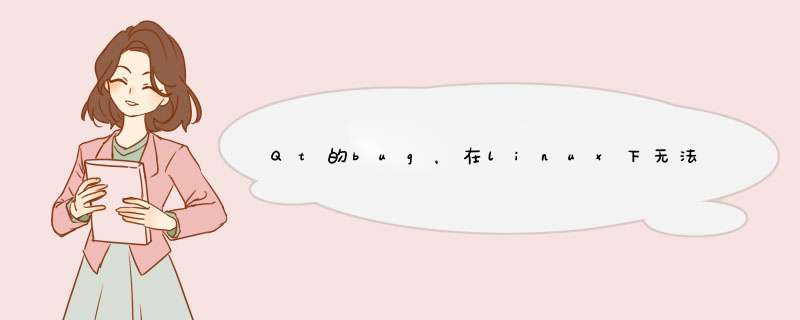
[root@localhost root]# mkdir hello
//mkdir命令创建一个hello目录
[root@localhost root]# cd hello
//cd命令切换到刚才创建的hello目录
[root@localhost hello]# vi main.cpp
//在hello目录中用vi创建一个main.cpp文件 将下面的代码输入到main.cpp文件中
#include <QApplication>
#include <QLabel>
int main(int argc,char *argv[])
{
QApplication app(argc,argv)
QLabel *label = new QLabel(“Hello Qt”)
Label->show()
return app.exec()
}
2、然后在命令行编译程序:
[root@localhost hello]# qmake –project
//执行qmake –project,因为目录是hello,因此在hello目录下生成一个与平台无关的项目文件hello.pro,
[root@localhost hello]# qmake hello.pro
//执行qmake hello.pro项目文件后,在hello目录下生成一个与平台有关的Makefile文件。
[root@localhost hello]# make
//执行make进行编译源代码,并生成main.o目标文件及hello执行文件。
[root@localhost hello]# ./hello
//执行hello,就会d出Hello Qt窗口,到此说明成功了。
没装 Visual Studio 自然用不了 cl 编译器。
如果确定装了 Visual Studio ,就手动设置编译器选项,选择正确的路径
如果真的没装 Visual Studio ,也没必要装(毕竟 Visual Studio 体积不小),mingw-w64体积小得多,而编译器的优化能力甚至更出色(下载地址: http://sourceforge.net/projects/mingw-w64/ )
欢迎分享,转载请注明来源:内存溢出

 微信扫一扫
微信扫一扫
 支付宝扫一扫
支付宝扫一扫
评论列表(0条)