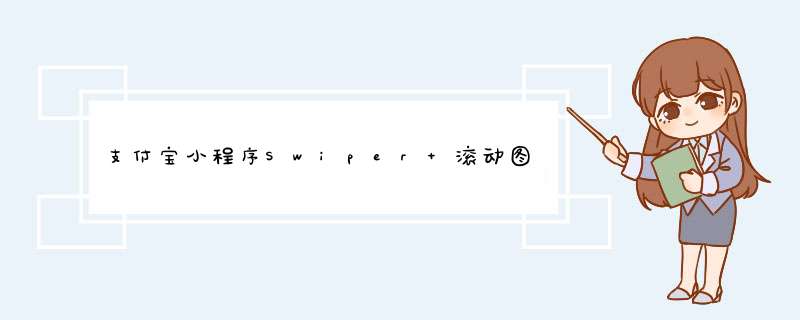
<!-- 滚动图 -->
<view class="swiper" style="position:relative">
<swiper autoplay="{{true}}" circular="{{true}}" onChange="currentHandle">
<block a:for="{{swiperList}}">
<swiper-item class="swiper-box">
<view class="swiper-item" style="width:100%height:300rpx">
<!-- lazy-load根据需要 onTap可以点击图片跳转 data-url绑定到跳转的链接-->
<image lazy-load="{{true}}" mode="scaleToFill" src="{{item.image}}" style="display:flexwidth:100%height:300rpx"
onTap="swiper" data-url="{{item.url}}" data-index='{{index}}' />
</view>
</swiper-item>
</block>
</swiper>
<!-- 圆点 -->
<view class="swiper_dot">
<view class="trans MR10 {{current === index ?'active': ''}}" a:for="{{swiperList}}" a:key="{{index}}"></view>
</view>
</view>
```
```
data(){
swiperList:[
{
image:'',//图片的路径
url:""//要跳转的路径
},
{
image:'',
url:""
}
],
current: 0,//初始化dot
},
//监听current
currentHandle(e) {
console.log(e)
//改变current的值
let { current } = e.detail
this.setData({
current
})
},
```
```
.swiper-box {
padding: 0 30rpx
}
.swiper-item {
border-radius: 10rpx
overflow: hidden
}
.swiper_dot {
display: flex
flex: 1
justify-content: center
position: absolute
bottom: 16rpx
left: 42%//通过绝对定位 在滚动图的正下方 具体看自己
}
.MR10 {
margin-right: 10rpx
}
.trans {
width: 23rpx
height: 8rpx
background-color: #ffffff70
border-radius: 3.5rpx
transition: width 0.5s linear
}
.active {
background-color: #ffffffd7
width: 67rpx
transition: width 0.5s linear
}
```
---转自我的自个的
支付宝小程序Swiper 滚动图 带圆点和跳转方式_多甘范科夫斯基的博客-CSDN博客
<swiper id="swiper1" bindchange="intervalChange" current="{{mycurrent}}" style="height: {{clientHeight?clientHeight+'px':'auto'}}">
<!--软件著作权-->
<swiper-item class="slide-swiper">
<scroll-view scroll-y="{{true}}" style="height: {{clientHeight?clientHeight+'px':'auto'}}">
<!--撑出top高度-->
<view class="kong"></view>
<view class="classname" wx:for="{{arr}}" wx:key="" catchtap="oncopydels" data-jc="{{item.FRJ_RJQC}}">
<view class="title">{{item.FRJ_RJQC}}</view>
<view class="smalltitle" hidden="{{show}}">
<view class="jc">软件简称:</view>
<view class="jc">{{item.FRJ_RJJC}}</view>
</view>
<view class="smalltitle" hidden="{{shows}}">
<view class="jc">软件简称:</view>
<view class="jc">暂无信息</view>
</view>
<view class="smalltitle">
<view class="jc">登记号:</view>
<view class="jc">{{item.FRJ_DJH}}</view>
</view>
<view class="smalltitle">
<view class="jc">登记批准日期:</view>
<view class="jc">{{item.FRJ_IDT}}</view>
</view>
</view>
</scroll-view>
</swiper-item>
<!--./软件著作权-->
<!--作品著作权-->
<swiper-item class="slide-swiper">
<scroll-view scroll-y="{{true}}" style="height: {{clientHeight?clientHeight+'px':'auto'}}">
<!--撑出top高度-->
<view class="kong"></view>
<view class="classname" wx:for="{{proCopyRight}}" wx:key="proItem.FZD_ZPMC" wx:for-item="proItem" data-name="{{proItem.FZD_ZPMC}}" catchtap="proCopyRightTap">
<view class="title">{{proItem.FZD_ZPMC}}</view>
<view class="smalltitle">
<view class="jc">类型:</view>
<view class="jc">{{proItem.FZD_ZPLB}}</view>
</view>
<view class="smalltitle">
<view class="jc">登记号:</view>
<view class="jc">{{proItem.FZD_DJH}}</view>
</view>
<view class="smalltitle">
<view class="jc">登记日期:</view>
<view class="jc">{{proItem.FZD_DJDATE}}</view>
</view>
<view class="smalltitle">
<view class="jc">完成日期:</view>
<view class="jc">{{proItem.FZD_CZWCDATE}}</view>
</view>
<view class="smalltitle">
<view class="jc">首次发表日期:</view>
<view class="jc">{{proItem.FZD_FBDATE}}</view>
</view>
</view>
</scroll-view>
</swiper-item>
<!--./作品著作权--></swiper>123456789101112131415161718192021222324252627282930313233343536373839404142434445464748495051525354555657585960616263646566
js
wx.getSystemInfo({ success: function (res) {
that.setData({
clientHeight: res.windowHeight
}) }
})1234567
说明:
swiper组件包含scroll-view
是这次的纠结点
欢迎分享,转载请注明来源:内存溢出

 微信扫一扫
微信扫一扫
 支付宝扫一扫
支付宝扫一扫
评论列表(0条)