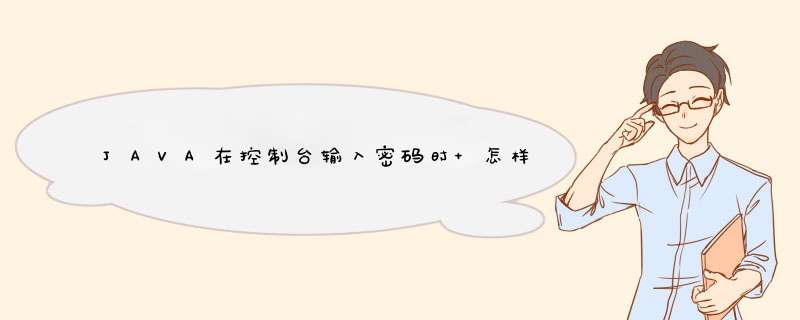
使用java.io.Console类 可以实现隐藏输入[稍微注意的是 JDK1.6才加入的]
查看的API文档
代码
import java.io.Consolepublic class InputTest {
public static void main(String[] args){
System.out.print("请输入密码:")
Console con = System.console()
String pswd = new String(con.readPassword())//因为读取的是字符数组,所以需要用new String()来把字符数组转成字符串
System.out.println("你刚刚输入的密码是"+pswd)
}
}
控制台测试
如果你开发的是java窗口应用程序,那么输入密码的文件框使用:JPasswordField jPasswordField = new JPasswordField()如果你是做的jsp开发,那么输入密码的文本框使用:<input type ="password" name = "password"/>
这样输入的密码就会被.......代替。
import java.awt.*import java.awt.event.*
public class myFrame3 extends Frame implements ActionListener {
Button bnSure
Button bnReset
TextField user
TextField pass
public myFrame3(){
super("用户身份验证")
Label username = new Label("用户名")
Label password = new Label("密码")
user = new TextField(10)
pass = new TextField(10)
pass.setEchoChar('*')//这里设置符号 使密码不可见
bnSure = new Button("确定")
bnReset = new Button("重置")
setVisible(true)
setBounds(100,100,200,200)
setLayout(new FlowLayout())
add(username)add(user)add(password)add(pass)add(bnSure)add(bnReset)
bnSure.addActionListener(this)
bnReset.addActionListener(this)
}
public void actionPerformed (ActionEvent e){
String users = new String("1234")
String passw = new String("1234")
String suser = user.getText()
String pas = pass.getText()
if(e.getActionCommand().equals("确定"))
{
if(passw.equals(pas)&&users.equals(suser))
{
user.setText("Welcome")
pass.setText("")
}
else
{
user.setText("用户名或密码错误")
pass.setText("")
}
}
else{
user.setText("")
pass.setText("")
}
}
public static void main(String args[]){
myFrame3 a = new myFrame3()
a.addWindowListener(new WindowAdapter(){
public void windowClosing(WindowEvent e){
e.getWindow().dispose()
}
})
}
}
欢迎分享,转载请注明来源:内存溢出

 微信扫一扫
微信扫一扫
 支付宝扫一扫
支付宝扫一扫
评论列表(0条)