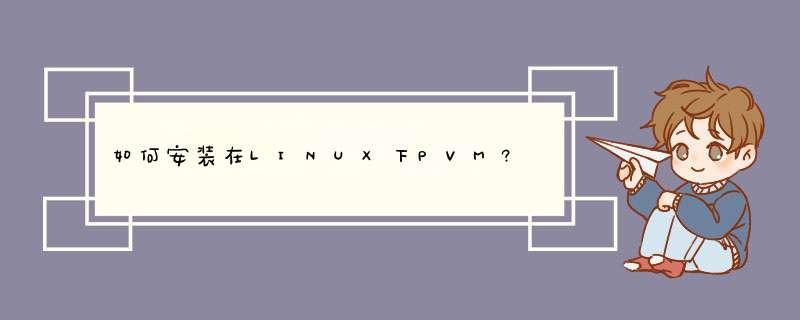
Step 2: Find a home for PVM
If you install PVM as a system administrator then /usr/local/pvm3 seems a natural choice. Otherwise create a directory pvm3 in your home directory and put the downloaded software in there.
Step 3: Build PVM
Unpack the software package.
PVM is distributed packed and compressed into different formats, specified by extensions attached to the file name. If your file name is pvm3.3.10.tar.gz then you have to do the following:
gunzip pvm3.3.10.tar.gz
tar -xvf pvm3.3.10.tar
Set the environment variable PVM_ROOT to the directory where you put the PVM software by adding:
setenv PVM_ROOT $HOME/pvm3 or setenv PVM_ROOT /usr/local/pvm3 to your .cshrc file if you use csh
PVM_ROOT=$HOME/pvm3
PVM_DPATH=$PVM_ROOT/lib/pvmd
export PVM_ROOT PVM_DPATH
or
PVM_ROOT=/usr/local/pvm3
PVM_DPATH=$PVM_ROOT/lib/pvmd
export PVM_ROOT PVM_DPATH
to your .profile file if you use sh or ksh
Type make in the PVM_ROOT directory
This will build the libraries and binaries required to run PVM and if everything compiles right you are ready to go.
Step 4: Move files
If you have root access, then you should copy the PVM libraries (libfpvm3.a, libgpvm3.a, libpvm3.a) from pvm3/lib/$PVM_ARCH into /usr/lib where the compiler can find them. For thwe same reason put the include files (fpvm3.h, pvm3.h, pvmsdpro.h, pvmtev.h) into /usr/include.
如何安装与配置Linux VNC服务如果你的电脑是Linux系统的话,那么对于安装Linux VNC服务就是很方便的了,对于VNC是一种很优秀的远程控制工具,所以安装与配置Linux VNC的服务,对于网友们有用到这个功能是会很方便,那么要怎么的安装和配置呢!一起看看吧!
一、Redhat上VNC Server配置
本文以当前Linux系统未安装VNC服务器为基本,如果已安装请跳过第1节!
前提:
1.连接到互联网,将使用yum在线安装VNC服务器
2. 确认 SSH 在运行
1.安装 TigerVNC Server
# yum search tigervnc-server
返回大概如下内容:
tigervnc-server.x86_64 : A TigerVNC Server
tigervnc-server-applet.noarch : Java TigerVNC Viewer applet for TigerVNC Server
tigervnc-server-module.x86._64 : TigerVNC Mode to Xorg
...
第一行即是我们要安装的VNS服务器,第二行是客户端,执行
# yum install tigervnc-server.x86_64
回车后会有一次安装确认,输入y后回车即可安装,安装完毕后返回到命令行输入光标,执行
# vncserver
会提示输入验证密码,至少6位,该密码是客户端连接时用到的。
2.配置图形界面
修改配置文件,激活图形界面,执行命令:
# vi /root/.vnc/xstartup
注释掉这行
#twm &// 注释该行
末尾增加一行
gnome-session &// 增加该行
保存退出
3.启动VNC服务
执行命令
# /etc/init.d/vncserver start
或
# service vncserver start
启动后提示:
Starting VNC server: no displays configured [FAILED]
解决方法:
执行命令
# vim /etc/sysconfig/vncservers
修改最后两行如:
VNCSERVERS="1:root"
VNCSERVERARGS[1]="-geometry 1024x768"
说明:
第一行为服务配置,当前只配置了一个VNC服务,使用用户root启动,如果还需要使用其他用户登陆,可以修改VNCSERVERS的值如:“1:root 2:tiger”(tiger为系统另一存在用户)。第二行可以注释,是配置窗口分辨率的,需要去掉后面的-localhost
VNC Server随系统自动启动
执行命令
# sudo chkconfig --level 345 vncserver on
4.停止VNC服务
执行命令
# /etc/init.d/vncserver stop
或
# service vncserver stop
二、Windows借助VNC Viewer访问Linux
首先安装RealVNC,从互联网下载获得
开始 - Run VNC Viewer,输入IP地址,后面的:1代表使用root用户登陆,在RH上配置的1:root,如果想使用其他用户登陆则调整冒号后的数字即可,密码就是先前配置的。
解决连接不上问题的方法
执行命令,查看VNC监听的端口是什么,在防火墙中开放端口即可
# netstat -ntupl|grep vnc
返回列表如:
1. tcp 0 0 0.0.0.0:5901 0.0.0.0:* LISTEN 4411/Xvnc
2. tcp 0 0 0.0.0.0:6001 0.0.0.0:* LISTEN 4411/Xvnc
3. tcp 0 0 :::6001 :::* LISTEN 4411/Xvnc
修改防火墙配置文件,开放5901端口即可
# vi /etc/sysconfig/iptables
可以复制22端口一行,黏贴修改即可,重新启动防火墙服务
# service iptables restart
3.1.2 准备服务器硬件①CPU
Linux 在Intel 80386, 80486, Pentium, Pentium Pro, Pentium II, Pentium
III ,Celeron ,AMD K6-2 (3DNow),AMD K6-3这几款cpu下能很好的工作,而非Inte
l 的 CPU ,主要包括:Cyrix 6x86,AMD K6,AMD K5,AMD,Cyrix MediaGX chip,WA
RNING出现问题的机会似乎比较多。需要补充的是6x86MX据说在Linux下的表现远好于原
来的6x86。不过,话说回来,你真的穷到要用6x86MX做服务器的程度吗?
一台装配PII以上CPU的Linux在服务量不是非常大时就能很好的工作,如果配备双CPU
那就可以和一台中档的名牌服务器相媲美。Linux对双CPU的支持还算不错,但如果你是
购买的发行版本,那么你在安装后经常需要重新编译内核才能充分发挥双CPU的威力。详
情可以参考第四章。
②主版
Linux支持市面上出售的大多数主板,在选购主板应该考虑是不是支持你的CPU,如果
采用双CPU还考虑买一块兼容的主板。笔者认为在主版的选购时要注意名牌效应,条件允
许一定要买名牌的。
③内存
Linux对内存的品牌没有特殊的限制,只是要求内存最小是 16MB,当然这个数字就我
感觉跟说用32MB内存跑Windows NT差不多。大体上,作为一台服务器,你可以从64MB内
存开始,至于多到多少,反正上限是2GB,现在条子这么便宜,你自己看看你的机器上有
多少个槽就行了。Linux对内存的质量要求比较一般。
④Linux支持的硬盘控制器/硬盘
Linux 支持标准的IDE、EIDE、MFM/RTL控制器。
IDE设备在工作是要占用CPU的处理时间,如果同时有几百个访问,这样占用CPU处理的
时间就急剧增加,系统的负担急剧上升,如果选用SCSI接口卡设备的话就可提高系统的
效率。Linux 并不支持并口的 SCSI 卡,在Linux下兼容的SCSI 列表么……反正我不想
介绍了,你自己去看兼容性列表,目前的Linux内核对BusLogic,AHA之类的大牌SCSI卡
支持还不错,但是肯定不如windows NT那么多。实在不行你可以跟零售商说:“不支持
Linux我可不要啊。”如果你真的预算紧张,那么也可以使用IDE硬盘,不过目前的Linu
x内核似乎对UDMA66不能正确支持,你可能仍然使用标准的DMA-33硬盘。
Linux 也支持磁盘阵列。
⑤网卡
Linux 以其强大的网络功能而著称,选择一块合适的网卡是十分必要的。在选择网卡
是要注意网的性能和兼容性。对于用Linux作为服务器的用户选择一块100M的以太网卡可
在很大程度上提高服务效率。下面就是一些在Linux下能很好工作的网卡:
3Com Etherlink III (3c509 EISA)
3Com 3c59x, 3c900, 3c905 (Not the 3c905B and C, see below) 3c579
Digital DE425, DE434, DE435, DE450, DE500 (uses DE4x5)
Digital 2104x,2114x ``Tulip'' chip cards, SMC DEC21041 , SMC PCI EtherPowe
r (uses Tulip driver)
Intel EEPro100 (PCI),EtherExpress i82557/i82558 PCI Pro/10+。
3Com 3c503, 3c503/16, 3c505, 3Com Etherlink 16 (3c507)
Allied Telesis AT1500 (uses Lance driver), AMD Lance/PCnet, HP J2405A, NE2
100, NE2500
AMD PCnet32 and AMD PCnetPCI
Apricot Xen-II, 680x0 VME (82596 chipset)
Ansel Communications AC3200 EISA
AT&T GIS WaveLAN ISA
Alteon AceNIC Gigabit Ethernet Driver
Allied Telesis AT1700
Aironet Arlan 655
Cabletron E21xx
Crystal LAN CS8900/CS8920
Comtrol Hostess SV11
Compaq Netelligent 10/100 TX PCI UTP, 10 T PCI UTP, Compaq Integrated
NetFlex 3/P, Compaq Netelligent Dual 10/100 TX PCI UTP, Compaq Netelligent I
ntegrated 10/100 TX UTP, Compaq Netelligent 10/100 TX Embedded UTP, Compaq N
etelligent 10 T/2 PCI UTP/Coax, Compaq Netelligent 10/100 TX UTP, Compaq Net
Flex 3/P
100VG-AnyLan Network Adapters, HP J2585B, J2585A, J2970, J2973, J2573,Comp
ex ReadyLink ENET100-VG4 &FreedomLine 100/VG
D-Link DE600, DE620 pocket adapters
D-Link DFE-930-TX PCI 10/100, VIA Rhine PCI Fast Ethernet cards with eithe
r the VIA VT86c100A Rhine-II PC or 3043 Rhine-I
Digital DEPCA &EtherWORKS, DE100, DE101, DE200 Turbo, DE201 Turbo, DE202
Turbo, DE210, DE422
Digi Intl. RightSwitch SE-X EISA and PCI
EtherWORKS 3 (DE203, DE204, and DE205)
Fujitsu FMV-181/182/183/184
HP PC-LAN Plus
HP PC-LAN (27245B and 27xxx series)
HP AnyLAN, 10/100VG, PCLAN (J2577, J2573, 27248B, )
Intel EtherExpress 16
Intel EtherExpress i82595 Pro10/10+ (ISA only)
MiCom-Interlan NI5010 ethercard
Mylex LNE390 EISA cards (LNE390A, LNE390B)
NE1000/2000 and compatible ISA cards
NE2000 (PCI), RealTEk RTL-8029, Winbond 89C940, Compex RL2000, KTI ET32P2,
NetVin NV5000SC, Via 82C926, SureCom NE3
NI5210 card (i82586 Ethernet chip), NI6510, ni6510 EtherBlaster
Novell NE3210 EISA Network Adapter
Yellowfin (and Compatibles)
G-NIC
Racal-Interlan ES3210 EISA Network Adapter
RedCreek Communications PCI
RealTek cards using RTL8129 or RTL8139 Fast Ethernet chipsets
Sangoma S502/S508 multi-protocol FR, Sangoma S502A, ES502A, S502E, S503, S
507, S508, S509
SMC Ultra / EtherEZ (ISA, 8k 83c790), SMC 9000 series, SMC 9000 series, SM
C Ultra32 EISA (32K) SMC EtherPower II 9432 PCI (83c170/175 EPIC series),
Tangent ATB-II, Novel NL-10000, Daystar Digital LT-200, Dayna DL2000, Dayn
aTalk PC (HL), COPS LT-95, Farallon PhoneNET PC II &III
Western Digital WD8003, WD8013
Any IBM Token Ring card that does not use DMA
SysKonnect Token Ring ISA/PCI Adapter TR4/16(+) ISA or PCI, TR4/16 PCI, an
d older SK NET TR4/16 ISA cards
IBM PCI tokenring cards based on the Pit/Pit-Phy/Olympic chipset
IBM Tropic chip-set cards
Linux支持的网卡品牌很多,详细的情况可以参考Linux的硬件兼容性列表(/usr/doc
/HOWTO/HARDWARE-HOWTO)。
⑥显示卡
就我看来,服务器的图形界面完全是不必要的,Solaris的那个openlook确实很漂亮,
但是有谁用呢,还不如干脆用M$呢。对于Linux更是如此,你只要弄一块凑合着能上102
4*768的4MB显卡就行了,当然前提是Linux的XFree86兼容。我推荐的是Trident 9750和
S3 virge,兼容性绝对没问题。如果你觉得这种东西实在太古老了,呵呵。
欢迎分享,转载请注明来源:内存溢出

 微信扫一扫
微信扫一扫
 支付宝扫一扫
支付宝扫一扫
评论列表(0条)