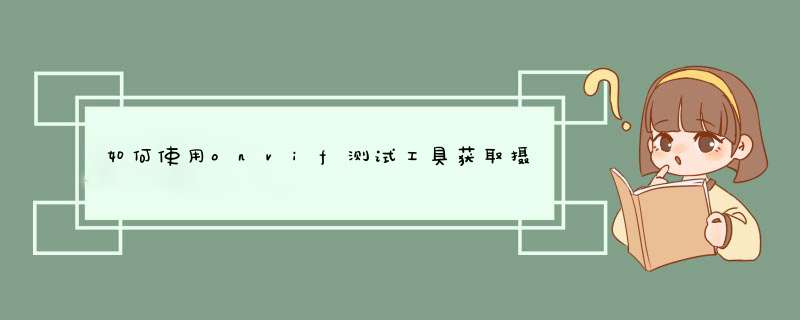
安装ONVIF Test Tool 工具
如果没有装.NET Framework 的话,会提示你先安装.NET Framework 。
打开软件,点击Discover Devices按钮,会显示支持Onvif协议同一个局域网内的每个设备的id,ip等信息。
不支持, 可以看官方VideoEncoderConfiguration - optional[VideoEncoderConfiguration]
Optional configuration of the Video encoder.
Name [Name]
User readable name. Length up to 64 characters.
UseCount [int]
Number of internal references currently using this configuration.
This informational parameter is read-only. Deprecated for Media2 Service.
token - required[ReferenceToken]
Token that uniquely refernces this configuration. Length up to 64 characters.
Encoding [VideoEncoding]
Used video codec, either Jpeg, H.264 or Mpeg4
- enum { 'JPEG', 'MPEG4', 'H264' }
Resolution [VideoResolution]
Configured video resolution
Width [int]
Number of the columns of the Video image.
Height [int]
Number of the lines of the Video image.
Quality [float]
Relative value for the video quantizers and the quality of the video. A high value within supported quality range means higher quality
RateControl - optional[VideoRateControl]
Optional element to configure rate control related parameters.
FrameRateLimit [int]
Maximum output framerate in fps. If an EncodingInterval is provided the resulting encoded framerate will be reduced by the given factor.
EncodingInterval [int]
Interval at which images are encoded and transmitted. (A value of 1 means that every frame is encoded, a value of 2 means that every 2nd frame is encoded ...)
BitrateLimit [int]
the maximum output bitrate in kbps
MPEG4 - optional[Mpeg4Configuration]
Optional element to configure Mpeg4 related parameters.
GovLength [int]
Determines the interval in which the I-Frames will be coded. An entry of 1 indicates I-Frames are continuously generated. An entry of 2 indicates that every 2nd image is an I-Frame, and 3 only every 3rd frame, etc. The frames in between are coded as P or B Frames.
Mpeg4Profile [Mpeg4Profile]
the Mpeg4 profile, either simple profile (SP) or advanced simple profile (ASP)
- enum { 'SP', 'ASP' }
H264 - optional[H264Configuration]
Optional element to configure H.264 related parameters.
GovLength [int]
Group of Video frames length. Determines typically the interval in which the I-Frames will be coded. An entry of 1 indicates I-Frames are continuously generated. An entry of 2 indicates that every 2nd image is an I-Frame, and 3 only every 3rd frame, etc. The frames in between are coded as P or B Frames.
H264Profile [H264Profile]
the H.264 profile, either baseline, main, extended or high
- enum { 'Baseline', 'Main', 'Extended', 'High' }
Multicast [MulticastConfiguration]
Defines the multicast settings that could be used for video streaming.
Address [IPAddress]
The multicast address (if this address is set to 0 no multicast streaming is enaled)
Type [IPType]
Indicates if the address is an IPv4 or IPv6 address.
- enum { 'IPv4', 'IPv6' }
IPv4Address - optional[IPv4Address]
IPv4 address.
IPv6Address - optional[IPv6Address]
IPv6 address
Port [int]
The RTP mutlicast destination port. A device may support RTCP. In this case the port value shall be even to allow the corresponding RTCP stream to be mapped to the next higher (odd) destination port number as defined in the RTSP specification.
TTL [int]
In case of IPv6 the TTL value is assumed as the hop limit. Note that for IPV6 and administratively scoped IPv4 multicast the primary use for hop limit / TTL is to prevent packets from (endlessly) circulating and not limiting scope. In these cases the address contains the scope.
AutoStart [boolean]
Read only property signalling that streaming is persistant. Use the methods StartMulticastStreaming and StopMulticastStreaming to switch its state.
SessionTimeout [duration]
The rtsp session timeout for the related video stream
欢迎分享,转载请注明来源:内存溢出

 微信扫一扫
微信扫一扫
 支付宝扫一扫
支付宝扫一扫
评论列表(0条)