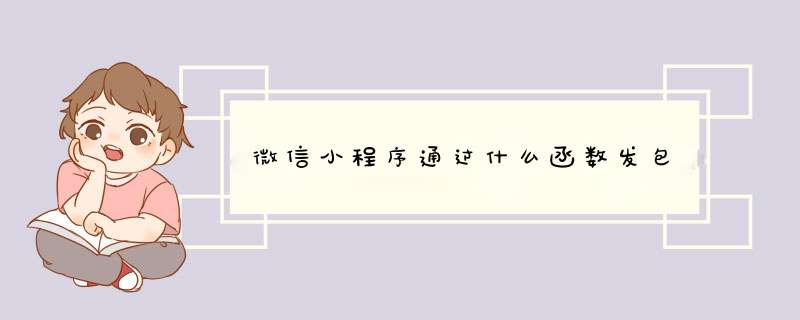
函数写在util.js页面
function formatTime(date) {
var year = date.getFullYear()
var month = date.getMonth() + 1
var day = date.getDate()
var hour = date.getHours()
var minute = date.getMinutes()
var second = date.getSeconds()
return [year, month, day].map(formatNumber).join('/') + ' ' + [hour, minute, second].map(formatNumber).join(':')
}
function formatNumber(n) {
n = n.toString()
return n[1] ? n : '0' + n
}
module.exports = {
formatTime: formatTime,
}
使用函数
图片描述
图片描述
二、使用相同页面的函数
get_productInformation: function () {
。。。。
},
getZones:function(){
this.get_productInformation
},
三、使用app.js内定义的函数
app.js代码
//app.js
App({
onLaunch: function() {
//调用API从本地缓存中获取数据
var logs = wx.getStorageSync('logs') || []
logs.unshift(Date.now())
wx.setStorageSync('logs', logs)
},
get_a_test:function(){
console.log('this is a test')
},
getUserInfo: function(cb) {
var that = this
if (this.globalData.userInfo) {
typeof cb == "function" &&cb(this.globalData.userInfo)
} else {
//调用登录接口
wx.getUserInfo({
withCredentials: false,
success: function(res) {
that.globalData.userInfo = res.userInfo
typeof cb == "function" &&cb(that.globalData.userInfo)
}
})
}
},
globalData: {
userInfo: null,
college_change:false
}
})
在其他页面中使用
图片描述
onShareAppMessage(Object object) 是在 Page 中定义的用于分享转发小程序的方法。
可以监听用户点击页面内转发按钮( button 组件 open-type="share" )或右上角菜单“转发”按钮的行为,并自定义转发内容。
值得注意的是:只有定义了此事件处理函数,右上角菜单才会显示“转发”按钮。
此事件处理函数需要 return 一个 Object,用于自定义转发内容,返回内容如下:
自定义转发内容 基础库 2.8.1 起,分享图支持云图片。
欢迎分享,转载请注明来源:内存溢出

 微信扫一扫
微信扫一扫
 支付宝扫一扫
支付宝扫一扫
评论列表(0条)