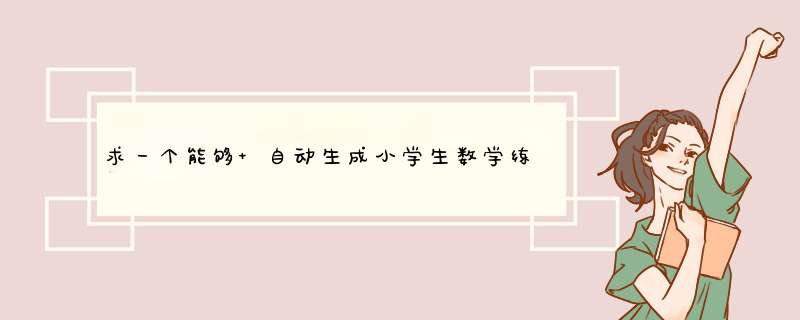
按照你的要求编写的小学数学练习题目自动生成系统的Java程序如下
import java.awt.BorderLayoutimport java.awt.Color
import java.awt.Font
import java.awt.event.ActionEvent
import java.awt.event.ActionListener
import javax.swing.JButton
import javax.swing.JFrame
import javax.swing.JLabel
import javax.swing.JMenu
import javax.swing.JMenuBar
import javax.swing.JMenuItem
import javax.swing.JOptionPane
import javax.swing.JPanel
import javax.swing.JTextField
public class B extends JFrame implements ActionListener{
int max=20
int MAX=10
int TYPE=1
JLabel jlTitle=new JLabel()
JLabel jl=new JLabel("")
JLabel jlAnswer=new JLabel("")
JLabel 敬卖jlTotal=new JLabel("共"+max+"题")
JLabel jlcorrect=new JLabel()
JTextField jtf=new JTextField(3)
JMenuBar jmb=new JMenuBar()
JMenu jm=new JMenu("类型 毕稿蚂")
JMenuItem jmi1=new JMenuItem("10以内加法")
JMenuItem jmi2=new JMenuItem("10以内减法")
JMenuItem jmi3=new JMenuItem("20以内加法")
JMenuItem jmi4=new JMenuItem("20以内减法"手埋)
JMenuItem jmi5=new JMenuItem("100以内加法")
JMenuItem jmi6=new JMenuItem("100以内减法")
JMenuItem jmi7=new JMenuItem("100以内乘法")
JMenuItem jmi8=new JMenuItem("100以内除法")
JButton jb1=new JButton("上一题")
JButton jb2=new JButton("下一题")
JButton jb3=new JButton("评卷")
JButton jb4=new JButton("答案")
JPanel jp1=new JPanel()
JPanel jp2=new JPanel()
JPanel jp3=new JPanel()
String[] question=new String[max]
int[] answer=new int[max]
String[] studentAnswer=new String[max]
boolean[]correct=new boolean[max]
int count=1
boolean submitFlag=false
B(){
super("小学数学测试")
jlTitle.setFont(new Font(null,Font.PLAIN,20))
jlTotal.setFont(new Font(null,Font.PLAIN,20))
jlAnswer.setFont(new Font(null,Font.PLAIN,20))
jl.setFont(new Font(null,Font.PLAIN,20))
jlcorrect.setFont(new Font(null,Font.PLAIN,20))
jlcorrect.setForeground(Color.RED)
jtf.setFont(new Font(null,Font.PLAIN,20))
fillQuestion()
jb1.addActionListener(this)
jb2.addActionListener(this)
jb3.addActionListener(this)
jb4.addActionListener(this)
jmi1.addActionListener(this)
jmi2.addActionListener(this)
jmi3.addActionListener(this)
jmi4.addActionListener(this)
jmi5.addActionListener(this)
jmi6.addActionListener(this)
jmi7.addActionListener(this)
jmi8.addActionListener(this)
jm.add(jmi1)jm.add(jmi2)jm.add(jmi3)jm.add(jmi4)jm.add(jmi5)jm.add(jmi6)jm.add(jmi7)jm.add(jmi8)
jmb.add(jm)
setJMenuBar(jmb)
jp1.add(jlTitle)jp1.add(jlTotal)jp1.add(jb3)jp1.add(jb4)
jp2.add(jl)jp2.add(jtf)jp2.add(jlcorrect)jp2.add(jlAnswer)
jp3.add(jb1)jp3.add(jb2)
add(jp1,BorderLayout.NORTH)
add(jp2,BorderLayout.CENTER)
add(jp3,BorderLayout.SOUTH)
setSize(300, 200)
setDefaultCloseOperation(JFrame.EXIT_ON_CLOSE)
setLocationRelativeTo(null)
setVisible(true)
}
@Override
public void actionPerformed(ActionEvent ae) {
if(ae.getSource()==jb1){
if(submitFlag==false){
try{
int tempanswer=Integer.parseInt(jtf.getText().trim())
studentAnswer[count-1]=jtf.getText().trim()
if(count==1)count=max
else count--
jlTitle.setText("第"+count+"题")
jl.setText(question[count-1])
jtf.setText("")
if(studentAnswer[count-1]==null||studentAnswer[count-1].equals("")){
}else{
jtf.setText(studentAnswer[count-1])
}
}catch(NumberFormatException nfe){
JOptionPane.showMessageDialog(this, "请输入正整数!")
jtf.requestFocus()
}
}else{
if(count==1)count=max
else count--
jlTitle.setText("第"+count+"题")
jl.setText(question[count-1])
jlAnswer.setText("")
jtf.setEnabled(false)
jtf.setText(studentAnswer[count-1])
jb4.setEnabled(true)
if(correct[count-1]==true){
jlcorrect.setText("√")
}else{
jlcorrect.setText("×")
}
}
}
if(ae.getSource()==jb2){
if(submitFlag==false){
try{
int tempanswer=Integer.parseInt(jtf.getText().trim())
studentAnswer[count-1]=jtf.getText().trim()
if(count==max)count=1
else count++
jlTitle.setText("第"+count+"题")
jl.setText(question[count-1])
jtf.setText("")
if(studentAnswer[count-1]==null||studentAnswer[count-1].equals("")){
}else{
jtf.setText(studentAnswer[count-1])
}
}catch(NumberFormatException nfe){
JOptionPane.showMessageDialog(this, "请输入正整数!")
jtf.requestFocus()
}
}else{
if(count==max)count=1
else count++
jlTitle.setText("第"+count+"题")
jl.setText(question[count-1])
jlAnswer.setText("")
jtf.setEnabled(false)
jtf.setText(studentAnswer[count-1])
jb4.setEnabled(true)
if(correct[count-1]==true){
jlcorrect.setText("√")
}else{
jlcorrect.setText("×")
}
}
}
if(ae.getSource()==jb3){
try{
int tempanswer=Integer.parseInt(jtf.getText().trim())
studentAnswer[count-1]=jtf.getText().trim()
for(int i=0i<maxi++){
if(studentAnswer[i]==null||studentAnswer[i].equals("")){
correct[i]=false
}else if(Integer.parseInt(studentAnswer[i])==answer[i]){
correct[i]=true
}else{
correct[i]=false
}
}
int correctAnswer=0
for(int i=0i<maxi++){
if(correct[i]==true){
correctAnswer++
}
}
String s="共"+max+"道题\n"
s=s+"答对"+correctAnswer+"道题\n"
s=s+"答错"+(max-correctAnswer)+"道题\n"
s=s+"成绩"+String.format("%.2f",(100*(float)correctAnswer/max))+"分\n"
JOptionPane.showMessageDialog(this, s)
submitFlag=true
jb4.setEnabled(true)
jtf.setEnabled(false)
jtf.setText(studentAnswer[count-1])
if(correct[count-1]==true){
jlcorrect.setText("√")
}else{
jlcorrect.setText("×")
}
}catch(NumberFormatException nfe){
JOptionPane.showMessageDialog(this, "请输入正整数!")
jtf.requestFocus()
}
}
if(ae.getSource()==jb4){
jlAnswer.setText(String.valueOf(answer[count-1]))
}
if(ae.getSource()==jmi1){
MAX=10TYPE=1fillQuestion()
}
if(ae.getSource()==jmi2){
MAX=10TYPE=2fillQuestion()
}
if(ae.getSource()==jmi3){
MAX=20TYPE=1fillQuestion()
}
if(ae.getSource()==jmi4){
MAX=20TYPE=2fillQuestion()
}
if(ae.getSource()==jmi5){
MAX=100TYPE=1fillQuestion()
}
if(ae.getSource()==jmi6){
MAX=100TYPE=2fillQuestion()
}
if(ae.getSource()==jmi7){
MAX=100TYPE=3fillQuestion()
}
if(ae.getSource()==jmi8){
MAX=100TYPE=4fillQuestion()
}
}
public static void main(String[] args) {
new B()
}
public void fillQuestion(){
count=1
for(int i=0i<maxi++){
String s=randomQuestion(MAX,TYPE)
question[i]=s.substring(0,s.indexOf("=")+1)
answer[i]=Integer.parseInt(s.substring(s.indexOf("=")+1))
}
studentAnswer=new String[max]
correct=new boolean[max]
jl.setText(question[0])
jlTitle.setText("第"+count+"题")
jlcorrect.setText("")
jlAnswer.setText("")
submitFlag=false
jtf.setEnabled(true)
jtf.setText("")
jb4.setEnabled(false)
}
public String randomQuestion(int MAX,int TYPE) {
String s=""
int answer=MAX+1
while(answer>MAX||answer<0){
int a=(int)(Math.random()*MAX+1)
int b=(int)(Math.random()*MAX+1)
switch(TYPE){
case 1:answer=a+bbreak
case 2:answer=a-bbreak
case 3:answer=a*bbreak
case 4:
if(a%b==0){
answer=a/b
}
break
}
if(answer<=MAX&&answer>=0){
s=s+a
switch(TYPE){
case 1:s=s+"+"break
case 2:s=s+"-"break
case 3:s=s+"*"break
case 4:s=s+"/"break
}
s=s+b+"="+answer
}
}
return s
}
}
运行结果
制作一个可以生成小学数学题的 Excel 表格,可以按照以下步骤进行 *** 作:1. 打开 Excel,创建一个新的表格,然后在表格中创建数学题目所需的数据列,包括题目、答案等。
2. 对于不同类型的数学题目,可以使用 Excel 的公式功能来生成答案。例如,对于加减法题目,可以使用 SUM 函数来求解。对于乘法和除法题目,则可以使用 PRODUCT 函数和 DIVIDE 函数来计算。
3. 接着,使用 Excel 的数据验证功能来确保表格中生成的数学题目答案符合要求。例如,对于数值的范围,可以设置数据验证规则,以确保答案在预设的范围内。
4. 为了让表格生成的题目更加多样化,可以使用 Excel 的随机排序和随机函数来生成随机数。例如,可以在表中添加一列随机数,然后使用 RANDBETWEEN 函数来生成随机数,再使用 SORT 函数来进行随机排序。
5. 最后,将表格中昌悉的数据导出为 txt 或 csv 格式缓茄,以便在其他应用程序中使用。
以上是大致的 *** 作步骤,具体的实现方法可以根据不同的需求和实际情况进扰迅察行调整和改进。
欢迎分享,转载请注明来源:内存溢出

 微信扫一扫
微信扫一扫
 支付宝扫一扫
支付宝扫一扫
评论列表(0条)