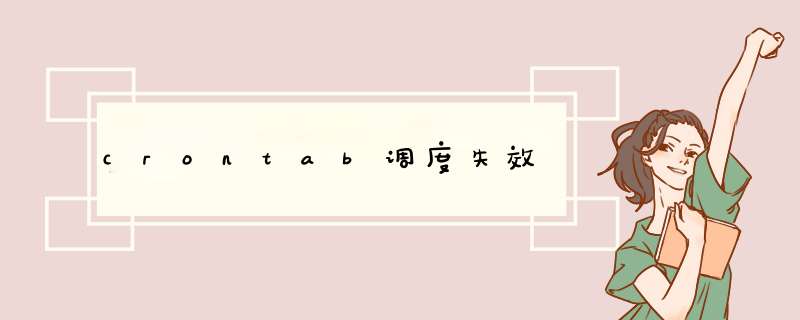
其次crontab中,执行脚本需要传入系统时间$(date +"%Y%m%d%H"),配置后一直无法正常调度,后来发现是%的原因,需要转义,正确配置为:
$(date +"\%Y\%m\%d\%H")
原因: linux man 英文文档介绍:Percent-signs (%) in the command, unless escaped with backslash (\), will be changed into newline characters, and all data after the first % will be sent to the command as standard input.
即 ‘%’ 对于conrtab来说具有特殊含义,遇到%相当于换行符,如果参数中含有该类参数 要用 ‘\’进行转义。
首先检查crontab有没有安装。如果没安装请使用以下命令安装:
[root@CentOS ~]# yum install vixie-cron
[root@CentOS ~]# yum install crontabs
安装完成后,启动crontab服务:
查看crontab服务状态:service crond status
手动启动crontab服务:service crond start
欢迎分享,转载请注明来源:内存溢出

 微信扫一扫
微信扫一扫
 支付宝扫一扫
支付宝扫一扫
评论列表(0条)