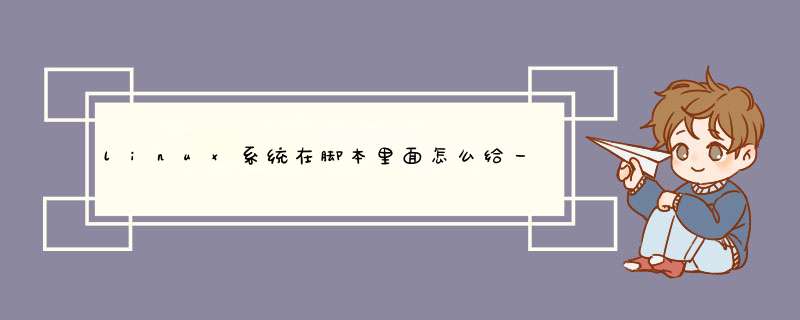
echo "asfsaf
gfsfdsf
asfasdas
gds
fs
f" >>123.txt
sed -i '1{s/.*/&123/}' /etc/hosts #修改并保存[root@localhost 10]# sed '1{s/.*/&123/}' /etc/hosts
127.0.0.1 localhost localhost.localdomain localhost4 localhost4.localdomain4123
::1 localhost localhost.localdomain localhost6 localhost6.localdomain6
试下这个:#!/bin/bash
awk '{
if(NR==1){
str=$0
} else {
if($0 ~ /^[[:space:]]+/)
str=str "\t" gensub(/^[[:space:]]+/, "", "", $0)
else
str=str "\n" $0
}
}
END{
print str
}' /jiankong/diskcheck_tmp
欢迎分享,转载请注明来源:内存溢出

 微信扫一扫
微信扫一扫
 支付宝扫一扫
支付宝扫一扫
评论列表(0条)