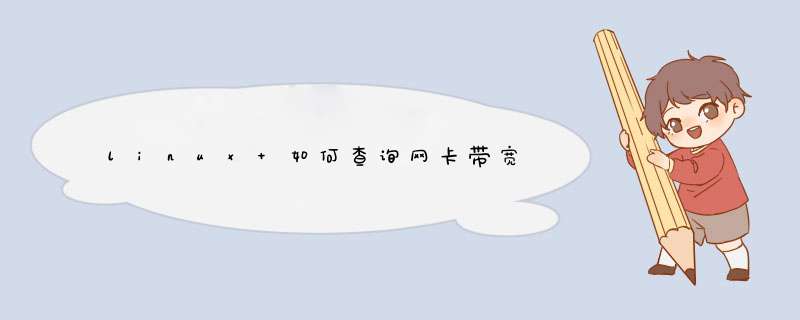
Settings for eth0:
Supported ports: [ TP ]
Supported link modes: 10baseT/Half 10baseT/Full
100baseT/Half 100baseT/Full
1000baseT/Full
Supports auto-negotiation: Yes
Advertised link modes: 10baseT/Half 10baseT/Full
100baseT/Half 100baseT/Full
1000baseT/Full
Advertised auto-negotiation: Yes
//其它的信息不用管它,下面Speed这一行就是网卡目前的带宽
Speed:1000Mb/s
Duplex: Full
Port: Twisted Pair
PHYAD: 1
Transceiver: internal
Auto-negotiation: on
Supports Wake-on: pumbag
Wake-on: g
Current message level: 0x00000001(1)
Link detected: yes
我们需要使用一个比较小的linux工具:iperf;Ubuntu是默认没有安装的,需要手动安装一下。如图所示;
首先看一下本机的ip地址;如图所示;
在另一台主机上,同样安装iperf工具;使用iperf -c 选项。如图所示;以默认的窗口大小测试;
欢迎分享,转载请注明来源:内存溢出

 微信扫一扫
微信扫一扫
 支付宝扫一扫
支付宝扫一扫
评论列表(0条)