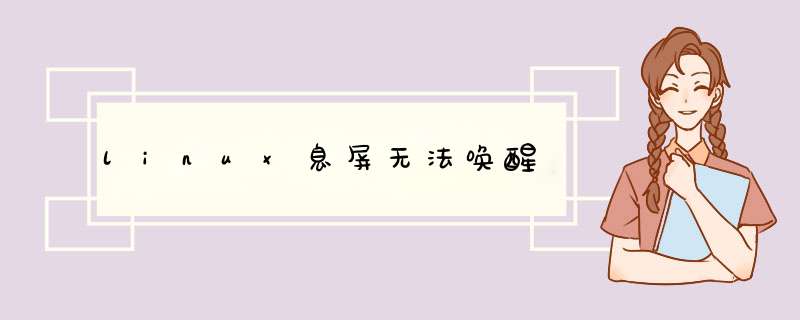
ubuntu系统熄屏无法唤醒
解决办法:重启后,安装laptop-mode-tools工具包。
1.检查是否安装了grep laptop-mode-tools 工具包
$ dpkg -l | grep laptop-mode-tools
如果执行命令无结果输出,表示未安装(如果已安装,忽略第2步)
2.安装laptop-mode
执行命令:$ sudo apt-get install laptop-mode-tools
安装完成后查看结果,再次输入1的命令
3.判断Laptop是否启用了laptop_mode模式
修改配置文件:/etc/default/acpi-support,
$ sudo vim /etc/default/acpi-support
更改 ENABLE_LAPTOP_MODE=true
直接在终端中输入 sudo laptop_mode start 启动了laptop_mode之后,在ubuntu挂起后,基本上就不会遇到无法唤醒的情况了
注:有些用户在acpi-support中并未找到 ENABLE_LAPTOP_MODE=true 被注释的项.看文件最后一行的提示
提示我们在/etc/laptop-mode/laptop-mode.conf 中进行配置
那么就输入命令:$ sudo vim /etc/laptop-mode/laptop-mode.conf
在文件中查找 :ENABLE_LAPTOP_MODE_ON_BATTERY、ENABLE_LAPTOP_MODE_ON_AC、ENABLE_LAPTOP_MODE_WHEN_LID_CLOSED
看注释大体明白什么意思 当用电池,外接电源,合上显示屏的时候是否启用 LAPTOP_MODE,将这些全部设置为 1 就可以了。
通过 i 进入修改,然后ESC退出修改,输入:q准备保存退出,会发现无法保存退出,那么就需要强制保存通过指令 :w !sudo tee %
然后:q!就可以退出了
最后启动laptop_mode并查看结果:命令:sudo laptop_mode start
需要安装如下安装包:gcc
gcc-c++
ncurses
zlib
flex
ncurses-devel
zlib-devel
bison
autoconf
下载代码
由于Openwrt没有支持Micrel的芯片,故Micrel提供了Openwrt工程文件,从官网上下载一个即可,我从.micrel.com/ethernet/8695P/ 下载了openwrt-8.09.1.1-20090904.bz2,然后解压到本地目录,最好解压到openwrt-8.09.
然后运行下面命令下载其他包
packages_8.09
最后应该有下面几个目录:
openwrt_8.09
kamikaze_8.09
packages_8.09
x-wrt_8.09
编译
./openwrt-8.09/link -d kamikaze_8.09/ -p packages_8.09/ -x x-wrt_8.09/
cd kamikaze_8.09
make menuconfig
按照如下选择:
Target System Micrel Centaur [2.6]
Subtarget KSZ8695X
Target Profile Micrel Centaur KSZ8695X
GCC版本:
Advanced configuration options-->Toolchain Options-->GCC compiler Version
The Base system contains application packages that are essential for running the system. The
Linux kernel drivers are selected in Kernel modules. The web GUI packages are provided
under Administration.
退出保存
然后运行
make
第一次大概会需要1个多小时。
结果
编译结果目录:
toolchain: staging_dir/toolchain-arm_gcc3.4.6
kernel: linux-micrel_pegasus_ksz9692p/linux-2.6.23.17
applications: build_dir/arm
root filesystem: build_dir/arm/root-micrel_pegasus
file images: bin
bin文件说明
kernel image: openwrt-micrel_centaur-2.6.uImage
rootfilelsystem: openwrt-micrel_centaur-squashfs.img
root+kernel: openwrt-micrel_centaur-2.6-squashfs.img
uboot: u-boot-micrel_centaur-2.6-squashfs.img
The built toolchain is under the staging_dir/arm/toolchain-arm_gcc3.4.6 directory. The
Linux kernel is built under the /linux-micrel_pegasus_ksz9692p/linux-2.6.23.17 directory.
The applications are built under the build_dir/arm directory. The target root filesystem is
in build_dir/arm/root-micrel_pegasus directory. The file images are under the
bin directory. The file openwrt-micrel_pegasus-2.6.uImage is the kernel image.
The file openwrt-micrel_pegasus-squashfs.img is the root filesystem image. The
file openwrt-micrel_pegasus-2.6-squashfs.img contains both kernel and root
filesystem. This is likely the one to download. The file
u-boot-micrel_pegasus-2.6-squashfs.img includes also the U-Boot bootloader.
其他
清除可执行 make clean 或者make dirclean
完全清除: make distclean (此方式也将清除所有下载文件,慎用)
Linux实际上没有真正线程的概念,pthread库中的“线程”被许多人称作“轻量级的进程",内核负责调度所有的进程,且在内核眼里被我们看做线程的东西与普通进程是无差别的。sleep函数休眠的是当前进程,而pthread库中的“线程”事实上就是进程,因此该函数的作用域就是这个“线程”。
欢迎分享,转载请注明来源:内存溢出

 微信扫一扫
微信扫一扫
 支付宝扫一扫
支付宝扫一扫
评论列表(0条)