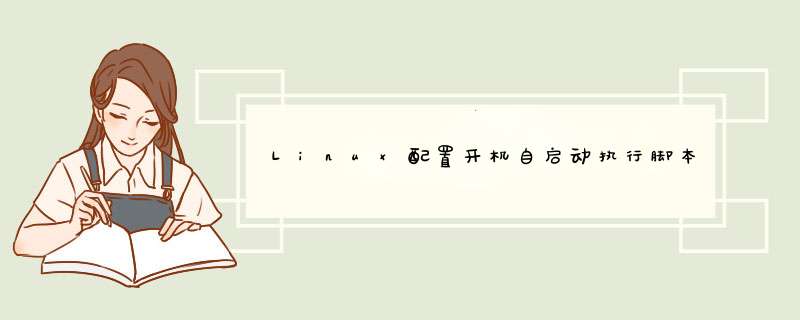
设置test.sh为开机要启动的脚本
[root@oldboy scripts]# vim /server/scripts/test.sh
[root@oldboy scripts]# cat /server/scripts/ test.sh
#!/bin/bash
/bin/echo $(/bin/date +%F_%T) >>/tmp/ test.log
方法一:修改/etc/rc.local
[root@oldboy ~]# ll /etc/rc.local
lrwxrwxrwx. 1 root root 13 Mar 30 10:50 /etc/rc.local ->rc.d/rc.local
修改/etc/rc.local文件
[root@oldboy scripts]# tail -n 1 /etc/rc.local
/bin/bash /server/scripts/test.sh >/dev/null 2>/dev/null
重启系统,查看结果
[root@oldboy ~]# cat /tmp/test.log
2018-03-30_12:00:10
方法二:chkconfig管理
删除掉方法一的配置
[root@oldboy ~]# vim /etc/init.d/test
#!/bin/bash
# chkconfig: 3 88 88
/bin/bash /server/scripts/test.sh >/dev/null 2>/dev/null
[root@oldboy ~]# chmod +x /etc/init.d/test
添加到chkconfig,开机自启动
[root@oldboy ~]# chkconfig --add test
[root@oldboy ~]# chkconfig --list test
test 0:off 1:off 2:off 3:on 4:off 5:off 6:off
重启系统,查看结果
[root@oldboy ~]# cat /tmp/test.log
2018-03-30_12:00:10
2018-03-30_12:33:20
*** 作成功
关闭开机启动
[root@oldboy ~]# chkconfig test off
[root@oldboy ~]# chkconfig --list test
test 0:off 1:off 2:off 3:off 4:off 5:off 6:off
从chkconfig管理中删除test
[root@oldboy ~]# chkconfig --list test
test 0:off 1:off 2:off 3:off 4:off 5:off 6:off
[root@oldboy ~]# chkconfig --del test
[root@oldboy ~]# chkconfig --list test
service test supports chkconfig, but is not referenced in any runlevel (run 'chkconfig --add test')
你好!~我写了一个!~你可以试试,内存只知道查询使用百分比,你可以按照你的总内存乘一下,把变量PRO换成你的fcitx,SIZE换成你算出来的内存大小,kill下再写一行你的程序启动的命令(我没用过你那个软件,不知道怎么启动),应该就可以了。水平有限,欢迎指出不足#!/bin/bash
#
PRO="pro"
MEM=$(ps aux | grep pro | grep -v 'grep' | awk '{print $4}')
PID=$(ps aux | grep pro | grep -v 'grep' | awk '{print $2}')
declare -i SIZE=8
if [[ $MEM >$SIZE ]] then
kill -9 $PID
fi
欢迎分享,转载请注明来源:内存溢出

 微信扫一扫
微信扫一扫
 支付宝扫一扫
支付宝扫一扫
评论列表(0条)