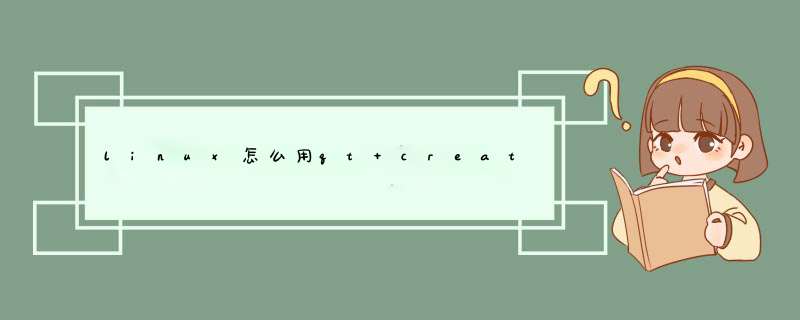
QString strDateTime = QDateTime::currentDateTime().toString("yyyy年MM月dd日 hh:mm:ss")
// 然后找个label来显示这个时间就行了
labelTime->setText(strDateTime)
// 当然这个只能显示一次,因此你需要一个定时器来刷新这个时间
QTimer *timer = new QTimer()
// 设置定时器超时时间1s,这样就可以看到动态的数字时钟了
timer->start(1000)// 单位是毫秒
// 然后关联信号槽
connect(timer, SIGNAL(timeout()), this, SLOT(sltTimeout()))
// sltTimeout就是你的槽函数,然后把上面获取和显示时间的代码放进来就行了
我希望你只是需要如何知道时间,而不是写你一个时钟程序,那个太复杂了,如果只是想如何知道时间-#include <stdio.h>
#include <time.h>
int main(void)
{
struct tm *tm_ptr
time_t the_time
(void)time(&the_time)
tm_ptr=localtime(&the_time)
printf("Date: %04d/%02d/%02d\n",
1900+tm_ptr->tm_year,tm_ptr->tm_mon+1,tm_ptr->tm_mday)
printf("Time: %02d:%02d:%02d\n",
tm_ptr->tm_hour,tm_ptr->tm_min,tm_ptr->tm_sec)
return(0)
}
欢迎分享,转载请注明来源:内存溢出

 微信扫一扫
微信扫一扫
 支付宝扫一扫
支付宝扫一扫
评论列表(0条)