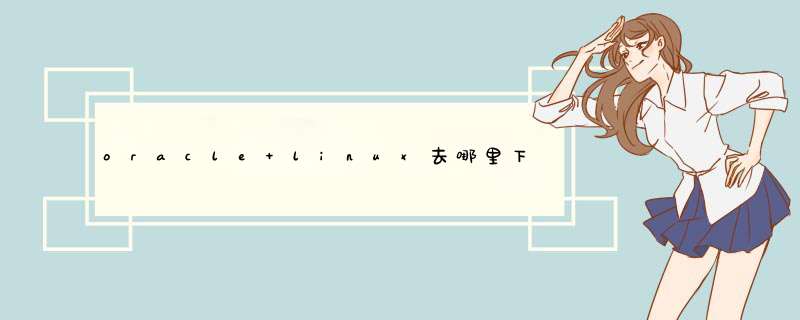
登录后,Accept协议,然后去掉其他对钩,勾选Linux/OVM/VMs,选好Oracle Linux之后,选择Platform,选好之后continue,再continue一下,出现软件协议,点接受,继续出现ios列表,就可以下载了。
下载好之后刻录成光盘,或者在虚机里安装。Oracle Linux安装选项有选择服务器版和桌面,我安装一般都手工选择需要的组件,服务器版没有桌面,只能敲命令行,装数据库什么的都不方便。
安装过程可以参考官方文档,很详细不过是英文。
32位:http://download.oracle.com/otn/linux/oracle10g/10201/10201_database_linux32.zip64位:http://download.oracle.com/otn/linux/oracle10g/10201/10201_database_linux_x86_64.cpio.gz
再对应下载下面的,升级到10.2.0.4
ftp://updates.oracle.com/6810189/p6810189_10204_Linux-x86-64.zip
ftp://updates.oracle.com/6810189/p6810189_10204_Linux-x86.zip
你肯定下错了,你先注册一个帐号。http://www.oracle.com/technetwork/database/enterprise-edition/downloads/index.html
选择 Linux x86 这个下
欢迎分享,转载请注明来源:内存溢出

 微信扫一扫
微信扫一扫
 支付宝扫一扫
支付宝扫一扫
评论列表(0条)