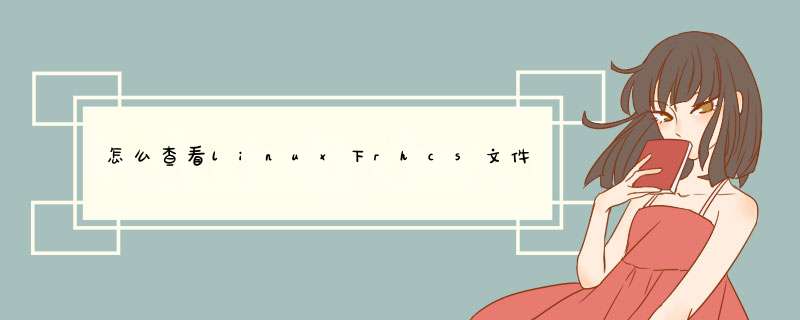
clustat
cman_tool status
cman_tool nodes -a
下面是这些命令查询的显示结果示例:
#1.1 clustat查看集群状态(最常用)
在节点1查看的,状态中的Local就在节点1上显示。
# clustat
Cluster Status for new_cluster @ Tue Sep 1 12:23:09 2015
Member Status: Quorate
Member Name ID Status
------ ---- ---- ------
GPFS安装
3.1
、建立集群
3.1.1
、创建集群文件系统
node1
mmcrcluster -n /tmp/gpfs_node -p node1 -s node2 -r /usr/bin/ssh -R /usr/bin/scp
命令显示:
mmcrcluster: Processing node 1
mmcrcluster: Processing node2
mmcrcluster: Command successfully completed
mmcrcluster: Propagating the cluster configuration data to all affected nodes.
This is an
asynchronous process.
3.1.2
、显示集群文件系统
mmlscluster
GPFS cluster information
========================
GPFS cluster name:
node1
GPFS cluster id:
13882348004399855353
GPFS UID domain:
node1
Remote shell command:
/usr/bin/ssh
Remote file copy command:
/usr/bin/scp
GPFS cluster configuration servers:
-----------------------------------
Primary server:
node1
Secondary server:
Node
Daemon node name
IP address
Admin node name
Designation
1
node1
10.3.164.24
node1
quorum-manager
2
node2
10.3.164.25
node2
quorum-manager
3.2
、创建
NSD
3.2.
、使用
mmcrnsd
创建
NSD
mmcrnsd -F /tmp/gpfs_disk -v yes
命令显示
:
mmcrnsd: Processing disk hdb
mmcrnsd: Propagating the cluster configuration data to all
affected nodes.
This is an asynchronous process.
3.2.2
、显示
NSD
mmlsnsd
–
m
Disk name
NSD volume ID
Device
Node name
Remarks
-------------------------------------------------------------------------------
gpfs1nsd
C0A801F54A9B3732
/dev/hdb
node1
primary node
gpfs1nsd
C0A801F54A9B3732
/dev/hdb
node2
3.3
、启动
GPFS
文件系统
mmstartup
–
a
Mon Aug 31 10:37:48 CST 2009: mmstartup: Starting GPFS ...
3.4
、查看
GPFS
文件系统状态
mmgetstate -a
Node number
Node name
GPFS state
------------------------------------------
1
node1
active
2
node2
active
3.5
、建立文件系统
#mkdir /gpfs
建立挂载点
#./bin/mmcrfs /gpfs gpfsdev -F /tmp/gpfs_disk -A yes -B 1024K -v yes
命令显示:
The following disks of gpfsdev will be formatted on node node1:
gpfs1nsd: size 2241856 KB
Formatting file system ...
Disks up to size 2 GB can be added to storage pool 'system'.
Creating Inode File
Creating Allocation Maps
Clearing Inode Allocation Map
Clearing Block Allocation Map
Completed creation of file system /dev/gpfsdev.
mmcrfs: Propagating the cluster configuration data to all
affected nodes.
This is an asynchronous process.
3.6
、检查文件系统
#cat /etc/fstab
………………………
/dev/gpfsdev
/gpfs
gpfs
rw,mtime,atime,dev=gpfsdev,autostart 0 0
Df-g
/dev/hdb
/gpfs
欢迎分享,转载请注明来源:内存溢出

 微信扫一扫
微信扫一扫
 支付宝扫一扫
支付宝扫一扫
评论列表(0条)