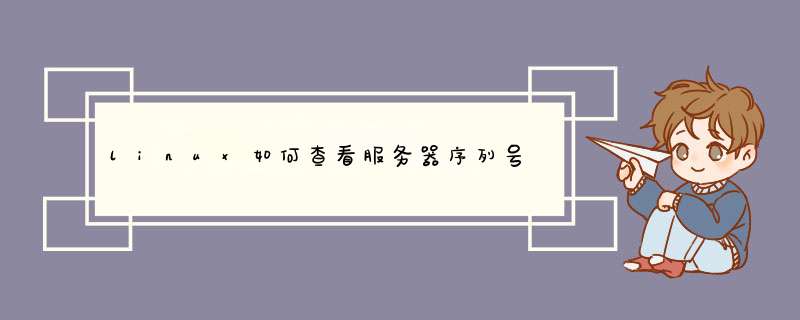
1、单独
查看服务器的
序列号[root@localhost ~]# dmidecode -t system | grep 'Serial Number'Serial Number: 2102310YPY10J30*****2、单独查看服务器型号[root@localhost ~]# dmidecode | grep "Product"Product Name: PowerEdge R730Product Name: 0WCJNT3、统一查看服务器SN序列号和型号[root@localhost ~]# dmidecode | grep "System Information" -A9 | egrep "Manufacturer|Product|Serial"Manufacturer: Huawei 厂商Product Name: RH2288 V3 型号Serial Number: 2102310YPY10J3****** 序列号 4、查看内存条信息及使用情况(内存的
插槽数,已经使用多少插槽.每条内存多大,下图为16个内存插糟,用了12个插槽,每根内存条16G)《Linux就该这么学》一起学习linux[root@localhost ~]# dmidecode -t memory | grep SizeSize: 16384 MBSize: 16384 MBSize: 16384 MBSize: 16384 MBSize: 16384 MBSize: No Module InstalledSize: 16384 MBSize: No Module InstalledSize: 16384 MBSize: 16384 MBSize: 16384 MBSize: 16384 MBSize: 16384 MBSize: No Module InstalledSize: 16384 MBSize: No Module Installed貌似你的格式不对吧:
我查一般是这样的,我用的命令是dmidecode -t 2
root@client57 ~]# dmidecode -t 2
# dmidecode 2.7
SMBIOS 2.5 present.
Handle 0x0003, DMI type 2, 16 bytes.
Base Board Information
Manufacturer: Intel
Product Name(表示主板号): S5000VSA()
Version: Not Specified
Serial Number: QSSA93700477
Asset Tag: Not Specified
主板号是:S5000VSA
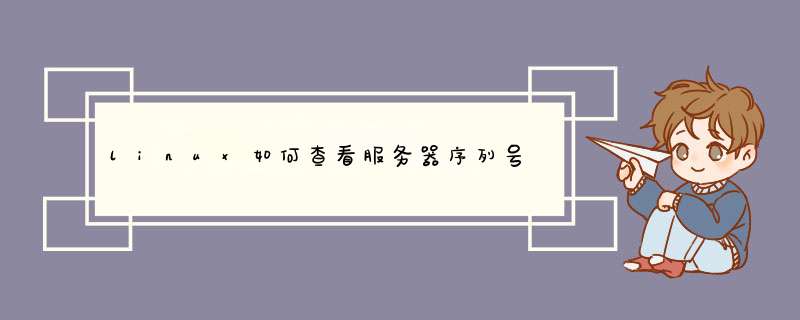

 微信扫一扫
微信扫一扫
 支付宝扫一扫
支付宝扫一扫
评论列表(0条)