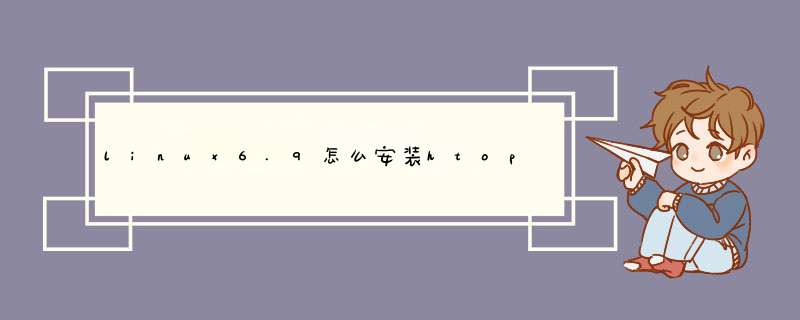
1.到http://pkgs.repoforge.org/htop/下载对应版本
[cpp] view plain copy
wget http://pkgs.repoforge.org/htop/htop-1.0.2-1.el6.rf.x86_64.rpm
2.安装
[cpp] view plain copy
rpm –ivh htop-0.8.3-1.el4.rf.i386.rpm
3.程式装好了後直接下指令[root@localhost]#htop,就会出现以下画面。
安装支持组件
[plain] view plain copy
wget http://ftp.gnu.org/pub/gnu/ncurses/ncurses-5.9.tar.gz
tar xvfz ncurses-5.9.tar.gz
cd ncurses-5.9
./configure
make
make install
安装htop:
[plain] view plain copy
wget http://sourceforge.net/projects/htop/files/htop/0.9/htop-0.9.tar.gz
tar zxvf htop-0.9.tar.gz
cd htop-0.9
./configure
make
make install
输入gcc -v,然后输入命令安装1
如果提示command not found 证明没有安装
2
然后输入 yum install gcc 进行安装...
3
看到安装后的字样complete
4
然后输入gcc -v输出目标target等信息就
欢迎分享,转载请注明来源:内存溢出

 微信扫一扫
微信扫一扫
 支付宝扫一扫
支付宝扫一扫
评论列表(0条)