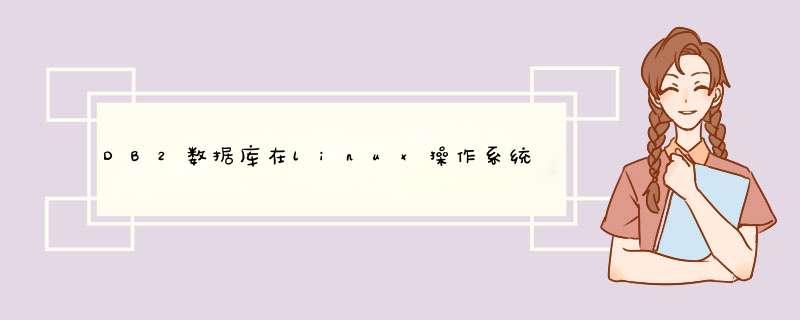
DB2
数据库命令简介 1.
启动数据库 DB2start 2.停止数据库 DB2stop DB2数据库在linux相关指令之3.连接数据库 DB2 connect to o_yd user DB2 using pwd 4.读数据库管理程序配置 DB2 get dbm cfg 5.写数据库管理程序配置 DB2 update dbm cfg using 参数名 参数值 6.读数据库的配置 DB2 connect to o_yd user DB2 using pwd DB2 get db cfg for o_yd 7.写数据库的配置 DB2 connect to o_yd user DB2 using pwd DB2 update db cfg for o_yd using 参数名 参数值 8.关闭所有应用连接 DB2 force application all DB2 force application ID1,ID2,,,Idn MODE ASYNC (DB2 list application for db o_yd show detail) 9.备份数据库 DB2 force application all DB2 backup db o_yd to d: (DB2 initialize tape on \.tape0) (DB2 rewind tape on \.tape0) DB2 backup db o_yd to \.tape0 10.恢复数据库 DB2 restore db o_yd from d: to d: DB2 restore db o_yd from \.tape0 to d: DB2数据库在linux相关指令之11.绑定存储过程 DB2 connect to o_yd user DB2 using pwd DB2 bind c:dfplus.bnd 拷贝存储过程到服务器上的C:sqllibfunction目录中 12.整理表 DB2 connect to o_yd user DB2 using pwd DB2 reorg table ydd DB2 runstats on table ydd with distribution and indexes all 13.导出表数据 DB2 export to c:dftz.txt of del select * from dftz DB2 export to c:dftz.ixf of ixf select * from dftz 14.导入表数据 import from c:123.txt of del insert into ylbx.czyxx DB2 import to c:dftz.txt of del commitcount 5000 messages c:dftz.msg insert into dftz DB2 import to c:dftz.ixf of ixf commitcount 5000 messages c:dftz.msg insert into dftz DB2 import to c:dftz.ixf of ixf commitcount 5000 insert into dftz DB2 import to c:dftz.ixf of ixf commitcount 5000 insert_update into dftz DB2 import to c:dftz.ixf of ixf commitcount 5000 replace into dftz DB2 import to c:dftz.ixf of ixf commitcount 5000 create into dftz (仅IXF) DB2 import to c:dftz.ixf of ixf commitcount 5000 replace_create into dftz (仅IXF) 15.执行一个批处理文件 DB2 -tf 批处理文件名 (文件中每一条命令用 ;结束) 16.自动生成批处理文件 建文本文件:temp.sql select 'runstats on table DB2.' || tabname || ' with distribution and detailed indexes all' from syscat.tables where tabschema='DB2' and type='T'DB2 -tf temp.sql>runstats.sql 17.自动生成建表(视图)语句 在服务器上:C:sqllibmisc目录中 DB2 connect to o_yd user DB2 using pwd DB2look -d o_yd -u DB2 -e -p -c c:o_yd.txt DB2数据库在linux相关指令之18.其他命令 grant dbadm on database to user bb 19select * from czyxx fetch first 1 rows only 20DB2look -d ylbx -u DB2admin -w -asd -a -e -o a.txt21. 显示当前用户所有表 list tables 22.列出所有的系统表 list tables for system 23.查看表结构 DB2 describe select * from user.tables (实习编辑:HJ)
IBM/DB2.Linux的安装配置管理
作为关系型数据库技术的领导者,IBM公司在2001年将世界排名第四的Informix数据库公司纳入麾下,并将其所拥有的先进特性融入到DB2当中。下面我准备了关于IBM/DB2.Linux的安装配置管理的.文章,提供给大家参考!
1.安装IBM/DB2 V9.1 Linux版
下载得到安装文件 db2exc_912_LNX_x86.tar.gz ,解压到ext2/3分区
# cd db2exc_912_LNX_x86
# ./db2setup
(1)d出java的安装界面,install new instance
(2)使用“Typical Mode”,选择安装目录,默认为 DB2_root=/opt/ibm/db2/V9.1/
# echo DB2_root=/opt/ibm/db2/V9.1/ >>/etc/profile
(3)并默认创建 db2inst?、db2fenc?、db2adsusr? 这个几个用户最重要的是本地实例管理用户 db2inst? 其负责管理数据库实例
(4)创建Instance,然后下一步继续安装,看到successful结果,表示成功
(5) # ps -e | grep db2 应该可以看到三个不同名称的进程
(6) # tail /etc/inittab #可以看到最后一行就是启动db2的方法
fmc:2345:respawn:/opt/ibm/db2/V9.1/bin/db2fmcd #DB2 Fault Monitor Coordinator
2.配置IBM/DB2的库开发和CLI/ODBC连接
# su db2inst1
$ cd $DB2_ROOT
## 编目(catalog):
$ ./db2 catalog tcpip node remote server
$ ./db2 catalog db at node
$ ./db2 connect to user using
## 反编目(uncatalog):
$ ./db2 uncatalog db
$ ./db2 uncatalog node
3.修改,使用IBM/DB2的CLI/ODBC进行程序开发
(1)如果不想使用db2实例,而只是想使用CLI/ODBC来开发程序,可以注释 /etc/inittab 中启动db2的那一句,放弃启动IBM/DB2数据库服务。
(2)环境变量配置文件 : /home/db2inst1/sqllib/db2profile
查看 /etc/profile ,保证(添加或者修改)有以下两句
export DB2INSTANCE=db2inst1
export PATH=$DB2_ROOT/binPATH
export LD_LIBRARY_PATH=$DB2_ROOT/lib32LD_LIBRARY_PATH
(3)编目目标机器地址与ODBC的DSN的关系,CLI/ODBC 中最重要的头文件(include)和库(lib)
$DB2_ROOT/lib32 或 其联接 /home/db2inst1/sqllib/lib,其中最重要的是libdb2.so
4.数据库备份及恢复
(1).使用用户名和口令登录服务器
# db2 connect to ecm3000 user using
(2).强制停止所有应用,是异步的
# db2 force applications all
(3).将数据库备份到指定目录下
# db2 backup database to
(4).从指定目录中恢复数据库
# db2 restore database from
5.修改和卸载DB2
请先反编目()如步骤2中
# su db2inst1
$ cd $DB2_ROOT/install
$ ./db2_deinstall -a
等待结束 ...
修改该/etc/inittab 中启动db2的那一句,保证放弃启动IBM/DB2数据库服务。
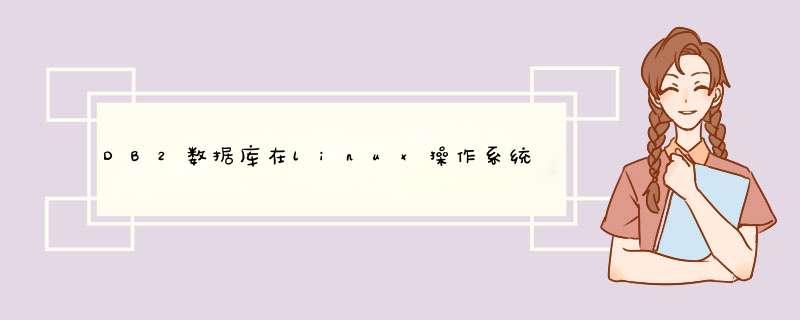

 微信扫一扫
微信扫一扫
 支付宝扫一扫
支付宝扫一扫
评论列表(0条)