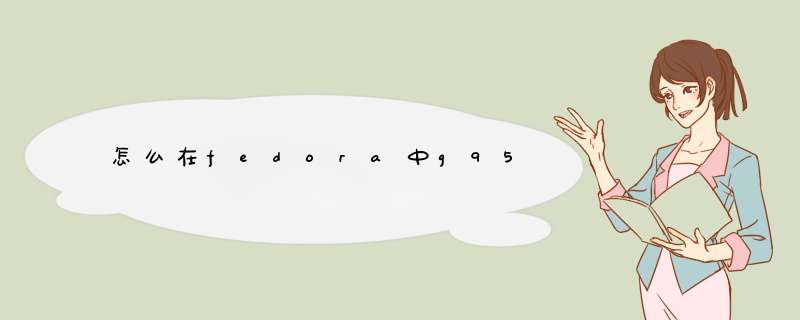
我简单写下
下载G95源文件:http://ftp.g95.org/g95_source.tgz
tar-xvzf g95_source.tgz
./configure 然后 make 生成 libf95.a
make install 编译结束
在Linux机器上装ABINIT之前,需确保已经安装了Fortran编译器(g95、pgi或ifc版本的均可),fftw、blas和lapack数学库。 到目前为止ABINIT最新成熟版本是4.6.4。可以从如下的网址下载到: http://www.abinit.org/package/?text=4_6_4 。它有预先编译好的二进制代码下载(如果想偷懒的话,下载这个解压后,就可以用了)和源代码(自己可以根据自己的机器配置进行安装)。下面就对源代码的安装进行说明: 比如机器A的编译器为pgf90。 1、从 ftp://ftp.abinit.org/pub/abinitio/ABINIT_v4.6.4/abinit-4.6.4.tar.gz下载abinit-4.6.4.tar.gz后,解压它: tar xzf abinit-4.6.4.tar.gz 则得到abinit-4.6.4的目录,下面就是它的源代码、教程、例子和文档说明等。 2、进入Machine_dept_files的子目录Intel_P6,把makefile_macros.PGIstatic_dummy拷贝到上两级目录中: cp makefile_macros.PGIstatic_dummy ../../makefile_macros 3、编辑修改makefile_macros,修改后的内容为: #################################################################### # For the sequential version # Machine type MACHINE=P6 # Fortran optimized compilation FC=pgf90 FFLAGS=-Mextend -Mfree -O2 FFLAGS_LIBS = -O2 FLINK= -Wl,-non_shared # C preprocessor, used to preprocess the fortran source. CPP=/lib/cpp CPP_FLAGS=-P -traditional -DCONTRACT # C optimized compilation. CC=cc CFLAGS=-O # Location of perl . Used to generate the script fldiff, in ~ABINIT/Utilities . PERL=/usr/bin/perl # List of machine-dependent routines MACHINE_DEP_C_SEQ_SUBS_LIST=etime.o # Use the ABINIT default libraries. # For dynamical link, uncomment this line LIBS= $(LAPACK) $(BLAS) $(NETCDF) #LIBS=/usr/lib/libgoto_p4_512-r0.96.so Lib_lapack/lapack.a NC_FC=pgf90 NC_F90=pgf90 NC_CPPFLAGS='-DNDEBUG -DpgiFortran' #################################################################### 4、键入命令: make allseq 开始编译所有可执行的模块 abinis、 aim 、band2eps、 newsp、 mrgddb、 anaddb 、lwf、 cut3d和conducti等。编译得到这些可执行模块后,将它们拷贝到$HOME/bin目录下,以后就可以直接在所计算的目录运行开始计算了。欢迎分享,转载请注明来源:内存溢出

 微信扫一扫
微信扫一扫
 支付宝扫一扫
支付宝扫一扫
评论列表(0条)