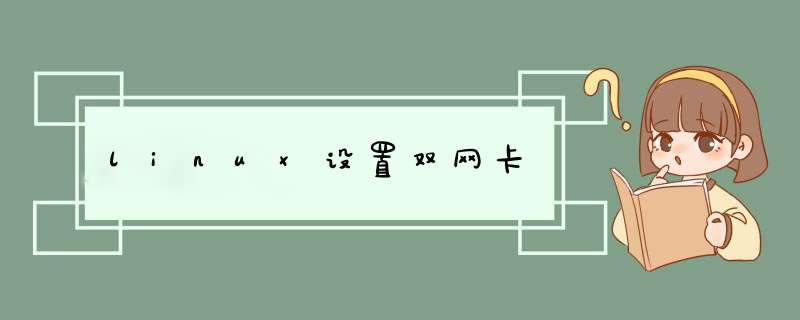
如 : eth1 (192.168.2.2)不需要配置网关, 但到 192.168.3.0 的网段,需要从eth1 去实现通信,其余的全部走eth0 网卡,eth0 配置 网关.
eth0 的配置如下,配置网关参数
[root@REDHAT network-scripts]# cat ifcfg-eth0
# Broadcom Corporation NetXtreme II BCM5709 Gigabit Ethernet
DEVICE=eth0
BOOTPROTO=none
ONBOOT=yes
HOTPLUG=no
TYPE=Ethernet
IPADDR=192.168.1.2
NETMASK=255.255.255.0
HWADDR=d8:d3:85:fb:d4:60
GATEWAY=192.168.1.1
USERCTL=no
IPV6INIT=no
PEERDNS=yes
eth1 的配置如下,不需要配置网关
[root@SERVER network-scripts]# cat ifcfg-eth1
# Broadcom Corporation NetXtreme II BCM5709 Gigabit Ethernet
DEVICE=eth1
BOOTPROTO=none
ONBOOT=yes
HOTPLUG=no
TYPE=Ethernet
IPADDR=192.168.2.2
NETMASK=255.255.255.0
USERCTL=no
IPV6INIT=no
PEERDNS=yes
Linux 命令行下添加路由,192.168.3.0 走 eth1 的网关 192.168.2.1
route add -net 192.168.3.0 netmask 255.255.255.0 dev eth1
如果可以init 5 到图形界面可以在图形界面通过网络连接设置eth0、eth1
然后要断开连接,重新连接
init 3 下:
通过ifconfig 查看是否有eth1存在,如果不存在可能网线没连好,或是网卡不好用了。
如果有eth1 那就通过如下命令:
#ifconfig eth1 down
# ifconfig eth1 192.168.0.*
#route add -net 192.168.0.1
//添加路由(假设路由1是92.168.0)
#ifconfig eth1 up
有时这样还是不行,就重启下NetworkManager服务重启下
#server NetworkManager restart
linux中双网卡的梆定创建一个bond设备,三个e5a48de588b6e799bee5baa6e997aee7ad9431333239313532简单的步骤即可搞定:
(1)首先要保证相应的驱动程序已经加载:
localhost@root
~#
modprobe
bonding
或
modprobe
<3c59x|
eepro100|pcnet32|tulip|...>
(2)其次给等梆定bond设备分配IP地址
localhost@root
~#
ifconfig
bond0
<IP地址>
netmask
<子网掩码>
broadcast
<广播地址
>
例如
ifconfig
bond0
192.168.1.242
netmask
255.255.255.0
broadcast
172.31.3.254
(3)最后将所有要梆定的物理网卡接口添加到bond设备中去
localhost@root
~#
ifenslave
bond0
[{-f|--force}
bond0
eth0
[
eth1
[eth2]...]
例如
ifenslave
bond0
eth0
eth1
梆定了eth0
eth1两个网卡设备。
--force
表示强制进行梆定
创建好bond设备后,就可以像一般的网卡设备一样使用了
如启动bond0:
#
ifconfig
bond0
up
停用bond0:
#
ifconfig
bond0
down
在不停用bond0的情况下添加接口:
#
ifenslave
{-d|
--detach}
bond0
eth0
[eth1
[eth2]...]
--detach表示"附加"的意思
改变活动的从设备:
#
ifenslave
{-c|--change-active}
bond0
eth0
--change-acitve
表示"改变活动的从设备"的意思
显示主接口(指bond0)信息:
#
ifenslave
bond0
显示所以接口信息:
#
ifenslave
{-a|--all-interfaces}
--all-interfaces
表示"所有接口"
欢迎分享,转载请注明来源:内存溢出

 微信扫一扫
微信扫一扫
 支付宝扫一扫
支付宝扫一扫
评论列表(0条)