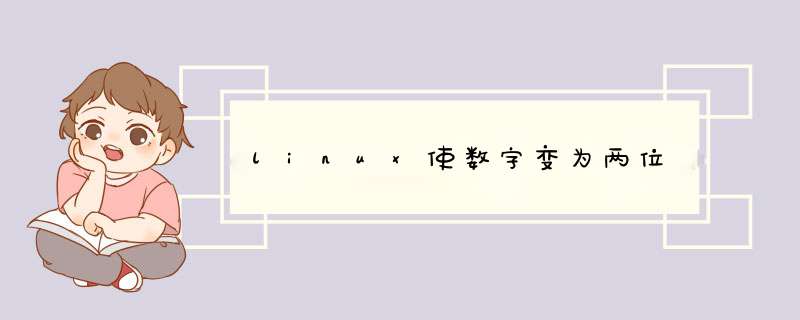
计算方法二:echo"scale=2234/4543"|bc。
#include <stdio.h>int main(void){
int num1, num2
printf("Please limit the numerical range to -2167483648 - 2167483647 ,to avoid truncation\n" )
printf("Please input num1: ")
if(scanf("%d", &num1) != 1){
printf("Input Error !\n")
return -1
}
printf("Please input num2: ")
if(scanf("%d", &num2) != 1){
printf("Input Error !\n")
return -1
}
if(num1 > num2)
printf("num1 > num2\n")
else if(num1 < num2)
printf("num1 < num2\n")
else
printf("num1 = num2\n")
return 0
}
上面是lgc.c 源代码
gcc编译生成lgc文件,然后看系统PATH变量把lgc复制到其中一个目录中,然后就可以直接像使用linux命令一样使用lgc了
[root@localhost ~]# a=""\>b=""\
>tmp=""\
>read x\
>a=${x%%,*}\
>b=${x##*,}\
>if [ $a >$b ] then \
> tmp=$a\
> a=$b\
> b=$tmp\
>fi\
>echo $a $b
34,12
12 34
[root@localhost ~]#
可以看出我是直接把代码粘到终端上运行的,所以每一行后都有分号作语句分隔用,然后又用\断行,其实上面这么多行,是在同一行内。
每行前的 >是bash shell自动给出,因为它知道代码还没输完。你只要把下面这样的代码复制上去也就可以:
a=""\
b=""\
tmp=""\
read x\
a=${x%%,*}\
b=${x##*,}\
if [ $a >$b ] then \
tmp=$a\
a=$b\
b=$tmp\
fi\
echo $a $b
用history命令可以查询到我确实就相当于输入在同一行:
1022 a=""b=""tmp=""read xa=${x%%,*}b=${x##*,}if [ $a >$b ] thentmp=$a a=$b b=$tmpfiecho $a $b
1023 history
[root@localhost ~]#
欢迎分享,转载请注明来源:内存溢出

 微信扫一扫
微信扫一扫
 支付宝扫一扫
支付宝扫一扫
评论列表(0条)