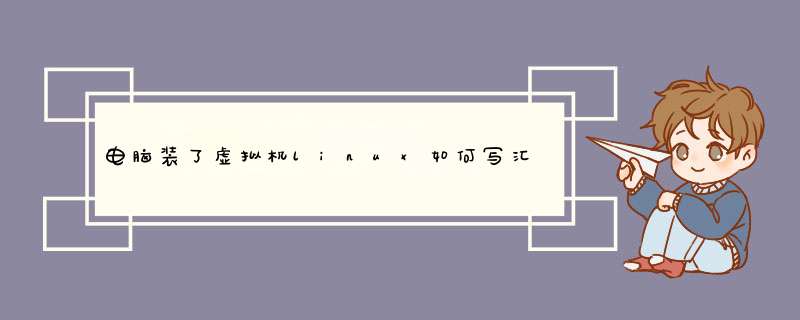
当你登录至shell之后。
可以使用输入vim
XXX.sh或者为XXX(XXX代表名字)。当你输完之后你就会进入编写代码的界面,进入之后必须按个小a才能编写(⊙o⊙)哦(左下角有提示的)。
当你编写完后按键盘左上角的ESC退出编辑模式,随后在按shift+:键,在输入wq就是保存退出咯(w是保存,q是退出)
如果想运行编写的代码在shell界面输入命令:
bash
XXX或者XXX.sh
1、编译生成的执行程序,例:gcc -W hello.c -o hello
2、执行生成的执行程序,例: chmod +x hello./hello
3、编写源代码:
#include <stdio.h>
int main()
{
printf("hellolinux\r\n")
return 0
}
扩展资料
在linux虚拟机中用c语言编译输出"Hello world"
#include <stdio.h>
int main()
{
printf( “Hello world!/n” )
return 0
}
欢迎分享,转载请注明来源:内存溢出

 微信扫一扫
微信扫一扫
 支付宝扫一扫
支付宝扫一扫
评论列表(0条)