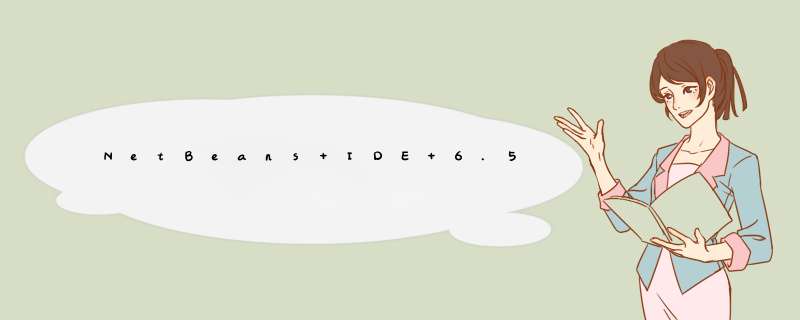
JavaFX 1.0 is the expressive platform for building rich internet applications
(RIAs) with immersive media and content for web browsers and desktops. With
JavaFX 1.0, developers and web designers can quickly and easily build
expressive RIAs that leverage the power and functionality of Java technology.
Mobile developers can also preview their applications for the JavaFX mobile
platform with the new JavaFX mobile emulator.
NetBeans IDE is the official IDE for JavaFX development! Developers can
create, test, debug and deploy JavaFX applications for desktop, browser and
mobile platforms using the NetBeans IDE. They can take advantage of the IDE's
superior editing and profiling capabilities to quickly write code and to
optimize their application's performance. For a quick start in JavaFX
development, ready-to-run sample projects are also available. NetBeans IDE
for JavaFX is a fast and simple way to see and experience JavaFX technology
in action. Download it today!
How do I get NetBeans IDE for JavaFX?
* If NetBeans IDE 6.5 is already installed add JavaFX 1.0 through the IDE's
Update Center. In the IDE, navigate to Tools -> Plugins and select the
checkboxes under the JavaFX category.
* If NetBeans IDE 6.5 is not already installed visit the download page and
select the JavaFX download bundle :
http://www.netbeans.org/
For more information, visit:
* NetBeans IDE for JavaFX Features
http://www.netbeans.org/
* NetBeans IDE for JavaFX Documentation
http://wiki.netbeans.org/
* JavaFX.com Official Website
http://www.javafx.com/
As always, we welcome and encourage feedback about your experience using the
NetBeans IDE. Share your thoughts on our mailing lists and forums; if you
blog about NetBeans submit your blog for inclusion on Planet NetBeans :
http://www.planetnetbeans.org/
Follow us on Twitter to get the latest news and information, ask questions
and engage with the NetBeans team : http://twitter.com/netbeans
欢迎分享,转载请注明来源:内存溢出

 微信扫一扫
微信扫一扫
 支付宝扫一扫
支付宝扫一扫
评论列表(0条)