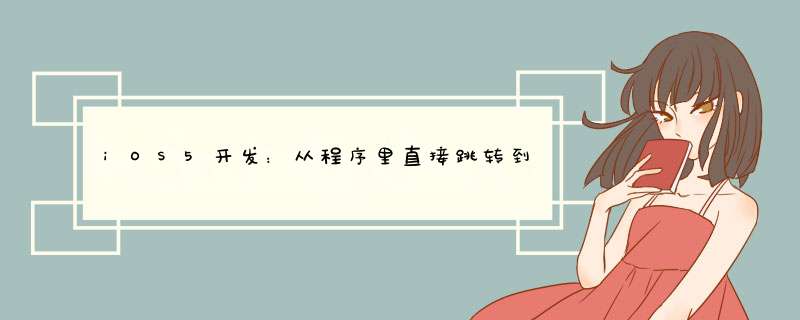
参考链接:
http://hi.baidu.com/yanh105/blog/item/ddd85cf9fff419949f51465c.html
http://iphone.tgbus.com/tutorial/use/201111/20111118151520.shtml
http://iphone.tgbus.com/zt/homeicon/
代码如下:
#import <UIKit/UIKit.h>
@interface OMGViewController : UIViewController<UITableViewDelegate,UITableViewDataSource>{
UITableView *_brightTableView;
NSMutableArray *_brightData;
}
@end
#import "OMGViewController.h"
@implementation OMGViewController
- (void)loadData
{
_brightData = [[NSMutableArray alloc] init];
[_brightData addObject:@"About — prefs:root=General&path=About"];
[_brightData addObject:@"Accessibility — prefs:root=General&path=ACCESSIBILITY"];
[_brightData addObject:@"Airplane Mode On — prefs:root=AIRPLANE_MODE"];
[_brightData addObject:@"Auto-Lock — prefs:root=General&path=AUTOLOCK"];
[_brightData addObject:@"Brightness — prefs:root=Brightness"];
[_brightData addObject:@"Bluetooth — prefs:root=General&path=Bluetooth"];
[_brightData addObject:@"Date & Time — prefs:root=General&path=DATE_AND_TIME"];
[_brightData addObject:@"FaceTime — prefs:root=FACETIME"];
[_brightData addObject:@"General — prefs:root=General"];
[_brightData addObject:@"Keyboard — prefs:root=General&path=Keyboard"];
[_brightData addObject:@"iCloud — prefs:root=CASTLE"];
[_brightData addObject:@"iCloud Storage & Backup — prefs:root=CASTLE&path=STORAGE_AND_BACKUP"];
[_brightData addObject:@"International — prefs:root=General&path=INTERNATIONAL"];
[_brightData addObject:@"Location Services — prefs:root=LOCATION_SERVICES"];
[_brightData addObject:@"Music — prefs:root=MUSIC"];
[_brightData addObject:@"Music Equalizer — prefs:root=MUSIC&path=EQ"];
[_brightData addObject:@"Music Volume Limit — prefs:root=MUSIC&path=VolumeLimit"];
[_brightData addObject:@"Network — prefs:root=General&path=Network"];
[_brightData addObject:@"Nike + iPod — prefs:root=NIKE_PLUS_IPOD"];
[_brightData addObject:@"Notes — prefs:root=NOTES"];
[_brightData addObject:@"Notification — prefs:root=NOTIFICATIONS_ID"];
[_brightData addObject:@"Phone — prefs:root=Phone"];
[_brightData addObject:@"Photos — prefs:root=Photos"];
[_brightData addObject:@"Profile — prefs:root=General&path=ManagedConfigurationList"];
[_brightData addObject:@"Reset — prefs:root=General&path=Reset"];
[_brightData addObject:@"Safari — prefs:root=Safari"];
[_brightData addObject:@"Siri — prefs:root=General&path=Assistant"];
[_brightData addObject:@"Sounds — prefs:root=Sounds"];
[_brightData addObject:@"Software Update — prefs:root=General&path=SOFTWARE_UPDATE_LINK"];
[_brightData addObject:@"Store — prefs:root=STORE"];
[_brightData addObject:@"Twitter — prefs:root=TWITTER"];
[_brightData addObject:@"Usage — prefs:root=General&path=USAGE"];
[_brightData addObject:@"VPN — prefs:root=General&path=Network/VPN"];
[_brightData addObject:@"Wallpaper — prefs:root=Wallpaper"];
[_brightData addObject:@"Wi-Fi — prefs:root=WIFI"];
}
- (void)viewDidLoad
{
[super viewDidLoad];
[self loadData];
// Do any additional setup after loading the view, typically from a nib.
_brightTableView = [[UITableView alloc] initWithFrame:self.view.bounds style:UITableViewStyleGrouped];
_brightTableView.delegate = self;
_brightTableView.dataSource = self;
[self.view addSubview:_brightTableView];
}
-(NSInteger)tableView:(UITableView *)tableView numberOfRowsInSection:(NSInteger)section{
return [_brightData count];
}
-(CGFloat)tableView:(UITableView *)tableView heightForRowAtIndexPath:(NSIndexPath *)indexPath {
return 44.0f;
}
-(UITableViewCell *)tableView:(UITableView *)tableView cellForRowAtIndexPath:(NSIndexPath *)indexPath{
static NSString *CellIdentifier = @"BookmarkCell";
UITableViewCell *cell = (UITableViewCell*)[tableView dequeueReusableCellWithIdentifier:CellIdentifier];
if (cell == nil) {
cell = [[[UITableViewCell alloc] initWithStyle:UITableViewCellStyleSubtitle reuseIdentifier:CellIdentifier] autorelease];
cell.selectionStyle = UITableViewCellSelectionStyleGray;
}
NSString *string = [_brightData objectAtIndex:indexPath.row];
NSArray *array = [string componentsSeparatedByString:@" — "];
cell.textLabel.text = [array objectAtIndex:0];
cell.detailTextLabel.text = [array objectAtIndex:1];
return cell;
}
-(void)tableView:(UITableView *)tableView didSelectRowAtIndexPath:(NSIndexPath *)indexPath {
NSString *string = [_brightData objectAtIndex:indexPath.row];
NSArray *array = [string componentsSeparatedByString:@" — "];
UIWebView *web = [[UIWebView alloc] initWithFrame:CGRectZero];
//web.hidden = YES;
[self.view addSubview:web];
NSURLRequest *req = [[NSURLRequest alloc] initWithURL:[NSURL URLWithString:[array objectAtIndex:1]]];
[web loadRequest:req];
[req release];
[web release];
/*
NSURL*url=[NSURL URLWithString:[array objectAtIndex:1]];
[[UIApplication sharedApplication] openURL:url];
*/
}
@end
欢迎分享,转载请注明来源:内存溢出

 微信扫一扫
微信扫一扫
 支付宝扫一扫
支付宝扫一扫
评论列表(0条)