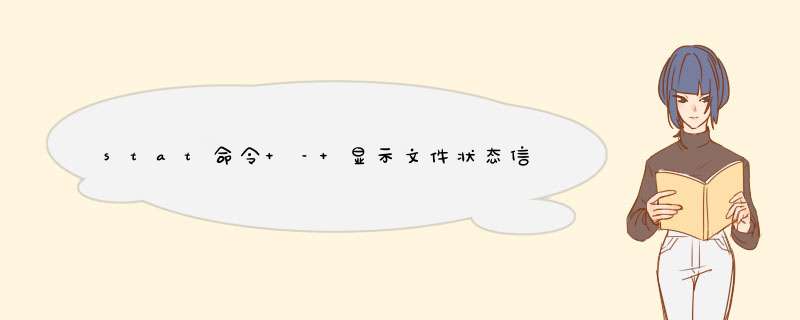
stat命令用来显示文件或文件系统的详细信息
语法格式:stat [参数]
常用参数:
参考实例
查看文件 anaconda-ks.cfg 的三种时间状态:Access,Modify,Change:
[root@linuxcool ~]# stat anaconda-ks.cfg
查看文件系统信息:
[root@linuxcool ~]# stat -f anaconda-ks.cfg
以简洁的方式输出信息:
[root@linuxcool ~]# stat -t anaconda-ks.cfg anaconda-ks.cfg 1229 8 8180 0 0 fd00 68898764 1 0 0 1540481629 1540510390 1540510390 0 4096 system_u:object_r:admin_home_t:s0
命令版本信息:
[root@linuxcool ~]# stat --version
欢迎分享,转载请注明来源:内存溢出

 微信扫一扫
微信扫一扫
 支付宝扫一扫
支付宝扫一扫
评论列表(0条)