tune2fs命令允许系统管理员调整“ext2/ext3/ext4”文件系统中的可该参数。Windows下面如果出现意外断电死机情况,下次开机一般都会出现系统自检。Linux系统下面也有文件系统自检,而且是可以通过tune2fs命令,自行定义自检周期及方式。
语法格式:tune2fs [参数]
常用参数:
参考实例
查看详细信息:
[root@linuxcool ~]# tune2fs -l /dev/sdb1
[root@linuxcool ~]# tune2fs -c 30 /dev/sdb1
10天后检查:
[root@linuxcool ~]# tune2fs -i 10 /dev/sdb1
1天后检查:
[root@linuxcool ~]# tune2fs -i 1d /dev/sdb1
3周后检查:
[root@linuxcool ~]# tune2fs -i 3w /dev/sdb1
半年后检查:
[root@linuxcool ~]# tune2fs -i 6m /dev/sdb1
禁用时间检查:
[root@linuxcool ~]# tune2fs -i 0 /dev/sdb1
添加日志功能,将ext2转换成ext3文件系统:
[root@linuxcool ~]# tune2fs -j /dev/sdb1
调整/dev/sdb1分区的保留空间为40000个磁盘块:
[root@linuxcool ~]# tune2fs -r 40000 /dev/sdb1
设置/dev/sdb1挂载选项,启用Posix Access Control Lists和用户指定的扩展属性:
[root@linuxcool ~]# tune2fs -o acl,user_xattr /dev/sdb1
欢迎分享,转载请注明来源:内存溢出

 微信扫一扫
微信扫一扫
 支付宝扫一扫
支付宝扫一扫
评论列表(0条)