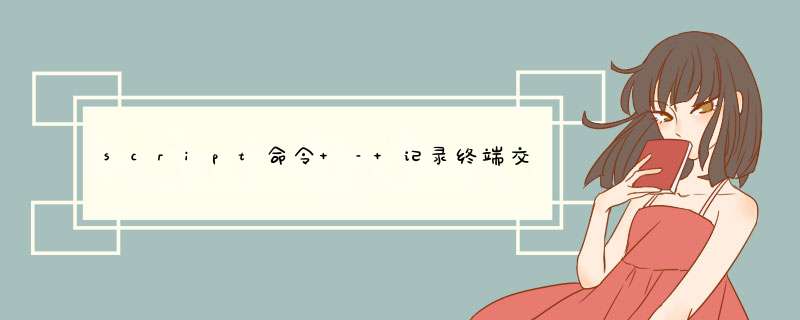
script命令可以用作交互终端会话过程的记录,保留用户输入和系统输出的全过程。以备之后查询与学习,对于初学者、保留工作记录和准备写材料的人而言,这是一个非常有用的工具
在下述语法中,输出文件是用于存储所有的上机会话过程。如果未指定输出文件,所有的会话过程将会写到当前工作目录的默认文件typescript中。
语法格式:script [参数] [文件]
常用参数:
参考实例
一个简单的会话过程记录:
[root@linuxcool ~]# script script started, file is typescript [root@linuxcool ~]# date Mon Sep 23 21:07:14 CST 2019 [root@linuxcool ~]# uname -r 3.10.0-123.el7.x86_64 [root@linuxcool ~]# exit exit script done, file is typescript [root@linuxcool ~]# cat typescript script started on Mon 23 Sep 2019 09:07:09 PM CST [root@linuxcool ~]# date Mon Sep 23 21:07:14 CST 2019 [root@linuxcool ~]# uname -r 3.10.0-123.el7.x86_64 [root@linuxcool ~]# exit exit script done on Mon 23 Sep 2019 09:07:23 PM CST
欢迎分享,转载请注明来源:内存溢出

 微信扫一扫
微信扫一扫
 支付宝扫一扫
支付宝扫一扫
评论列表(0条)