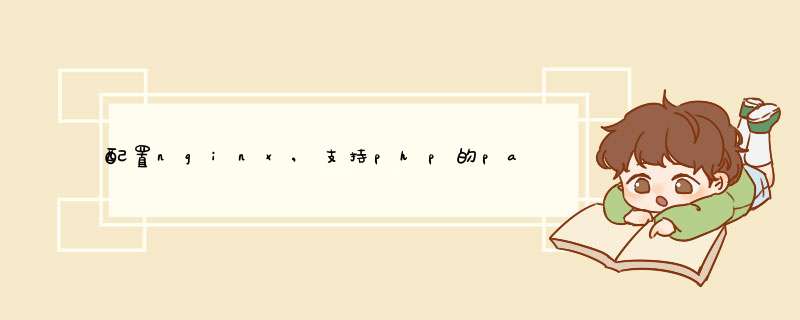
nginx模式默认是不支持pathinfo模式的,类似index.php/index形式的url会被提示找不到页面。下面的通过正则找出实际文件路径和pathinfo部分的方法,让nginx支持pathinfo。
本文基于安装lnmp一键安装包,添加虚拟主机情况下进行修改。如你要添加一个网站www.linuxeye.com支持pathinfo,配置文件nginx.conf不用任何改变(个人习惯),参考lnmp一键安装包
cat vhost/www.linuxeye.com.conf
server {
listen 80;
server_name www.linuxeye.com;
access_log logs/www.linuxeye.com.log combined;
root /home/wwwroot/www.linuxeye.com;
error_page 404 /404.html;
index index.html index.htm index.php ;
location / {
index index.php;
if (!-e $request_filename) {
rewrite ^/(.*)$ /index.php/ last;
break;
}
}
location ~ .php {
fastcgi_pass 127.0.0.1:9000;
fastcgi_index index.php;
include fcgi_pathinfo.conf;
set $real_script_name $fastcgi_script_name;
if ($fastcgi_script_name ~ "^(.+?.php)(/.+)$") {
set $real_script_name ;
set $path_info ;
}
fastcgi_param script_FILENAME $document_root$real_script_name;
fastcgi_param script_NAME $real_script_name;
fastcgi_param PATH_INFO $path_info;
}
}
要点:
1.~ .php 后面不能有$ 以便能匹配所有 *.php/* 形式的url
2. 通过设置更改 script_FILENAME
cat fcgi_pathinfo.conf
#fastcgi_param script_FILENAME $document_root$fastcgi_script_name;
#fastcgi_param script_NAME $fastcgi_script_name; #这两行是需要注释掉的,请注意
fastcgi_param QUERY_STRING $query_string;
fastcgi_param REQUEST_METHOD $request_method;
fastcgi_param CONTENT_TYPE $content_type;
fastcgi_param CONTENT_LENGTH $content_length;
fastcgi_param REQUEST_URI $request_uri;
fastcgi_param document_URI $document_uri;
fastcgi_param document_ROOT $document_root;
fastcgi_param SERVER_PROTOCOL $server_protocol;
fastcgi_param HTTPS $https if_not_empty;
fastcgi_param GATEWAY_INTERFACE CGI/1.1;
fastcgi_param SERVER_SOFTWARE nginx/$nginx_version;
fastcgi_param REMOTE_ADDR $remote_addr;
fastcgi_param REMOTE_PORT $remote_port;
fastcgi_param SERVER_ADDR $server_addr;
fastcgi_param SERVER_PORT $server_port;
fastcgi_param SERVER_NAME $server_name;
# PHP only, required if PHP was built with --enable-force-cgi-redirect
fastcgi_param REDIRECT_STATUS 200;
Wed Jul 31 17:13:16 CST 2013
欢迎分享,转载请注明来源:内存溢出

 微信扫一扫
微信扫一扫
 支付宝扫一扫
支付宝扫一扫
评论列表(0条)