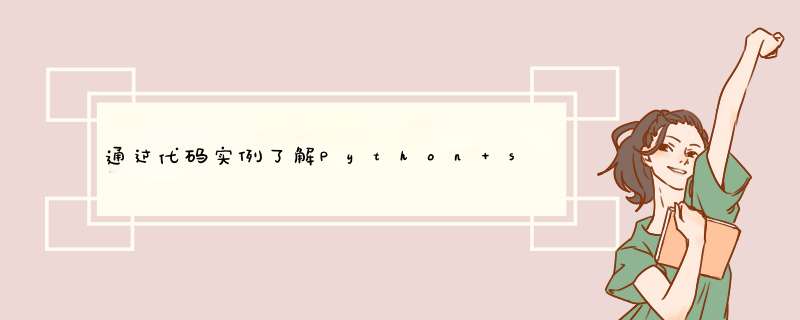
sys-系统特定的参数和功能
该模块提供对解释器使用或维护的一些变量的访问,以及与解释器强烈交互的函数。它始终可用。
代码如下
#!/usr/bin/python
# Filename: cat.py
import sys
def readfile(filename):
'''Print a file to the standard output.'''
f = file(filename)
while True:
line = f.readline()
if len(line) == 0:
break
print line, # notice comma
f.close()
# script starts from here
if len(sys.argv) < 2:
print 'No action specified.'
sys.exit()
if sys.argv[1].startswith('--'):
option = sys.argv[1][2:]
# fetch sys.argv[1] but without the first two characters
if option == 'version':
print 'Version 1.2'
elif option == 'help':
print '''
This program prints files to the standard output.
Any number of files can be specified.
Options include:
--version : Prints the version number
--help : Display this help'''
else:
print 'Unknown option.'
sys.exit()
else:
for filename in sys.argv[1:]:
readfile(filename)
这个程序用来模仿linux中的cat命令。
在python程序运行的时候,即不是在交互模式下,在sys.argv[]列表中总是至少有一个项目,它就是当前运行的程序的名称,其他的命令行参数在这个项目之后。
另外,sys模块中还有其他特别有用的项目,sys.stdin sys.stdout sys.stderr分别对应标准输入、标准输出、标准错误。
以上就是本文的全部内容,希望对大家的学习有所帮助,也希望大家多多支持考高分网。
欢迎分享,转载请注明来源:内存溢出

 微信扫一扫
微信扫一扫
 支付宝扫一扫
支付宝扫一扫
评论列表(0条)