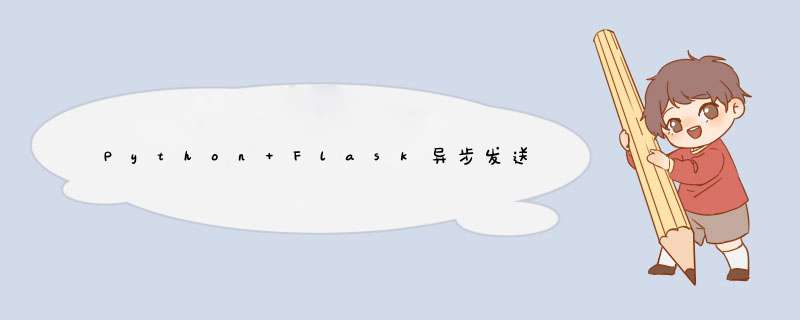
第一步,修改工厂函数,配置邮件参数
from flask import Flask from config import Config from flask_sqlalchemy import SQLAlchemy from flask_mail import Mail db = SQLAlchemy() mail = Mail() def create_app(): app = Flask(__name__) app.config.from_object(Config) db.init_app(app) mail.init_app(app) from .controller import controller app.register_blueprint(controller) return app
第二步,新建一个线程来发送邮件
from flask import current_app, render_template
from flask_mail import Message
from threading import Thread
from main import mail
def send_async_email(app, msg):
with app.app_context():
mail.send(msg)
def send_email(to, subject, template = 'index', **kwargs):
app = current_app._get_current_object()
msg = Message(subject, sender = app.config['MAIL_USERNAME'], recipients = [to])
msg.html = render_template('{}.html'.format(template), **kwargs)
thr = Thread(target = send_async_email, args = [app, msg])
thr.start()
return thr
从current_app的_get_current_object()方法拿到应用程序上下文。特此记录一下
以上就是本文的全部内容,希望对大家的学习有所帮助,也希望大家多多支持考高分网。
欢迎分享,转载请注明来源:内存溢出

 微信扫一扫
微信扫一扫
 支付宝扫一扫
支付宝扫一扫
评论列表(0条)