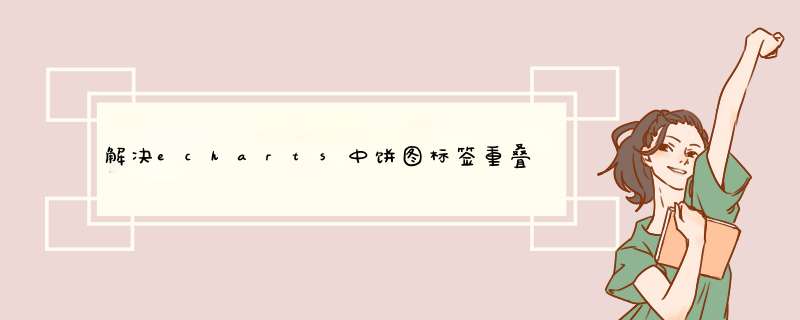
饼图中的series有个avoidLabelOverlap属性,
avoidLabelOverlap:是否启用防止标签重叠策略,默认开启,在标签拥挤重叠的情况下会挪动各个标签的位置,防止标签间的重叠。
当avoidLabelOverlap设置为false时会出现以下情况
改为true之后就不会重叠
代码如下
var option = {
tooltip: {
trigger: "item",
formatter: "{a}
{b} : {c} ({d}%)"
},
legend: {
//orient: "vertical",
x: "0%",
//y: "25%",
//y: "5%",
itemWidth: 14,
itemHeight: 14,
align: "left",
data: xData,
textStyle: {
color: "#fff"
}
},
series: [
{
name: "危险源状态",
type: "pie",
radius: ["25%", "45%"],
center: ["50%", "60%"],
avoidLabelOverlap: true,//对,就是这里avoidLabelOverlap
label: {
normal: {
show: true,
position: "center"
},
emphasis: {
show: true,
textStyle: {
fontSize: "12",
fontWeight: "bold"
}
}
},
labelLine: {
normal: {
show: true
}
},
data: pieData
}
]
};
补充知识:echarts柱状图轻松实现分别采用两个不同单位的y轴
echarts柱状图轻松实现分别采用两个不同单位的y轴:
秘籍:
代码
// 基于准备好的dom,初始化echarts实例
var colors = ['#0089FF','#B865DF','#224666', '#675bba'];
// 指定图表的配置项和数据
option = {
color: colors,
tooltip: {
trigger: 'axis',
axisPointer: {
type: 'cross',
crossStyle: {
color: '#999'
}
}
},
legend: {
data:['组数','CMI'],
x:'80%'
},
xAxis: [
{
type: 'category',
data: arr,
axisPointer: {
type: 'shadow'
},
axisLine: {
show: true,
},
axisLabel: {
show: true,
fontSize: 12,
interval: 0,
formatter:function(value)
{
return value;
}
//fontWeight: 'bold'
}
},
],
yAxis: [
{
type: 'value',
name: '组数整体指标',
position: 'left',
splitLine:{show: true},
axisLine: {
show: false,
},
axisLabel: {
show:true,
showMinLabel:true,
showMaxLabel:true,
formatter: '{value}'
},
},
{
type: 'value',
name: 'CMI',
position: 'right',
splitLine:{show: true},
axisLine: {
show: false,
},
axisLabel: {
show:true,
showMinLabel:true,
showMaxLabel:true,
formatter: '{value}'
},
},
],
series: [
{
name:'组数',
type:'bar',
barWidth : 20,
data:arr2,
yAxisIndex: 0,
},
{
name:'CMI',
type:'bar',
barWidth : 20,
data:arr3,
yAxisIndex: 1,
}
]
};
以上这篇解决echarts中饼图标签重叠的问题就是小编分享给大家的全部内容了,希望能给大家一个参考,也希望大家多多支持考高分网。
欢迎分享,转载请注明来源:内存溢出

 微信扫一扫
微信扫一扫
 支付宝扫一扫
支付宝扫一扫
评论列表(0条)