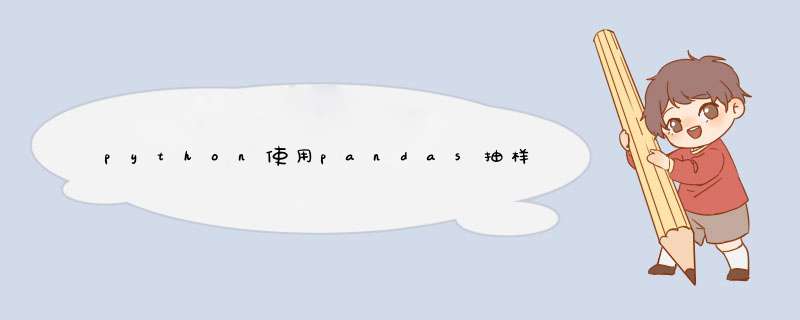
废话真的一句也不想多说,直接看代码吧!
# -*- coding: utf-8 -*-
import numpy
from sklearn import metrics
from sklearn.svm import LinearSVC
from sklearn.naive_bayes import MultinomialNB
from sklearn import linear_model
from sklearn.datasets import load_iris
from sklearn.cross_validation import train_test_split
from sklearn.preprocessing import OneHotEncoder, StandardScaler
from sklearn import cross_validation
from sklearn import preprocessing
import scipy as sp
from sklearn.linear_model import LogisticRegression
from sklearn.feature_selection import SelectKBest ,chi2
import pandas as pd
from sklearn.preprocessing import oneHotEncoder
#import iris_data
'''
creativeID,userID,positionID,clickTime,conversionTime,connectionType,
telecomsOperator,appPlatform,sitesetID,positionType,age,gender,
education,marriageStatus,haveBaby,hometown,residence,appID,appCategory,label
'''
def test():
df = pd.read_table("/var/lib/mysql-files/data1.csv", sep=",")
df1 = df[["connectionType","telecomsOperator","appPlatform","sitesetID",
"positionType","age","gender","education","marriageStatus",
"haveBaby","hometown","residence","appCategory","label"]]
print df1["label"].value_counts()
N_data = df1[df1["label"]==0]
P_data = df1[df1["label"]==1]
N_data = N_data.sample(n=P_data.shape[0], frac=None, replace=False, weights=None, random_state=2, axis=0)
#print df1.loc[:,"label"]==0
print P_data.shape
print N_data.shape
data = pd.concat([N_data,P_data])
print data.shape
data = data.sample(frac=1).reset_index(drop=True)
print data[["label"]]
return
补充拓展:pandas实现对dataframe抽样
随机抽样
import pandas as pd #对dataframe随机抽取2000个样本 pd.sample(df, n=2000)
分层抽样
利用sklean中的函数灵活进行抽样
from sklearn.model_selection import train_test_split #y是在X中的某一个属性列 X_train, X_test, y_train, y_test = train_test_split(X,y, test_size=0.2, stratify=y)
以上这篇python使用pandas抽样训练数据中某个类别实例就是小编分享给大家的全部内容了,希望能给大家一个参考,也希望大家多多支持考高分网。
欢迎分享,转载请注明来源:内存溢出

 微信扫一扫
微信扫一扫
 支付宝扫一扫
支付宝扫一扫
评论列表(0条)