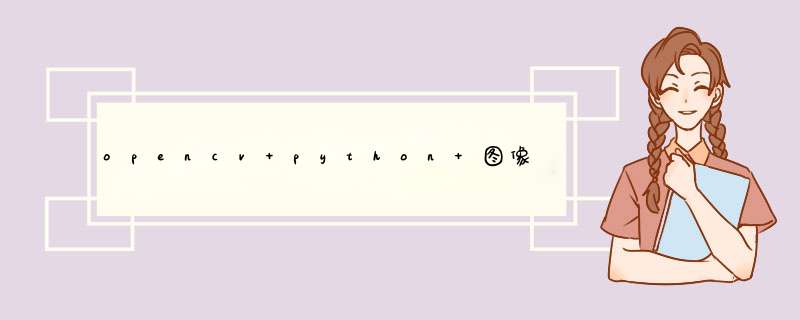
图像的轮廓检测,如计算多边形外界、形状毕竟、计算感兴趣区域等。
Contours : Getting Started
轮廓
简单地解释为连接所有连续点(沿着边界)的曲线,具有相同的颜色或强度.
轮廓是形状分析和物体检测和识别的有用工具
NOTE
- 为获得更好的准确性,请使用二值图,在找到轮廓之前,应用阈值法或canny边缘检测
- 从OpenCV 3.2开始,findContours()不再修改源图像,而是将修改后的图像作为三个返回参数中的第一个返回
- 在OpenCV中,查找轮廓是从黑色背景中查找白色对象
findContours(image, mode, method[, contours[, hierarchy[, offset]]])
- image:原图像
- mode:轮廓检索模式
- method:轮廓近似方法
输出为: 修改后的图像,轮廓,层次结构
轮廓是所有轮廓的列表.每个单独的轮廓是对象边界点的坐标.
代码:
import cv2
import numpy as np
img = cv2.imread('img.jpg')
imgray = cv2.cvtColor(img, cv2.COLOR_BGR2GRAY)
ret, thresh = cv2.threshold(imgray, 127, 255, 0)
im2, contours, hierarchy = cv2.findContours(thresh, cv2.RETR_TREE, cv2.CHAIN_APPROX_SIMPLE)
绘制轮廓
cv2.drawContours(image, contours, contourIdx, color[, thickness[, lineType[, hierarchy[, maxLevel[, offset]]]]])
- image:原图像
- contours:作为Python列表传递的轮廓
- contourIdx:轮廓索引(在绘制单个轮廓时很有用。绘制所有轮廓,传递-1)
要绘制图像中的所有轮廓:
cv.drawContours(img,contours,-1,(0,255,0),3)
要绘制单个轮廓,比如第4个轮廓:
cv.drawContours(img,contours,3,(0,255,0),3)
但大多数情况下,绘制第4个轮廓,以下方法将非常有用:
cnt = contours[4]
cv.drawContours(img,[cnt],0,(0,255,0),3)
代码:
import cv2
import numpy as np
img = cv2.imread('img7.png')
imgray = cv2.cvtColor(img, cv2.COLOR_BGR2GRAY)
ret, thresh = cv2.threshold(imgray, 127, 255, 0)
im2, contours, hierarchy = cv2.findContours(thresh, cv2.RETR_TREE, cv2.CHAIN_APPROX_SIMPLE)
cnt = contours[0]
cv2.drawContours(img,[cnt],0,(0,255,0),3)
cv2.imshow('src',img)
cv2.waitKey()
以上就是本文的全部内容,希望对大家的学习有所帮助,也希望大家多多支持考高分网。
欢迎分享,转载请注明来源:内存溢出

 微信扫一扫
微信扫一扫
 支付宝扫一扫
支付宝扫一扫
评论列表(0条)