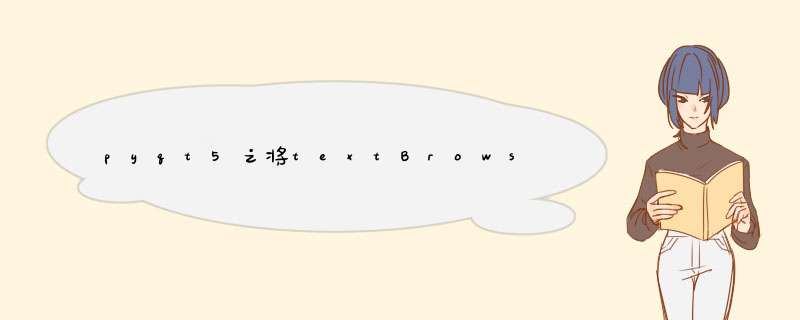
如下所示:
try:
StrText = self.textBrowser.toPlainText()
qS = str(StrText)
f = open('test.txt', 'w')
print(f.write('{}'.format(qS)))
f.close()
except Exception as e:
print(e)
首先通过toPlainText转化textBrowser里面的内容。
然后将转化后的结果强制str型
最后进行写入 *** 作,如果想累加写入的话可以这么写:
try:
StrText = self.textBrowser.toPlainText()
qS = str(StrText)
f = open('test.txt', 'a')
print(f.write('n{}'.format(qS)))
f.close()
except Exception as e:
print(e)
以上这篇pyqt5之将textBrowser的内容写入txt文档的方法就是小编分享给大家的全部内容了,希望能给大家一个参考,也希望大家多多支持考高分网。
欢迎分享,转载请注明来源:内存溢出

 微信扫一扫
微信扫一扫
 支付宝扫一扫
支付宝扫一扫
评论列表(0条)