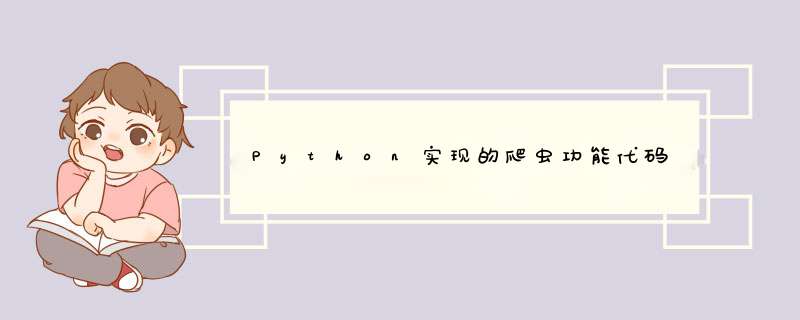
本文实例讲述了Python实现的爬虫功能。分享给大家供大家参考,具体如下:
主要用到urllib2、BeautifulSoup模块
#encoding=utf-8
import re
import requests
import urllib2
import datetime
import MySQLdb
from bs4 import BeautifulSoup
import sys
reload(sys)
sys.setdefaultencoding("utf-8")
class Splider(object):
def __init__(self):
print u'开始爬取内容...'
##用来获取网页源代码
def getsource(self,url):
headers = {'User-Agent':'Mozilla/5.0 (Macintosh; Intel Mac OS X 10_10_3) AppleWebKit/537.36 (KHTML, like Gecko) Chrome/50.0.2652.0 Safari/537.36'}
req = urllib2.Request(url=url,headers=headers)
socket = urllib2.urlopen(req)
content = socket.read()
socket.close()
return content
##changepage用来生产不同页数的链接
def changepage(self,url,total_page):
now_page = int(re.search('page/(d+)',url,re.S).group(1))
page_group = []
for i in range(now_page,total_page+1):
link = re.sub('page/(d+)','page/%d' % i,url,re.S)
page_group.append(link)
return page_group
#获取字内容
def getchildrencon(self,child_url):
conobj = {}
content = self.getsource(child_url)
soup = BeautifulSoup(content, 'html.parser', from_encoding='utf-8')
content = soup.find('div',{'class':'c-article_content'})
img = re.findall('src="http://www.kaotop.com/skin/sinaskin/image/nopic.gif"',str(content),re.S)
conobj['con'] = content.get_text()
conobj['img'] = (';').join(img)
return conobj
##获取内容
def getcontent(self,html_doc):
soup = BeautifulSoup(html_doc, 'html.parser', from_encoding='utf-8')
tag = soup.find_all('div',{'class':'promo-feed-headline'})
info = {}
i = 0
for link in tag:
info[i] = {}
title_desc = link.find('h3')
info[i]['title'] = title_desc.get_text()
post_date = link.find('div',{'class':'post-date'})
pos_d = post_date['data-date'][0:10]
info[i]['content_time'] = pos_d
info[i]['source'] = 'whowhatwear'
source_link = link.find('a',href=re.compile(r"section=fashion-trends"))
source_url = 'http://www.whowhatwear.com'+source_link['href']
info[i]['source_url'] = source_url
in_content = self.getsource(source_url)
in_soup = BeautifulSoup(in_content, 'html.parser', from_encoding='utf-8')
soup_content = in_soup.find('section',{'class':'widgets-list-content'})
info[i]['content'] = soup_content.get_text().strip('n')
text_con = in_soup.find('section',{'class':'text'})
summary = text_con.get_text().strip('n') if text_con.text != None else NULL
info[i]['summary'] = summary[0:200]+'...';
img_list = re.findall('src="http://www.kaotop.com/skin/sinaskin/image/nopic.gif"',str(soup_content),re.S)
info[i]['imgs'] = (';').join(img_list)
info[i]['create_time'] = datetime.datetime.now().strftime("%Y-%m-%d %H:%M:%S")
i+=1
#print info
#exit()
return info
def saveinfo(self,content_info):
conn = MySQLdb.Connect(host='127.0.0.1',user='root',passwd='123456',port=3306,db='test',charset='utf8')
cursor = conn.cursor()
for each in content_info:
for k,v in each.items():
sql = "insert into t_fashion_spider2(`title`,`summary`,`content`,`content_time`,`imgs`,`source`,`source_url`,`create_time`) values ('%s','%s','%s','%s','%s','%s','%s','%s')" % (MySQLdb.escape_string(v['title']),MySQLdb.escape_string(v['summary']),MySQLdb.escape_string(v['content']),v['content_time'],v['imgs'],v['source'],v['source_url'],v['create_time'])
cursor.execute(sql)
conn.commit()
cursor.close()
conn.close()
if __name__ == '__main__':
classinfo = []
p_num = 5
url = 'http://www.whowhatwear.com/section/fashion-trends/page/1'
jikesplider = Splider()
all_links = jikesplider.changepage(url,p_num)
for link in all_links:
print u'正在处理页面:' + link
html = jikesplider.getsource(link)
info = jikesplider.getcontent(html)
classinfo.append(info)
jikesplider.saveinfo(classinfo)
更多关于Python相关内容可查看本站专题:《Python Socket编程技巧总结》、《Python数据结构与算法教程》、《Python函数使用技巧总结》、《Python字符串 *** 作技巧汇总》、《Python入门与进阶经典教程》及《Python文件与目录 *** 作技巧汇总》
希望本文所述对大家Python程序设计有所帮助。
欢迎分享,转载请注明来源:内存溢出

 微信扫一扫
微信扫一扫
 支付宝扫一扫
支付宝扫一扫
评论列表(0条)